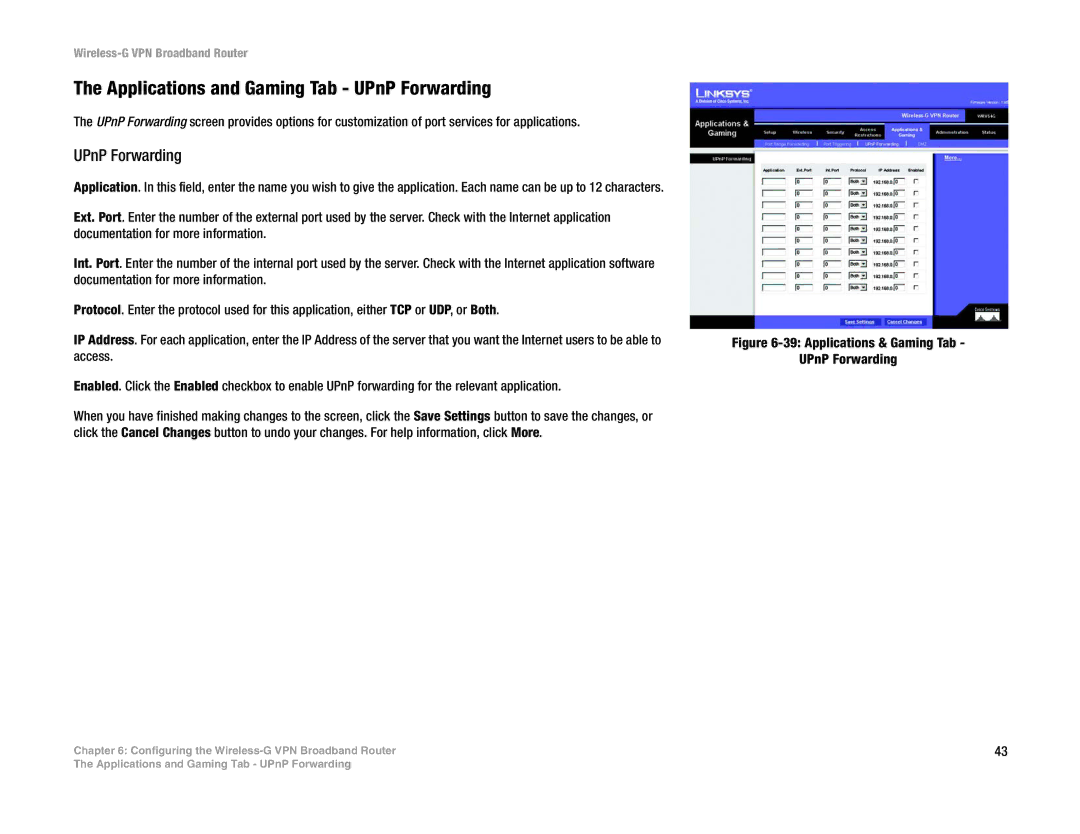Wireless-G VPN Broadband Router
The Applications and Gaming Tab - UPnP Forwarding
The UPnP Forwarding screen provides options for customization of port services for applications.
UPnP Forwarding
Application. In this field, enter the name you wish to give the application. Each name can be up to 12 characters.
Ext. Port. Enter the number of the external port used by the server. Check with the Internet application documentation for more information.
Int. Port. Enter the number of the internal port used by the server. Check with the Internet application software documentation for more information.
Protocol. Enter the protocol used for this application, either TCP or UDP, or Both.
IP Address. For each application, enter the IP Address of the server that you want the Internet users to be able to access.
Enabled. Click the Enabled checkbox to enable UPnP forwarding for the relevant application.
When you have finished making changes to the screen, click the Save Settings button to save the changes, or click the Cancel Changes button to undo your changes. For help information, click More.
Chapter 6: Configuring the
Figure 6-39: Applications & Gaming Tab -
UPnP Forwarding
43
The Applications and Gaming Tab - UPnP Forwarding