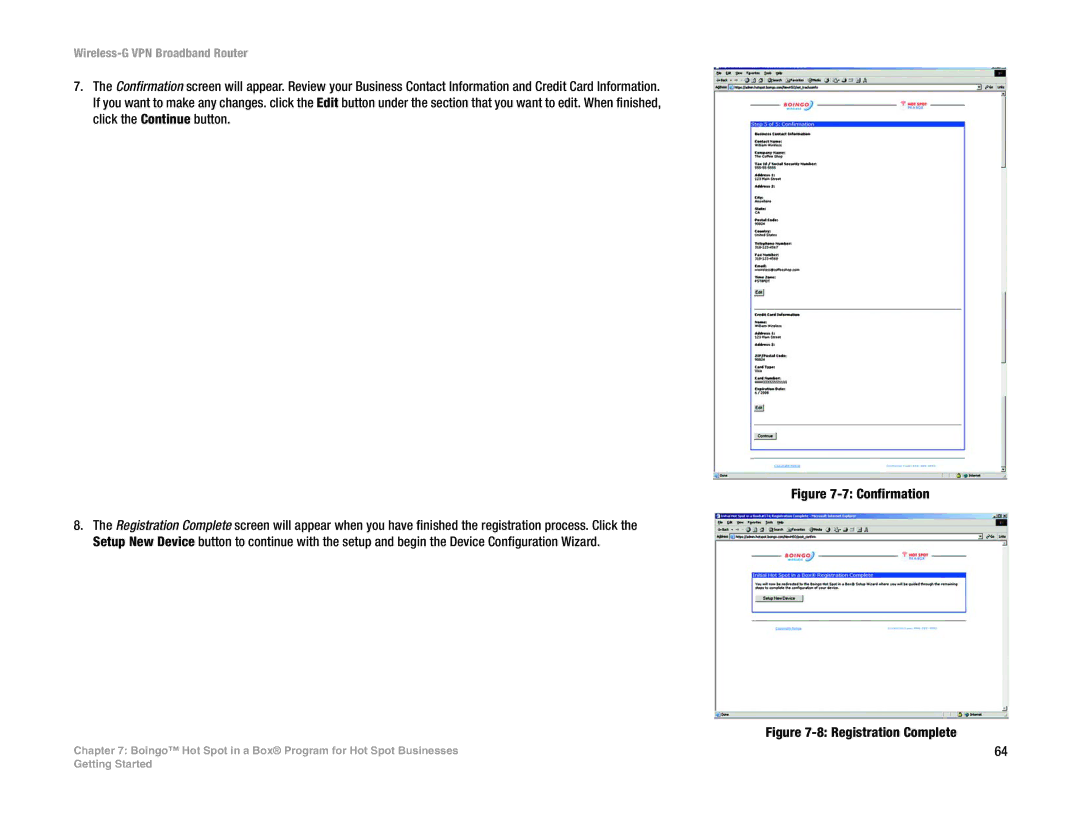Wireless-G VPN Broadband Router
7.The Confirmation screen will appear. Review your Business Contact Information and Credit Card Information. If you want to make any changes. click the Edit button under the section that you want to edit. When finished, click the Continue button.
8.The Registration Complete screen will appear when you have finished the registration process. Click the Setup New Device button to continue with the setup and begin the Device Configuration Wizard.
Chapter 7: Boingo™ Hot Spot in a Box® Program for Hot Spot Businesses
Figure 7-7: Confirmation
Figure 7-8: Registration Complete
64
Getting Started