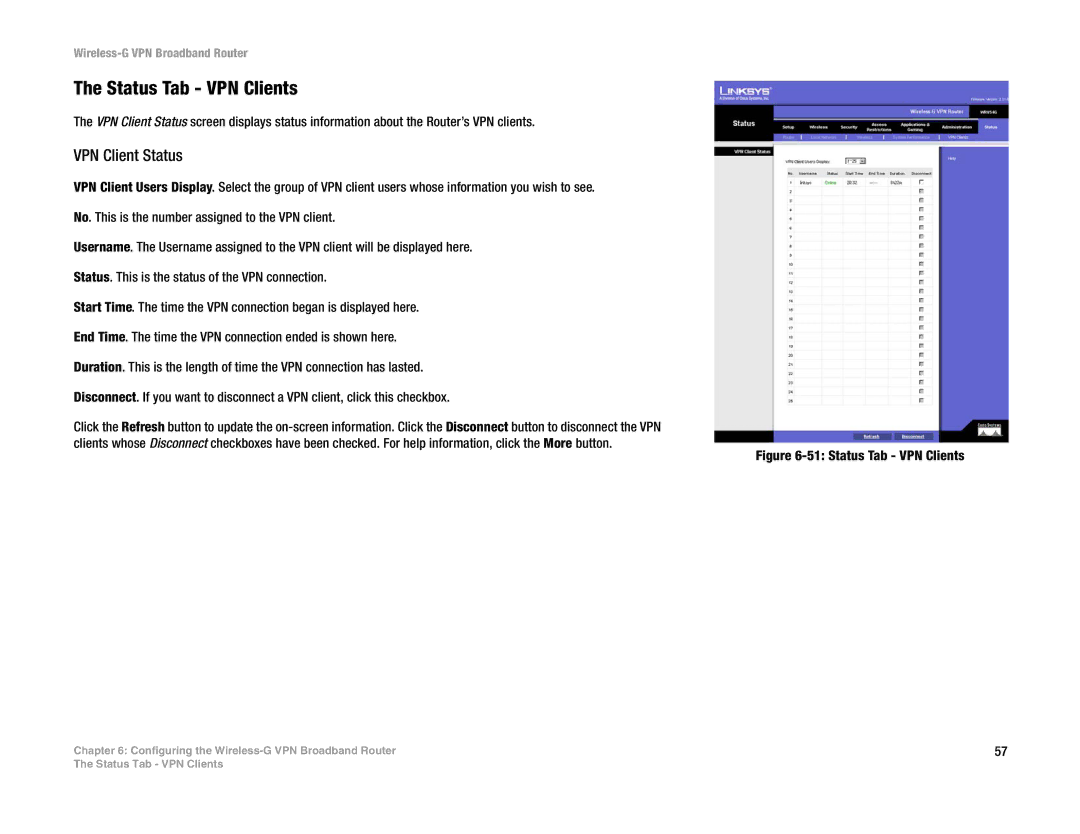Wireless-G VPN Broadband Router
The Status Tab - VPN Clients
The VPN Client Status screen displays status information about the Router’s VPN clients.
VPN Client Status
VPN Client Users Display. Select the group of VPN client users whose information you wish to see. No. This is the number assigned to the VPN client.
Username. The Username assigned to the VPN client will be displayed here.
Status. This is the status of the VPN connection.
Start Time. The time the VPN connection began is displayed here.
End Time. The time the VPN connection ended is shown here.
Duration. This is the length of time the VPN connection has lasted.
Disconnect. If you want to disconnect a VPN client, click this checkbox.
Click the Refresh button to update the
Chapter 6: Configuring the
Figure 6-51: Status Tab - VPN Clients
57
The Status Tab - VPN Clients