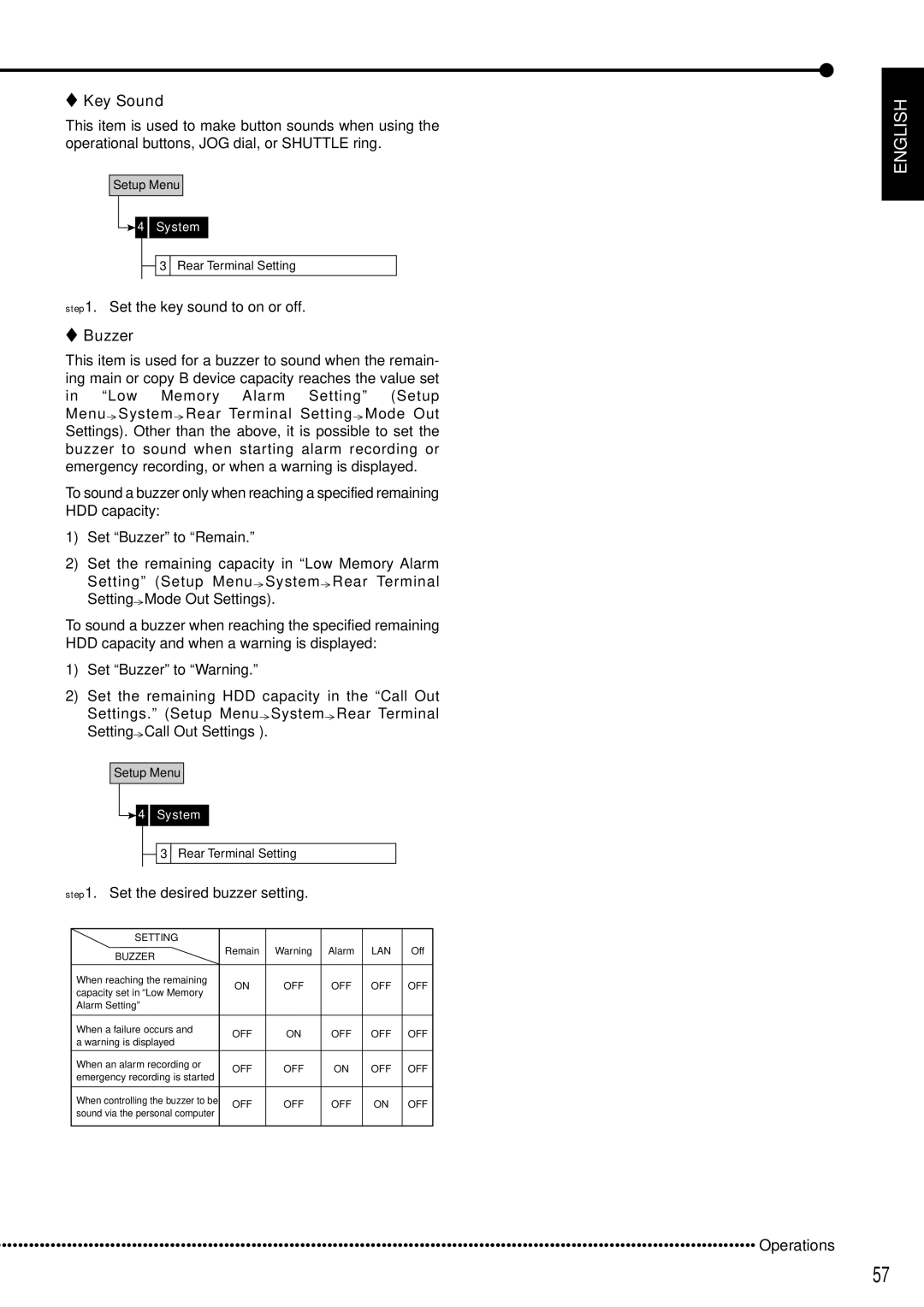DX-TL5000E
Features
Beginning
Unplug the Power Cord During a Long Absence
Installation Location and Handling
Contents
73-75
System Menu
77-81
82-87
Flowchart for connection and settings
Flowchart
Setting the timer recording
Setting the motion detection
Timer recording is executed and completed
Searching the recorded data
Major operations and their functions
DET DOT ON/OFF/M-DET Area SET UP Camera Number 9
Busy indicator
Camera control buttons
Output A/B button
Video OUT connector
Front view inside of the door Power button
SET UP button
Timer button
AC power socket
Main switch
Camera connectors
Video Cascade connectors
Alarm OUT terminals
Alarm in terminals
Reset button
16. RS485 IN/OUT connectors
Precautions for attaching or removing the HDD
Precautions for installation
Connections
Connections
Connections
Connecting to Cctv camera, monitor, and sensor
Alarm recording connection
Cascade OUT
Cascade connection
Attaching or removing the HDD
When removing a HDD
When attaching a HDD
Attach the new HDD onto the HDD tray with four screws
Fix the metal part with four screws Attach the front covers
English
Clamping the cables
Connecting to an analogue video cassette recorder
Optional items
Recommended items
Attaching the optional board
Setting the menus
How to set the menus
How to set a menu with a mouse Setting a mouse
Setting a menu with a mouse
Displaying a menu screen
Closing a menu screen
Selecting an item
When you use a mouse
When you use the buttons on the unit
Setting parameters
Inputting numbers
Buttons on the unit
Symbols in the menus
Setup Wizard
Setup Wizard
Setup wizard is displayed, in order to set up an indispen
Power button on the front panel
When selecting Partition Set the desired partition capacity
Set the HDD configuration
Select whether or not to make the recording settings
Select Finish to exit setup wizard
Menu chart
Menu chart
User Menu 100 000
+ D Go
Menu chart
Setup Menu 200 000
Menu chart
English
Emergency Recording Setup 215 000
Multiplexer Setting 245 000
Menu chart
COM/LAN
System Menu 300 000
Exit Exits the Service Info menu
Registers or removes the USB device for main or copy
Search
Set the motion detection conditions for playback
Search by Motion
Operations
Steps 1, 2
Copy
Copy Data to Copy a Drive/Set Copy a Drive
Copy Data to Copy B Drive/Set Copy B Drive
Copying the data of this unit to a video cassette
Playback software
Information
Information/Audio
Audio
Main Storage Memory Information
Protect Data
Protect Data
Set the start and end points of the data to be locked
Example
Pre-alarm recording
Settings concerning normal recording and alarm recording
Recording
Set Recording Pattern a to D
Alarm recording settings
Normal recording settings
Set the alarm mode
Set the pre-alarm recording time in Pre-Alarm Duration
Alarm Input
Alarm recording
Set the recording camera for each sensor connected
Frame recording and field recording
Emergency Recording Setup
Long pre-alarm recording
Emergency recording
Set the audio recording setting for each channel, 1 to
Audio Recording Setup
Set the audio recording mode
Area with the pictures. See pages 74
Timer
Timer
Setting the program
Carrying out timer recording
Example
Overlapped timer settings
Motion Det
Set the reference interval time
Steps 1, 3, 4, 5
Motion Det
System
Time/Date Setting
Menu Language Selection
Set the present date, month, year, hour, minute, and second
Mode Out Settings
Rear Terminal Setting
Mode Out 1 to
Low Memory Alarm Setting
Key Sound
Set the desired buzzer setting
Set the key sound to on or off
Buzzer
Password Setting
Releasing the Password Lock For the levels 1
Activating the Password Lock
Changing the Password
Changing the lock mode from Password Lock to
Camera number button operations
To cancel the sequential display
Split buttons operations
Sequence button operations
Operations
Output a Display Settings
Multiplexer Setting
Selectable screen types are shown in the table on
Split screen
Output B Display Settings
Alarm Display Setting
Covert Camera Setting
Set the covert camera setting for each camera number
On Screen Display Setting
Audio Setting
Reset to Factory Setting
Monitor Output Adjust
Menu Data
Load Menu Data
Save Menu Data
RS-232C Setting
LAN B Communication Setting
RS-485 Cascade Setting
Select Return in the screen of LAN a NAS Setting
LAN a NAS Setting
PTZ Camera Configuration
PTZ Setting
Configuration Check List
Select Configuration Check List in the PTZ Setting menu
Service Info
System Log List Disk Information
Elapsed Operating Time
Set the camera number to be restored
Restore
Set the other detailed settings
Set the start, start/end, or end points of restoring
Add or remove the NAS HDD for setting the copy device
Add or remove the internal HDDs for setting the main device
Memory
Add/Remove HDD Device
Attaching the HDD and setting the ID number
Data Management Setting for Main Memory
Memory
Add/Remove DVD/CD Drive
Playback Device Repeat Setting
Recording Data Readout Setting
Image Originality Check Play
Auto-Expire on Specified Date
Data Clear
Main Storage Memory
Copy A/Copy B
Other convenient functions
Cascade
To control the other recorder, repeat steps 1 and 2 above
PTZ control
Press the PTZ button
Control the camera
Various playback functions
Changing playback intervals
Playback the latest recorded contents
Simultaneous playback during recording
Triplex playback
Registering the picture
Functions of the unit in case of power failure
Operation example
Operation examples
Settings Alarm area settings see pages 74
Repeat recording settings see pages 74
Measuring for setting the partition capacity
Recording settings Set Recording Pattern B see pages 46 to
Motion detection settings see pages 53
Set the motion detection settings for Motion B
Timer recording settings see pages 51
Set the motion detection settings for Motion a and Motion B
Set the timer program number to Program
Basic multiplexer functions
Basic operations
Basic manual recording
Repeatedly see
Basic playback
To change the playback device
To stop playback, press the Stop button
Search by Time and Date
Basic search
Search by Alarm List
Communications by Web Browser Login
Communications by Web Browser
Personal computer product requirements
Main Menu
Communications by Web Browser
Live Monitoring
Playback
Time Search
Select the date and time and click Search
Configuration Menu
Alarm List Search
User Registration
Image Search
If you have selected cancel
When you have selected cancel
Memo & Camera Titles
Mail Setup
Select change and left-click
Select set and left-click Select active and left-click
Select NAS Setup and left-click
NAS Setup
Clock Setup
100
101
Change Login User
Logout
Close the Web Browser
102
Recording time table
Continuous recording time table
HDD continuous recording time
103
104
Troubleshooting
105
Troubleshooting
106
None
107
Check sheet
Setup Menu 200 000
108
Recording Set Recording Pattern a
Check sheet
109
Set Recording Pattern B
110
111
Set Recording Pattern C
112
113
Set Recording Pattern D
114
115
Audio Recording Setup
Emergency Recording Setup
Timer Configure Timer Program
116
117
Define Holidays
Motion Det
Password Setting
Rear Terminal Setting
118
System Menu Language Selection
119
Output a Settings Sequence Time
Split 9 screen
Sequence Single Split
Output B Settings
Multiplexer Setting
Alarm Display Setting Output a
120
Alarm Display Setting Output B
Covert Camera Setting
121
On Screen Display Setting
Audio Setting
122
System Menu 300 000
123
124
PTZ Setting PTZ Camera Configuration
Port Pan
Device ID
Memory Add/Remove HDD Device/ 2 Add/Remove DVD/CD Drive
125
126
Add/Remove HDD Device Add/Remove DVD/CD Drive
Group 4USB device
Data Management Setting for Main Memory
Recording Data Readout Setting
127
Glossary
128
Glossary
129
Second
Glossary
Specifications
Specifications
130
Portuges
Others
Others
Tempo de gravação e garantia do produto
Others
Inspelningstid och produktgaranti
Plats FÖR Installation OCH Handhavande
SLD Security & Communications