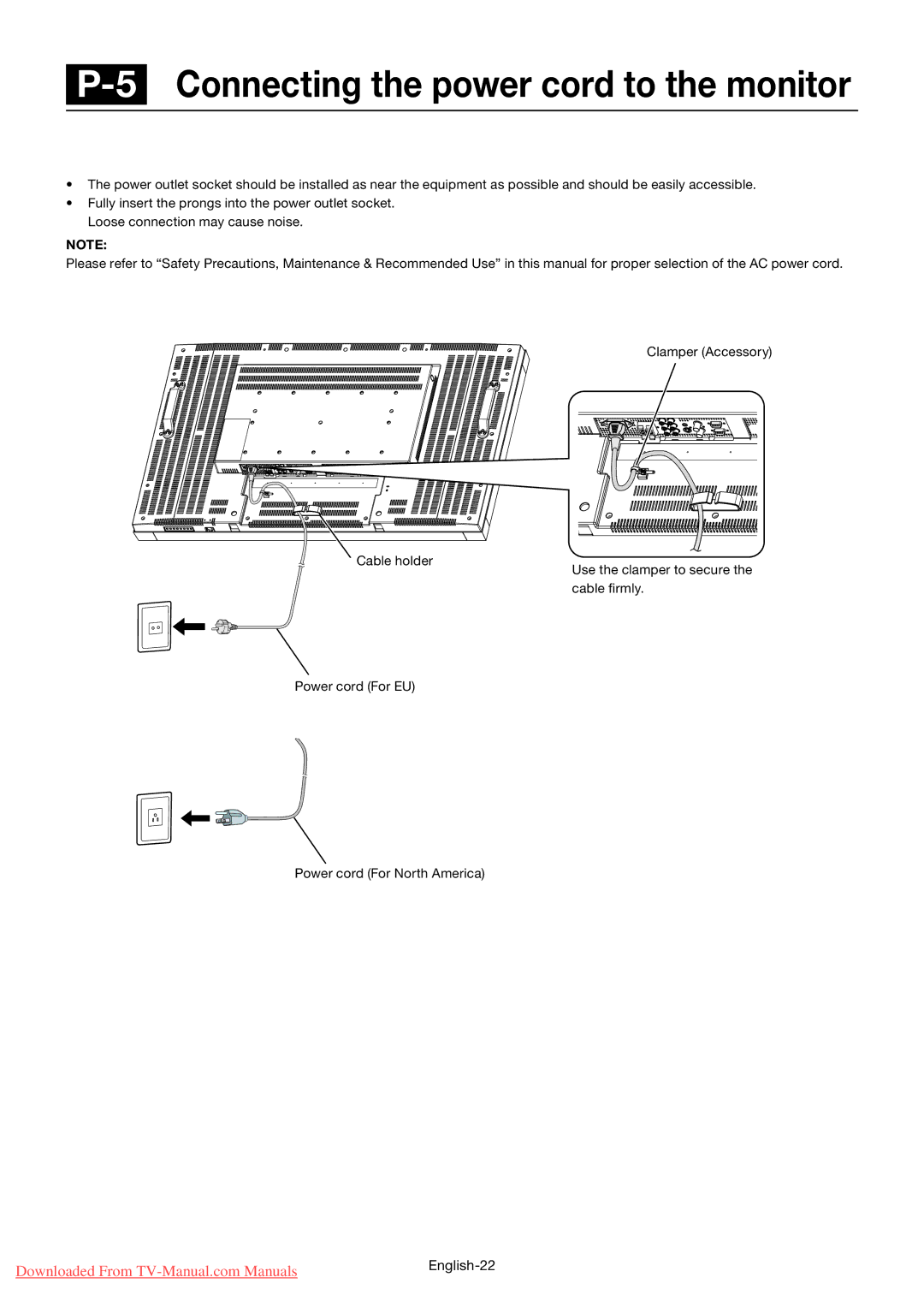P-5 Connecting the power cord to the monitor
Connecting the power source
•The power outlet socket should be installed as near the equipment as possible and should be easily accessible.
•Fully insert the prongs into the power outlet socket. Loose connection may cause noise.
NOTE:
Please refer to “Safety Precautions, Maintenance & Recommended Use” in this manual for proper selection of the AC power cord.
Cable holder
Power cord (For EU)
Clamper (Accessory)
Use the clamper to secure the cable firmly.
Power cord (For North America)
Downloaded From | |
|