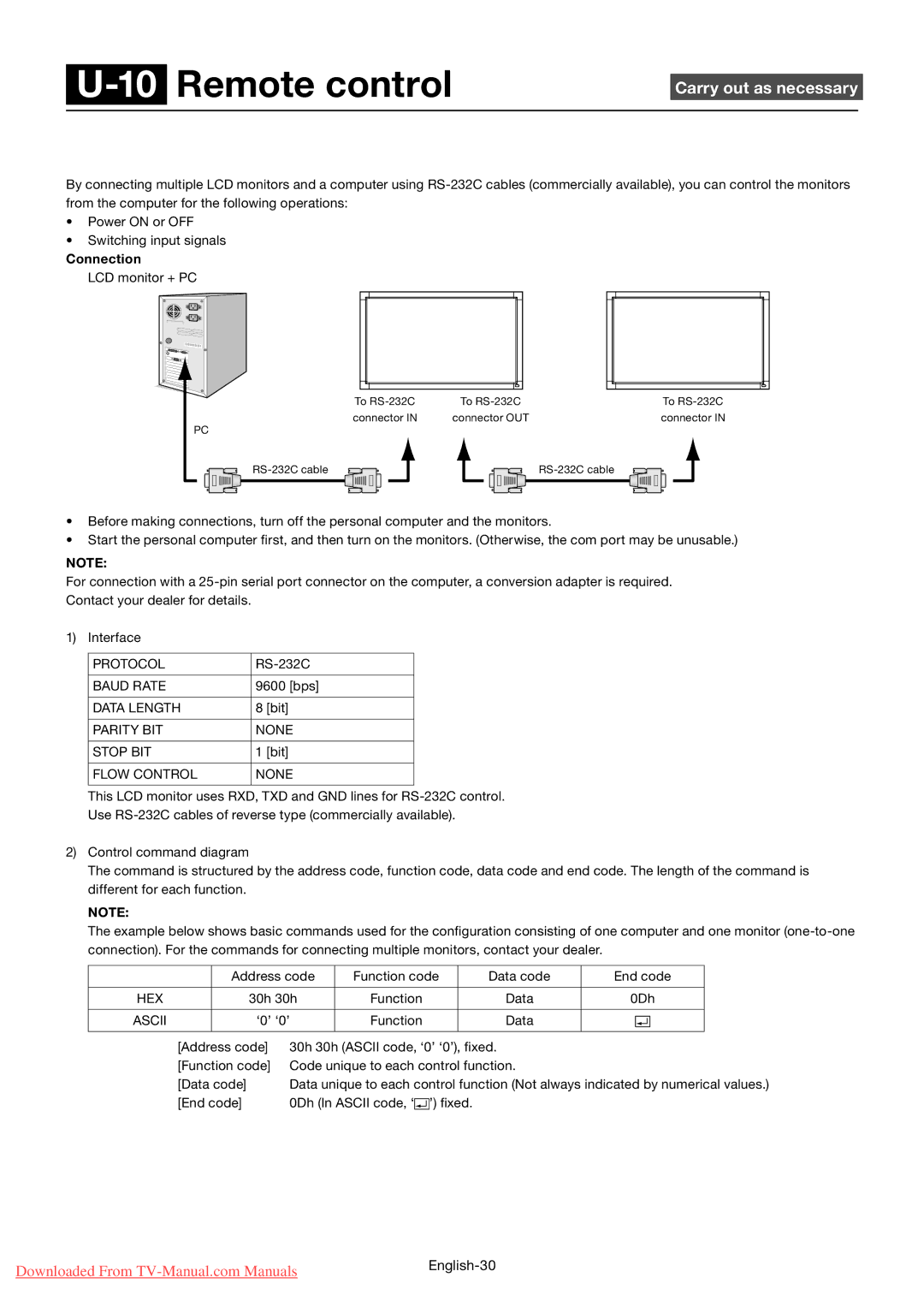U-10 Remote control
Carry out as necessary
RS-232C Remote control
By connecting multiple LCD monitors and a computer using
•Power ON or OFF
•Switching input signals
Connection
LCD monitor + PC
To | To | To |
connector IN | connector OUT | connector IN |
PC
•Before making connections, turn off the personal computer and the monitors.
•Start the personal computer first, and then turn on the monitors. (Otherwise, the com port may be unusable.)
NOTE:
For connection with a
1) Interface
PROTOCOL | |
|
|
BAUD RATE | 9600 [bps] |
|
|
DATA LENGTH | 8 [bit] |
|
|
PARITY BIT | NONE |
|
|
STOP BIT | 1 [bit] |
|
|
FLOW CONTROL | NONE |
|
|
This LCD monitor uses RXD, TXD and GND lines for
Use
2)Control command diagram
The command is structured by the address code, function code, data code and end code. The length of the command is different for each function.
NOTE:
The example below shows basic commands used for the configuration consisting of one computer and one monitor
| Address code | Function code |
| Data code | End code |
| ||
|
|
|
|
|
|
|
| |
HEX |
| 30h 30h | Function |
| Data | 0Dh |
| |
|
|
|
|
|
|
|
| |
ASCII |
| ‘0’ ‘0’ | Function |
| Data |
|
| |
|
|
|
|
|
|
| ||
[Address code] | 30h 30h (ASCII code, ‘0’ ‘0’), fixed. |
|
| |||||
[Function code] | Code unique to each control function. |
|
| |||||
[Data code] |
| Data unique to each control function (Not always indicated by numerical values.) | ||||||
[End code] |
| 0Dh (In ASCII code, ‘ ’) fixed. |
|
|
| |||
Downloaded From | |
|