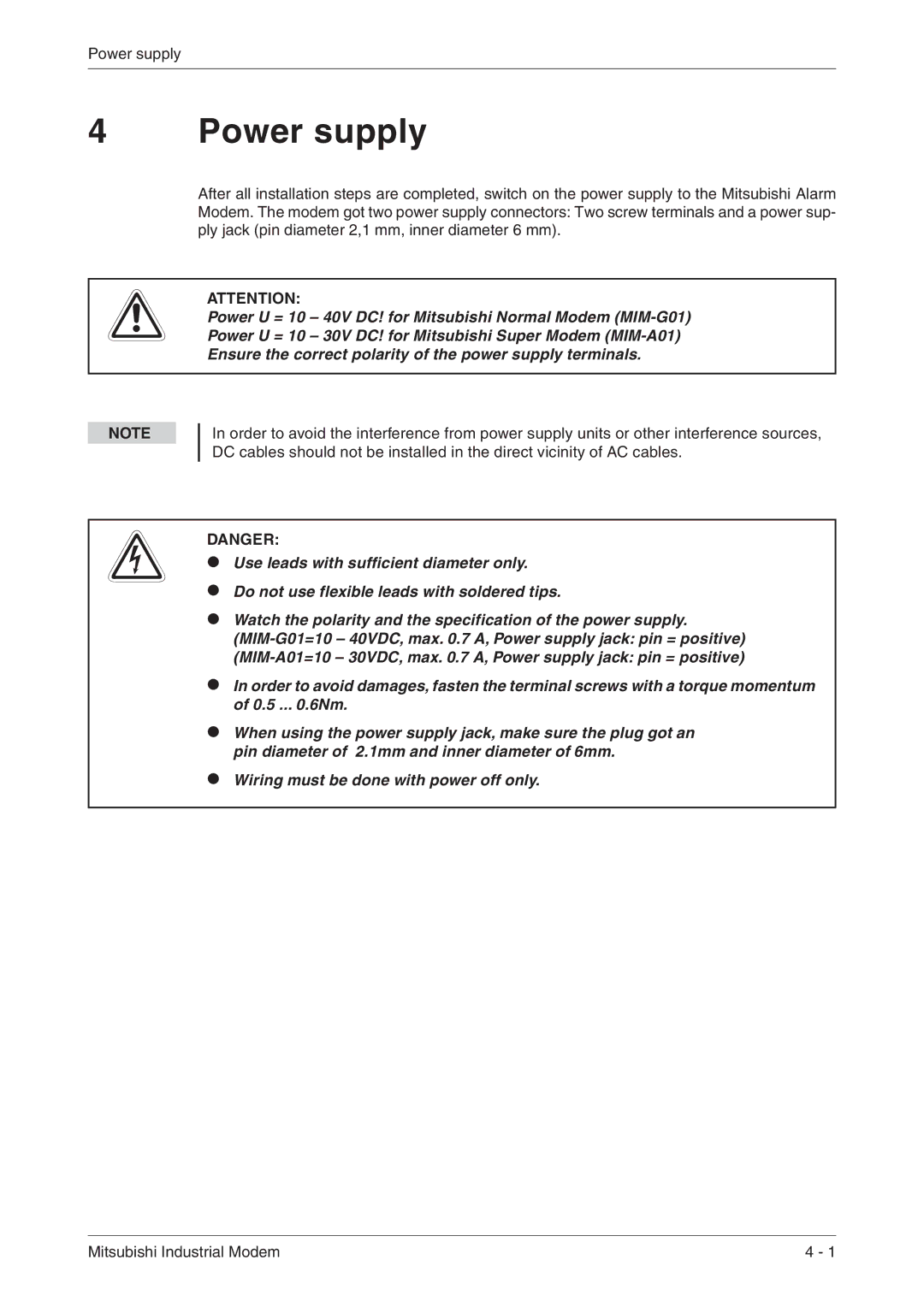MIM-G01, MIM-A01 specifications
Mitsubishi Electronics has long been a frontrunner in the realm of advanced technology, particularly in the development and optimization of automation solutions. Two of their standout offerings in the field of air conditioning technology are the MIM-A01 and MIM-G01 systems, which cater to both residential and commercial applications.The MIM-A01 is an indoor unit featuring a sleek design that blends seamlessly with modern interior aesthetics. This unit is engineered for energy efficiency, boasting an impressive seasonal energy efficiency ratio (SEER) that significantly reduces electricity consumption. One of its key features is the V-Flow design technology, which allows for enhanced airflow distribution, ensuring that every corner of the room receives adequate cooling or heating. The MIM-A01 also comes with advanced filtration systems, including a high-performance filter that captures dust and allergens, promoting a healthier indoor environment.
On the other hand, the MIM-G01 represents Mitsubishi's commitment to high-quality outdoor units. This model is known for its compact size and robust design, making it suitable for a variety of installation spaces. With its advanced inverter technology, the MIM-G01 can adjust its cooling or heating output according to the changing conditions, thereby optimizing energy usage. One of its hallmark technologies is the Hyper Heating feature, which allows the unit to maintain its performance even at extremely low outdoor temperatures, making it ideal for colder climates.
Both units share a common thread of smart technology integration. They are equipped with wireless control capabilities, allowing users to adjust settings remotely via smartphone apps or smart home systems. This feature not only enhances user convenience but also facilitates better energy management by allowing users to monitor and control energy use from anywhere.
In summary, the Mitsubishi Electronics MIM-A01 and MIM-G01 systems epitomize modern air conditioning technology with their focus on energy efficiency, innovative airflow design, and advanced smart features. Whether for a small residential space or a larger commercial application, these units align with the evolving demands of energy-conscious consumers while delivering optimal performance and comfort. Their commitment to quality and advanced technology solidifies Mitsubishi's position as a leader in the HVAC industry.