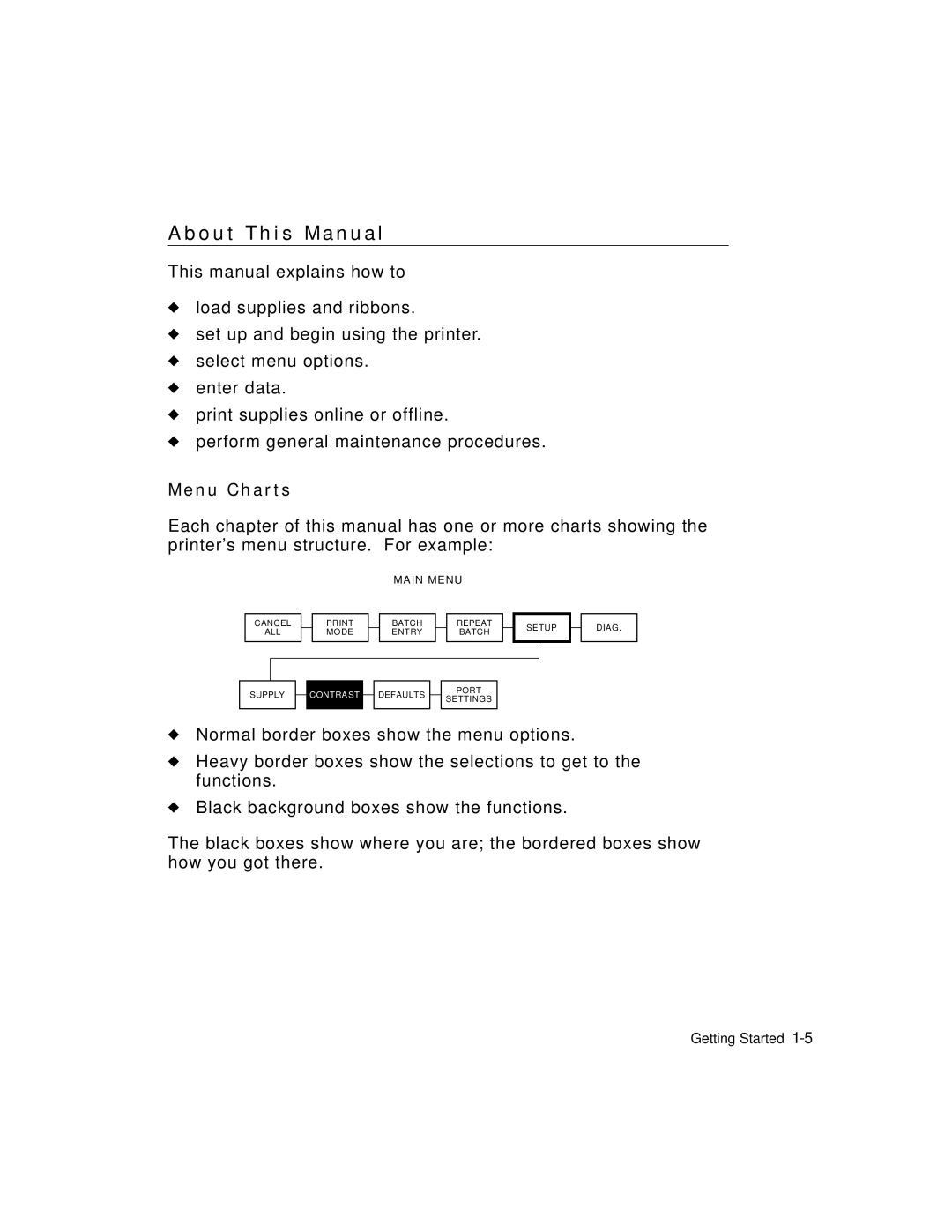A b o u t T h i s M a n u a l
This manual explains how to
uload supplies and ribbons.
uset up and begin using the printer.
uselect menu options.
uenter data.
uprint supplies online or offline.
uperform general maintenance procedures.
M e n u C h a r t s
Each chapter of this manual has one or more charts showing the printer’s menu structure. For example:
MAIN MENU
CANCEL
ALL
PRINT MODE
BATCH ENTRY
REPEAT
BATCH
SETUP
DIAG.
SUPPLY
CONTRAST
DEFAULTS
PORT
SETTINGS
uNormal border boxes show the menu options.
uHeavy border boxes show the selections to get to the functions.
uBlack background boxes show the functions.
The black boxes show where you are; the bordered boxes show how you got there.
Getting Started