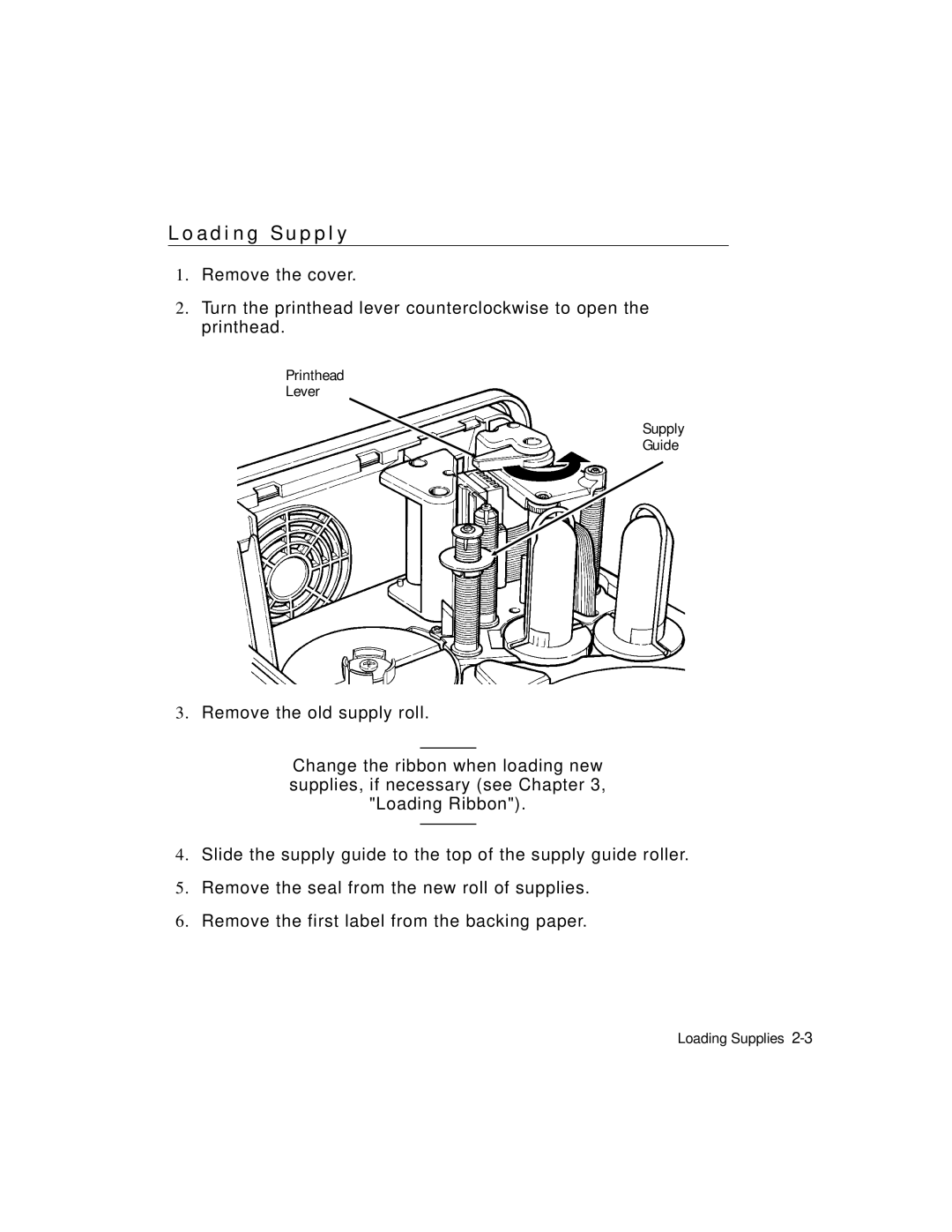L o a d i n g S u p p l y
1.Remove the cover.
2.Turn the printhead lever counterclockwise to open the printhead.
Printhead
Lever
Supply
Guide
3.Remove the old supply roll.
Change the ribbon when loading new supplies, if necessary (see Chapter 3, "Loading Ribbon").
4.Slide the supply guide to the top of the supply guide roller.
5.Remove the seal from the new roll of supplies.
6.Remove the first label from the backing paper.
Loading Supplies