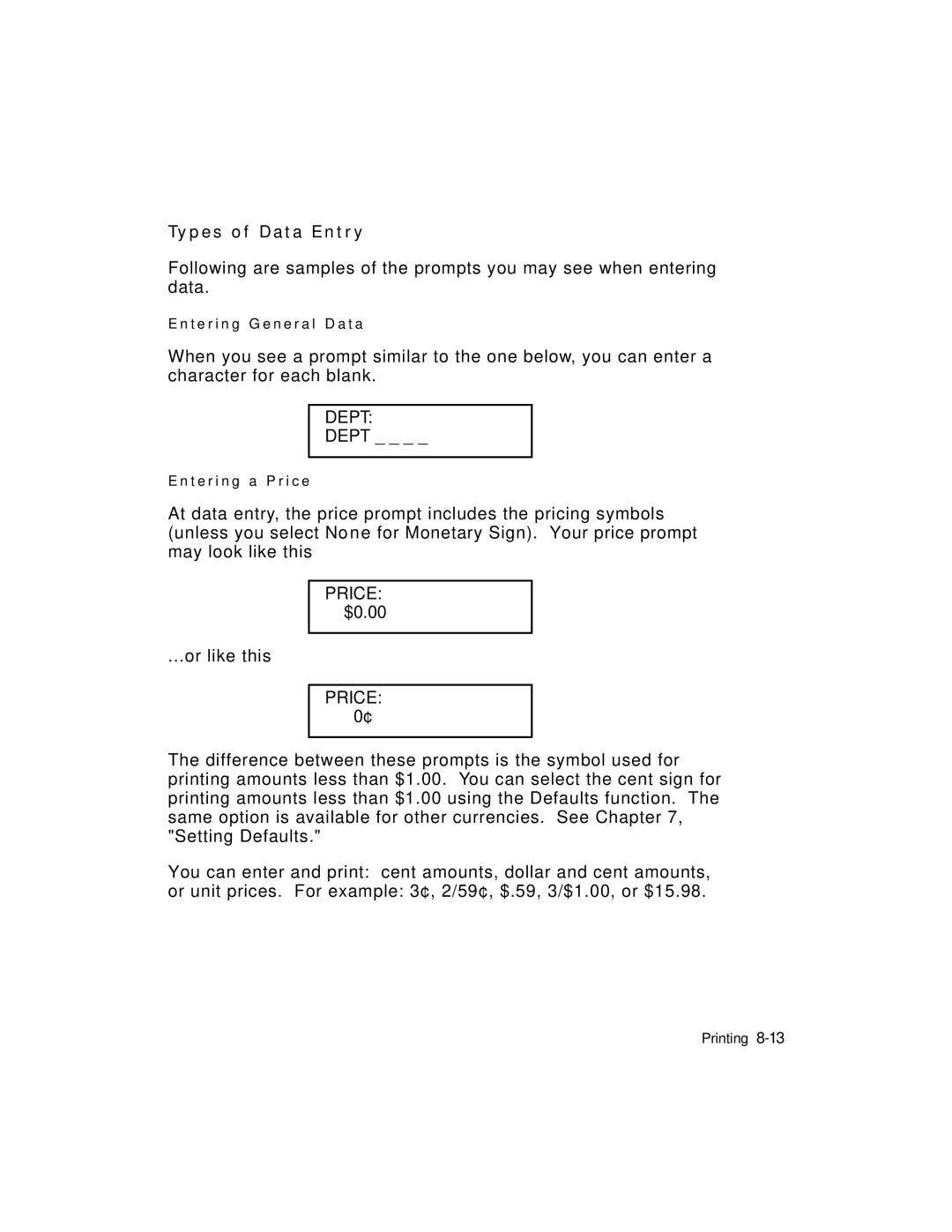Ty p e s o f D a t a E n t r y
Following are samples of the prompts you may see when entering data.
E n t e r i n g G e n e r a l D a t a
When you see a prompt similar to the one below, you can enter a character for each blank.
DEPT:
DEPT _ _ _ _
E n t e r i n g a P r i c e
At data entry, the price prompt includes the pricing symbols (unless you select None for Monetary Sign). Your price prompt may look like this
PRICE: $0.00
...or like this
PRICE: 0¢
The difference between these prompts is the symbol used for printing amounts less than $1.00. You can select the cent sign for printing amounts less than $1.00 using the Defaults function. The same option is available for other currencies. See Chapter 7, "Setting Defaults."
You can enter and print: cent amounts, dollar and cent amounts,
or unit prices. For example: 3¢, 2/59¢, $.59, 3/$1.00, or $15.98.
Printing