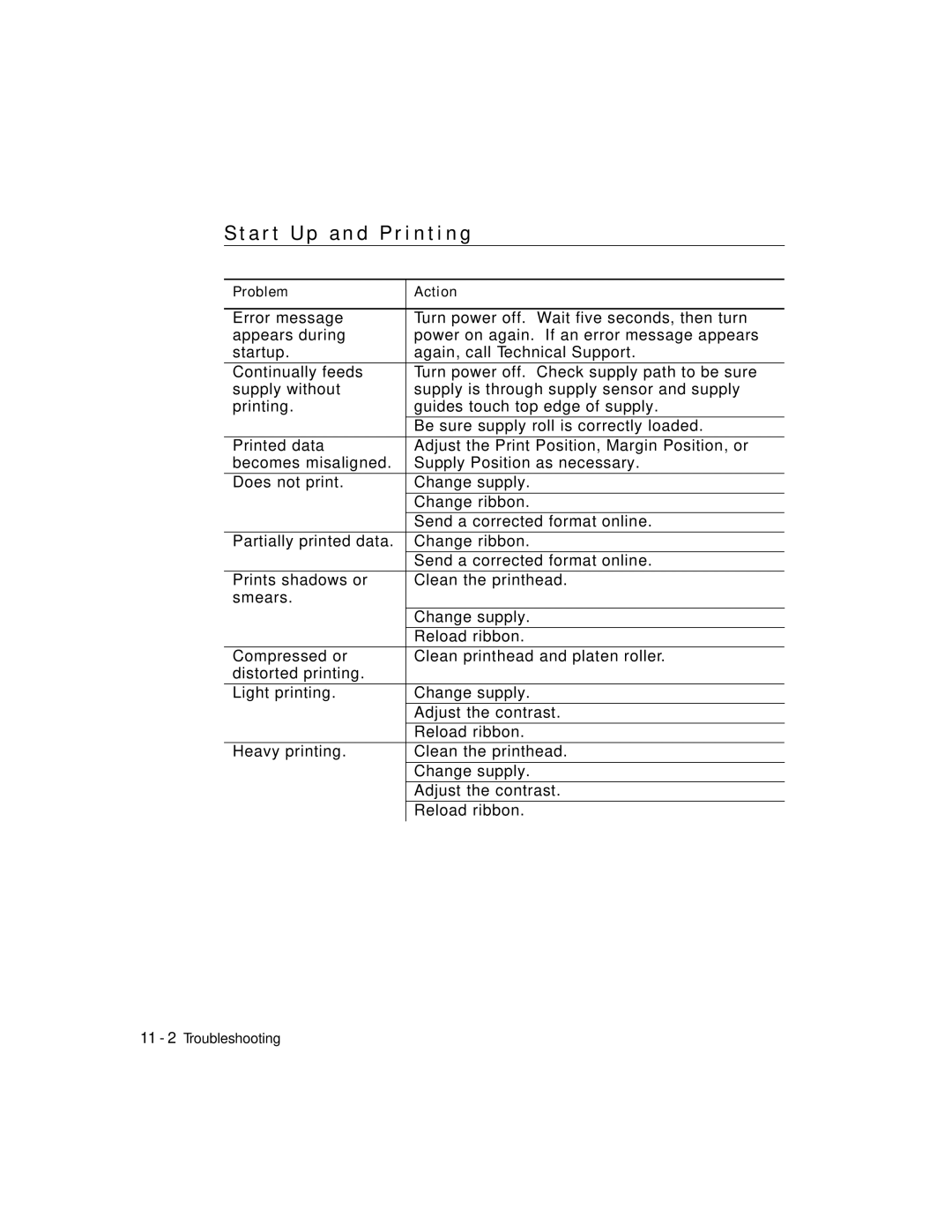S t a r t U p a n d P r i n t i n g
Problem | Action |
|
|
Error message | Turn power off. Wait five seconds, then turn |
appears during | power on again. If an error message appears |
startup. | again, call Technical Support. |
Continually feeds | Turn power off. Check supply path to be sure |
supply without | supply is through supply sensor and supply |
printing. | guides touch top edge of supply. |
| Be sure supply roll is correctly loaded. |
Printed data | Adjust the Print Position, Margin Position, or |
becomes misaligned. | Supply Position as necessary. |
Does not print. | Change supply. |
| Change ribbon. |
| Send a corrected format online. |
Partially printed data. | Change ribbon. |
| Send a corrected format online. |
Prints shadows or | Clean the printhead. |
smears. |
|
| Change supply. |
| Reload ribbon. |
Compressed or | Clean printhead and platen roller. |
distorted printing. |
|
Light printing. | Change supply. |
| Adjust the contrast. |
| Reload ribbon. |
Heavy printing. | Clean the printhead. |
| Change supply. |
| Adjust the contrast. |
| Reload ribbon. |