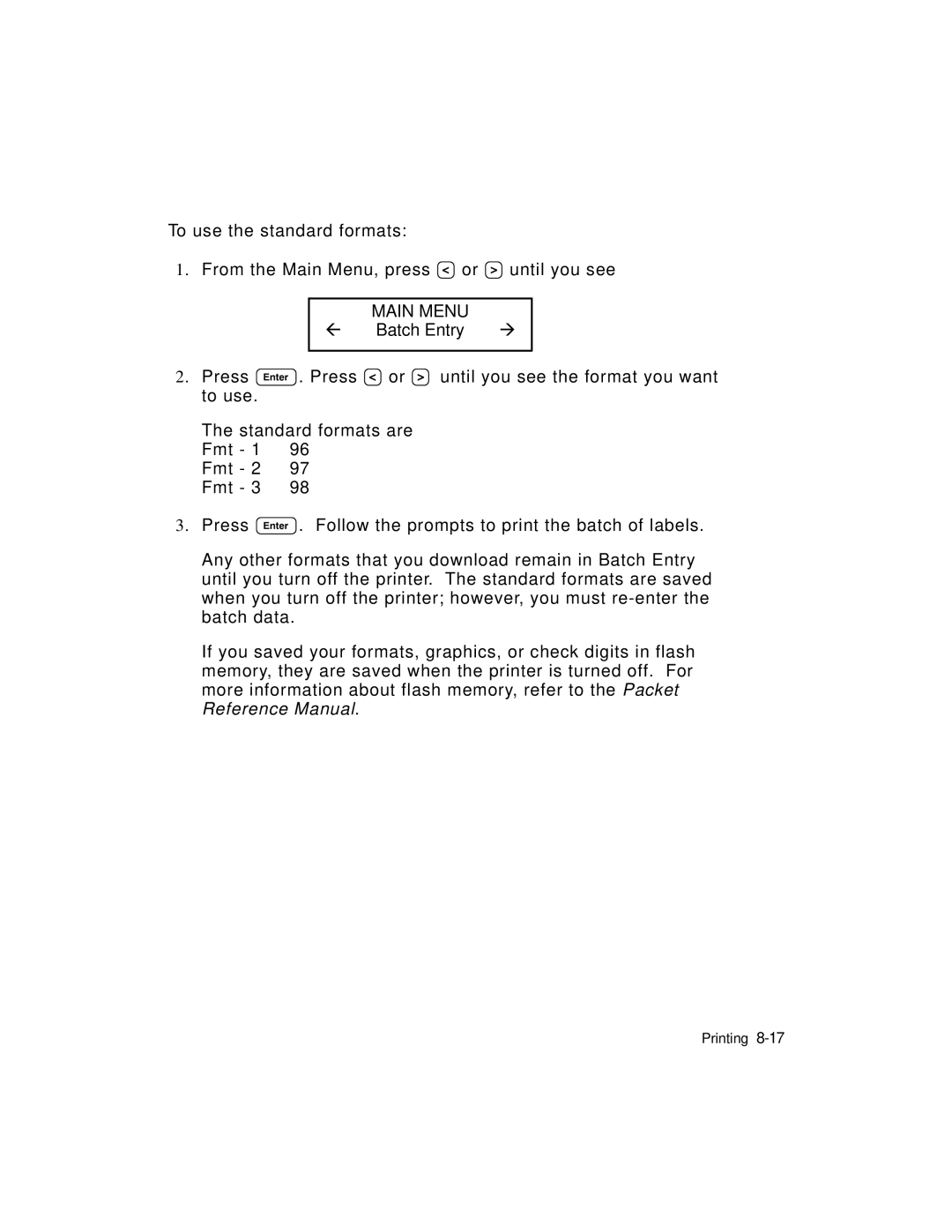To use the standard formats:
1.From the Main Menu, press L or R until you see
MAIN MENU
l Batch Entry r
2.Press E. Press L or R until you see the format you want to use.
The standard formats are Fmt - 1 96
Fmt - 2 97 Fmt - 3 98
3.Press E. Follow the prompts to print the batch of labels.
Any other formats that you download remain in Batch Entry until you turn off the printer. The standard formats are saved when you turn off the printer; however, you must
If you saved your formats, graphics, or check digits in flash memory, they are saved when the printer is turned off. For more information about flash memory, refer to the Packet Reference Manual.
Printing