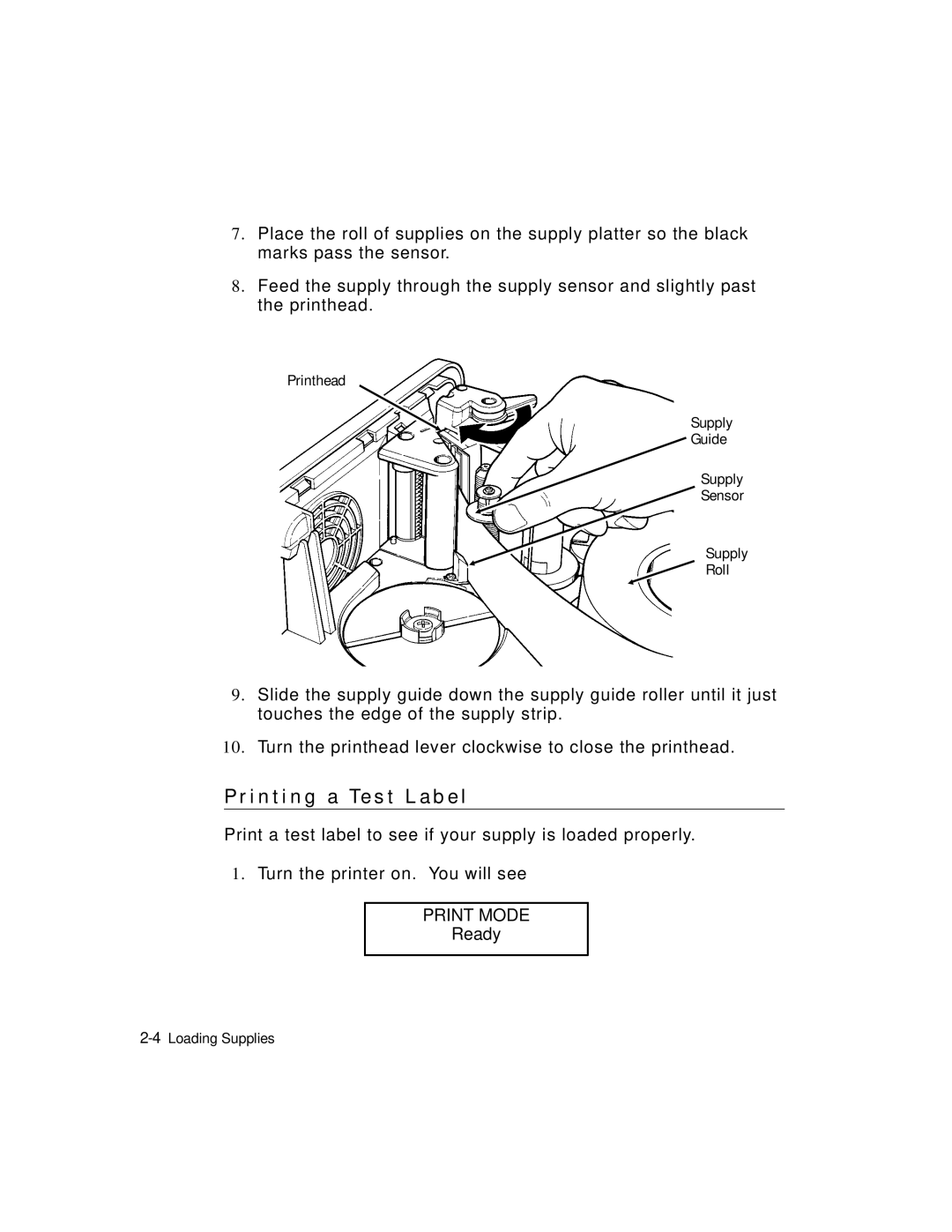7.Place the roll of supplies on the supply platter so the black marks pass the sensor.
8.Feed the supply through the supply sensor and slightly past the printhead.
Printhead
Supply
Guide
Supply
Sensor
Supply
Roll
9.Slide the supply guide down the supply guide roller until it just touches the edge of the supply strip.
10.Turn the printhead lever clockwise to close the printhead.
P r i n t i n g a Te s t L a b e l
Print a test label to see if your supply is loaded properly.
1.Turn the printer on. You will see
PRINT MODE
Ready