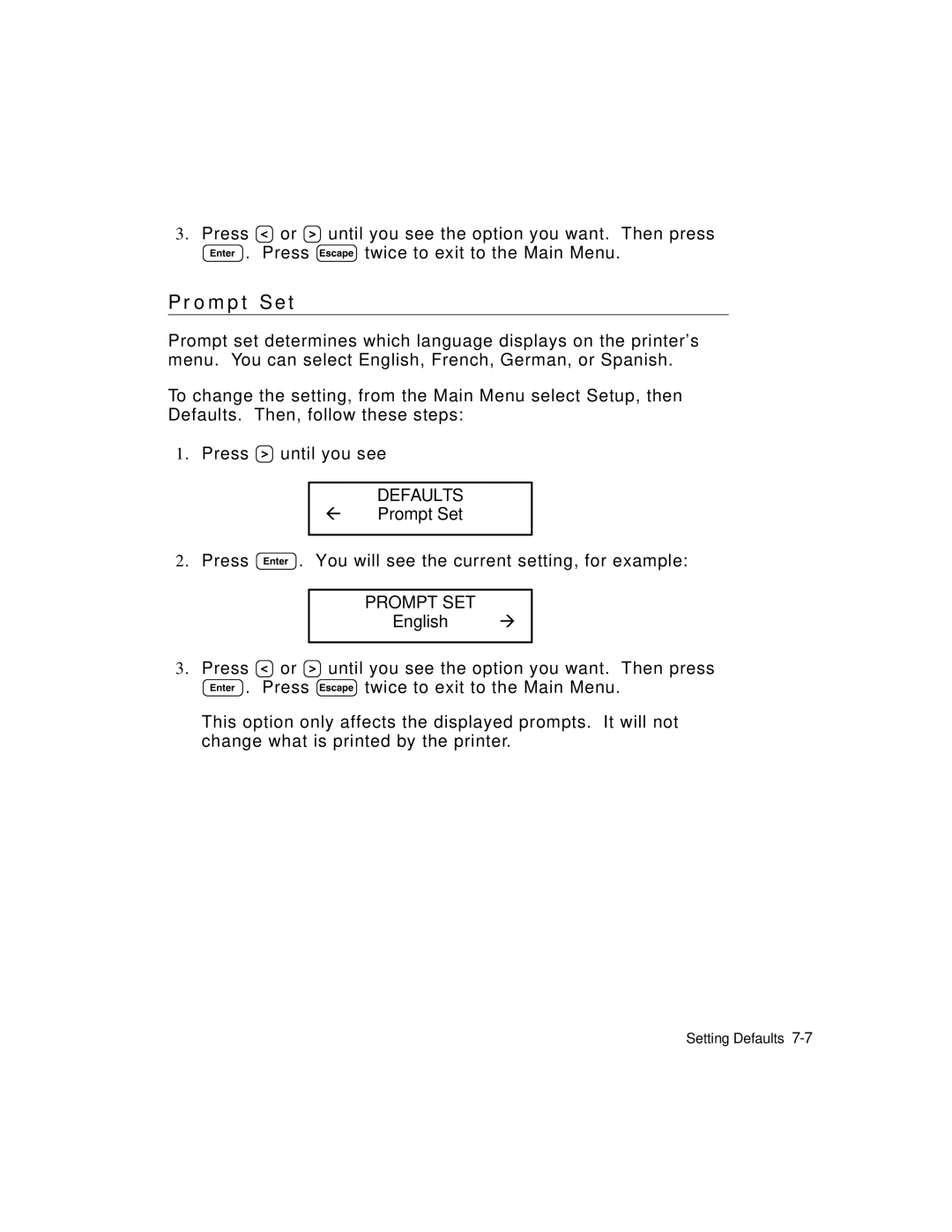3.Press L or R until you see the option you want. Then press E. Press e twice to exit to the Main Menu.
P r o m p t S e t
Prompt set determines which language displays on the printer’s menu. You can select English, French, German, or Spanish.
To change the setting, from the Main Menu select Setup, then Defaults. Then, follow these steps:
1.Press R until you see
DEFAULTS
lPrompt Set
2.Press E. You will see the current setting, for example:
PROMPT SET
English r
3.Press L or R until you see the option you want. Then press E. Press e twice to exit to the Main Menu.
This option only affects the displayed prompts. It will not change what is printed by the printer.
Setting Defaults