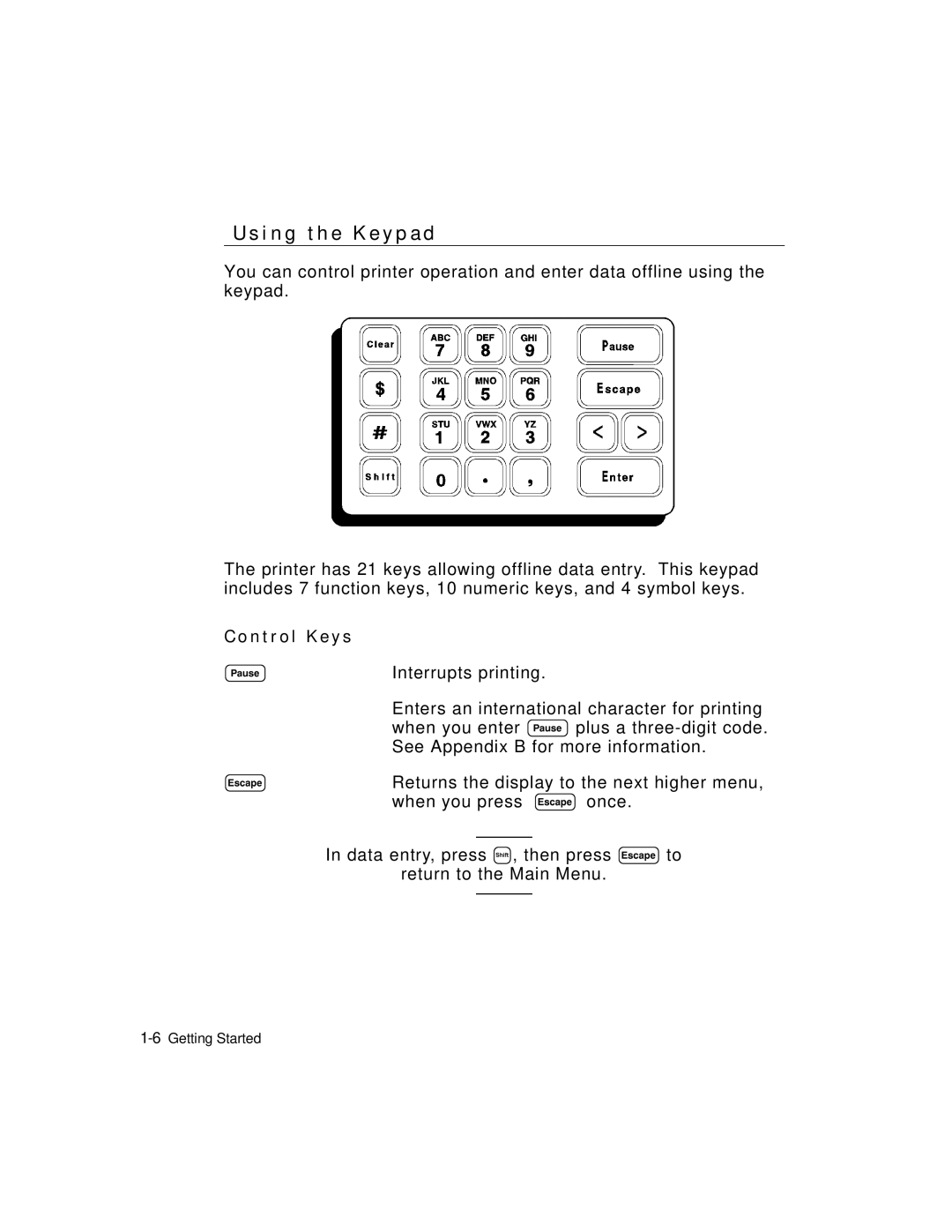U s i n g t h e K e y p a d
You can control printer operation and enter data offline using the keypad.
The printer has 21 keys allowing offline data entry. This keypad includes 7 function keys, 10 numeric keys, and 4 symbol keys.
C o n t r o l K e y s
P | Interrupts printing. | ||
| Enters an international character for printing | ||
| when you enter P plus a | ||
| See Appendix B for more information. | ||
e | Returns the display to the next higher menu, | ||
| when you press e once. | ||
|
|
|
|
| In data entry, press s, then press e to | ||
| return to the Main Menu. | ||
|
|
|
|