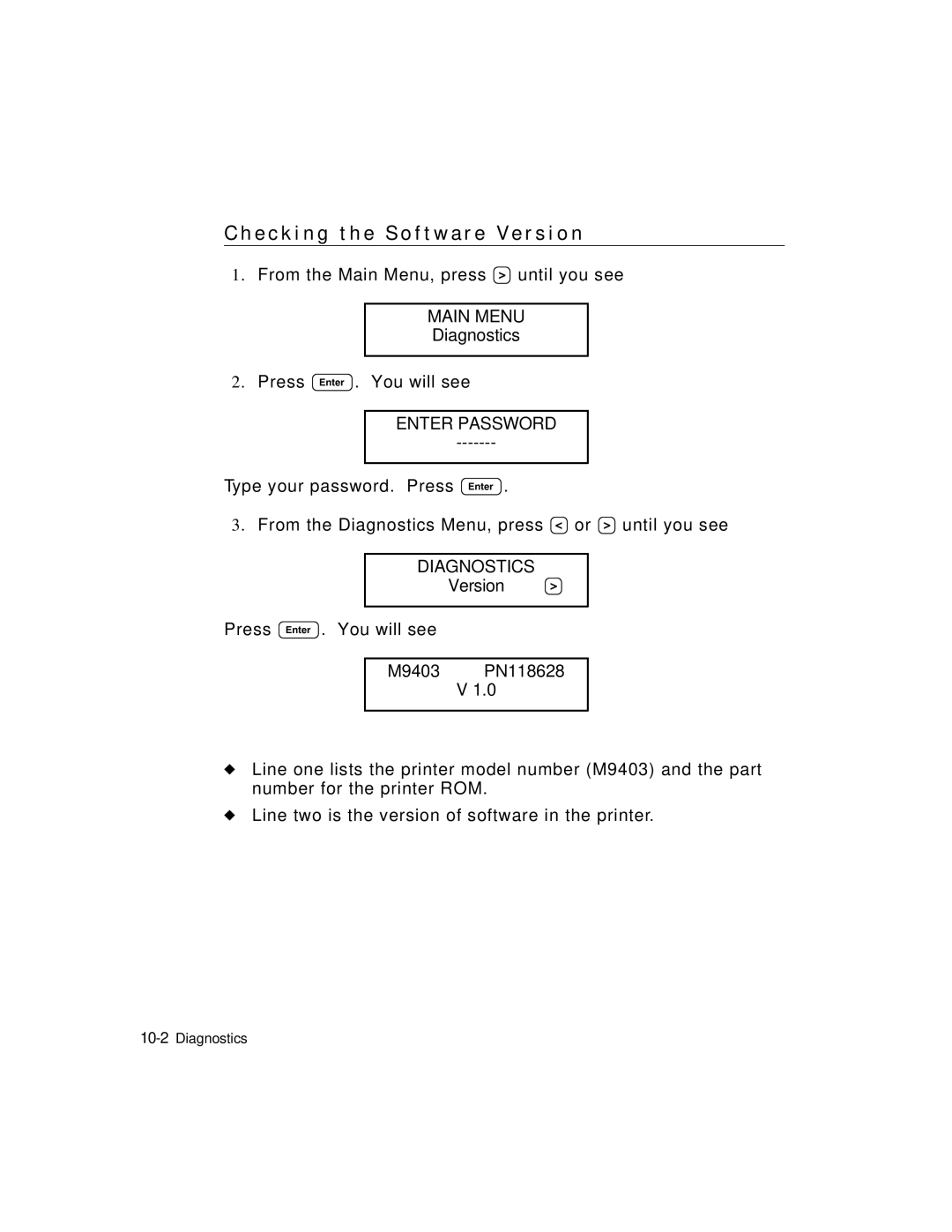C h e c k i n g t h e S o f t w a r e V e r s i o n
1.From the Main Menu, press R until you see
MAIN MENU
Diagnostics
2.Press E. You will see
ENTER PASSWORD
Type your password. Press E.
3.From the Diagnostics Menu, press L or R until you see
DIAGNOSTICS
Version R
Press E. You will see
M9403 | PN118628 |
| V 1.0 |
|
|
uLine one lists the printer model number (M9403) and the part number for the printer ROM.
uLine two is the version of software in the printer.