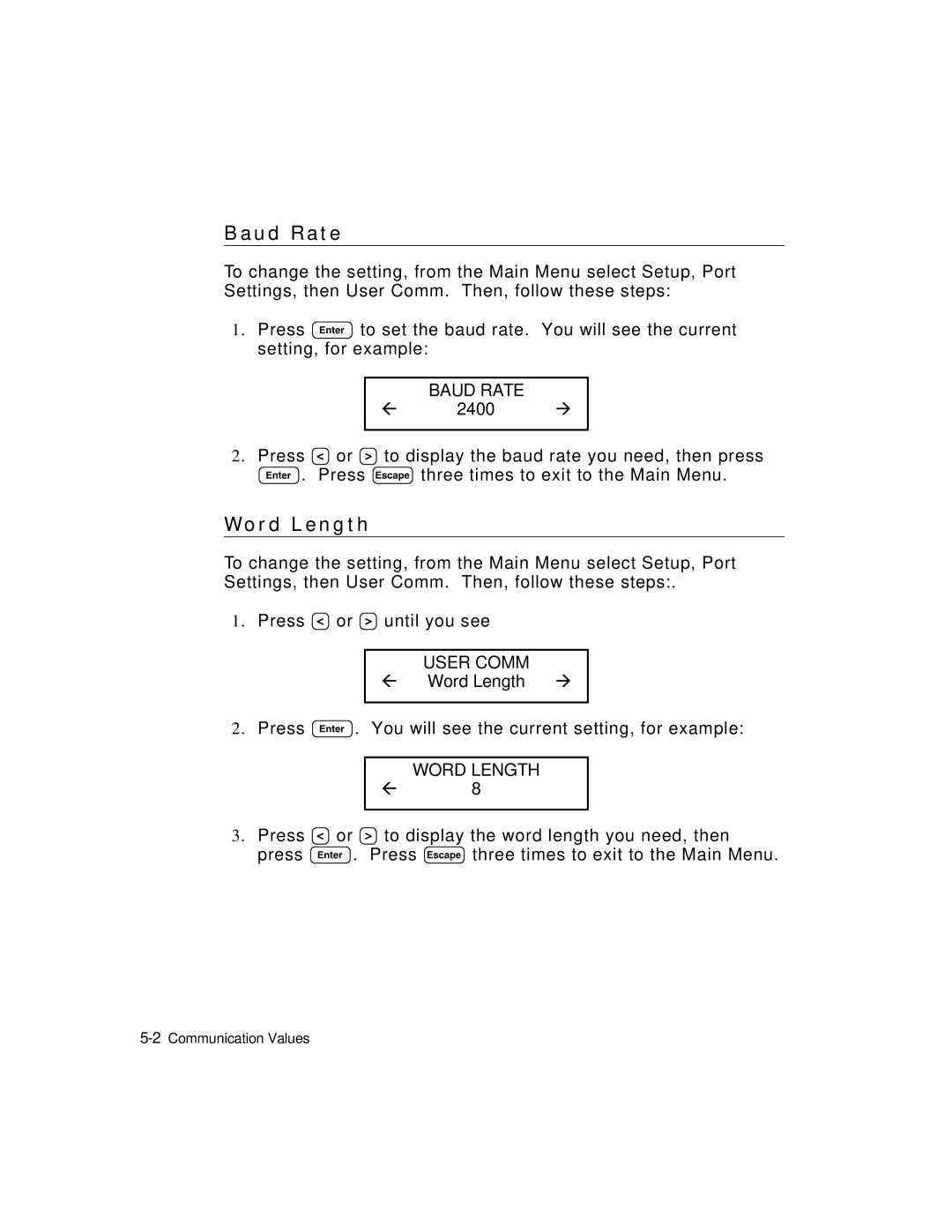B a u d R a t e
To change the setting, from the Main Menu select Setup, Port Settings, then User Comm. Then, follow these steps:
1.Press E to set the baud rate. You will see the current setting, for example:
BAUD RATE
l 2400 r
2.Press L or R to display the baud rate you need, then press E. Press e three times to exit to the Main Menu.
W o r d L e n g t h
To change the setting, from the Main Menu select Setup, Port Settings, then User Comm. Then, follow these steps:.
1.Press L or R until you see
USER COMM
l Word Length r
2.Press E. You will see the current setting, for example:
WORD LENGTH
l8
3.Press L or R to display the word length you need, then press E. Press e three times to exit to the Main Menu.