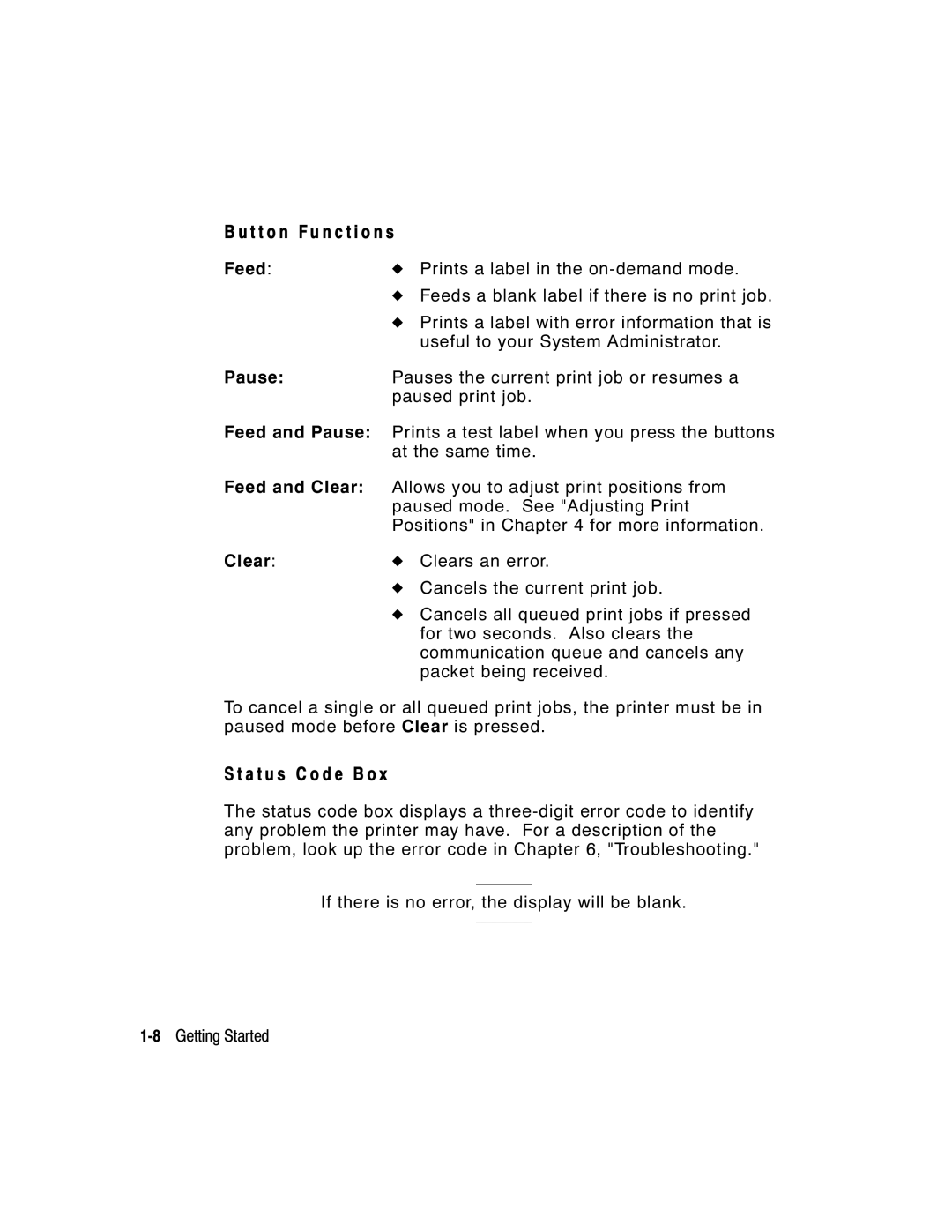B u t t o n F u n c t i o n s
Feed: | u | Prints a label in the |
| u | Feeds a blank label if there is no print job. |
| u | Prints a label with error information that is |
|
| useful to your System Administrator. |
Pause: | Pauses the current print job or resumes a | |
| paused print job. | |
Feed and Pause: | Prints a test label when you press the buttons | |
| at the same time. | |
Feed and Clear: | Allows you to adjust print positions from | |
| paused mode. See "Adjusting Print | |
| Positions" in Chapter 4 for more information. | |
Clear: | u | Clears an error. |
| u | Cancels the current print job. |
| u | Cancels all queued print jobs if pressed |
|
| for two seconds. Also clears the |
|
| communication queue and cancels any |
|
| packet being received. |
To cancel a single or all queued print jobs, the printer must be in paused mode before Clear is pressed.
S t a t u s C o d e B o x
The status code box displays a
If there is no error, the display will be blank.