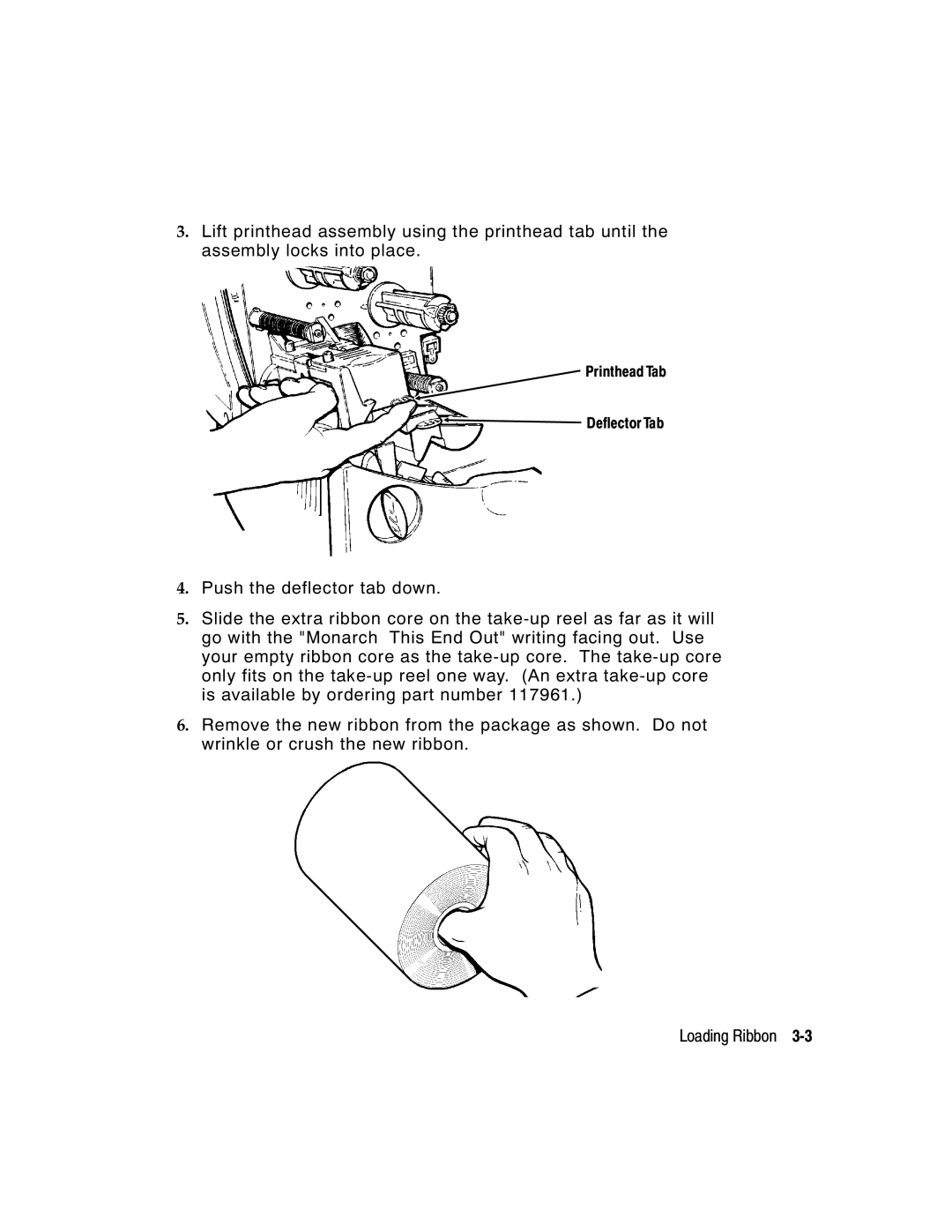3.Lift printhead assembly using the printhead tab until the assembly locks into place.
 Printhead Tab
Printhead Tab
 Deflector Tab
Deflector Tab
4.Push the deflector tab down.
5.Slide the extra ribbon core on the
6.Remove the new ribbon from the package as shown. Do not wrinkle or crush the new ribbon.
Loading Ribbon