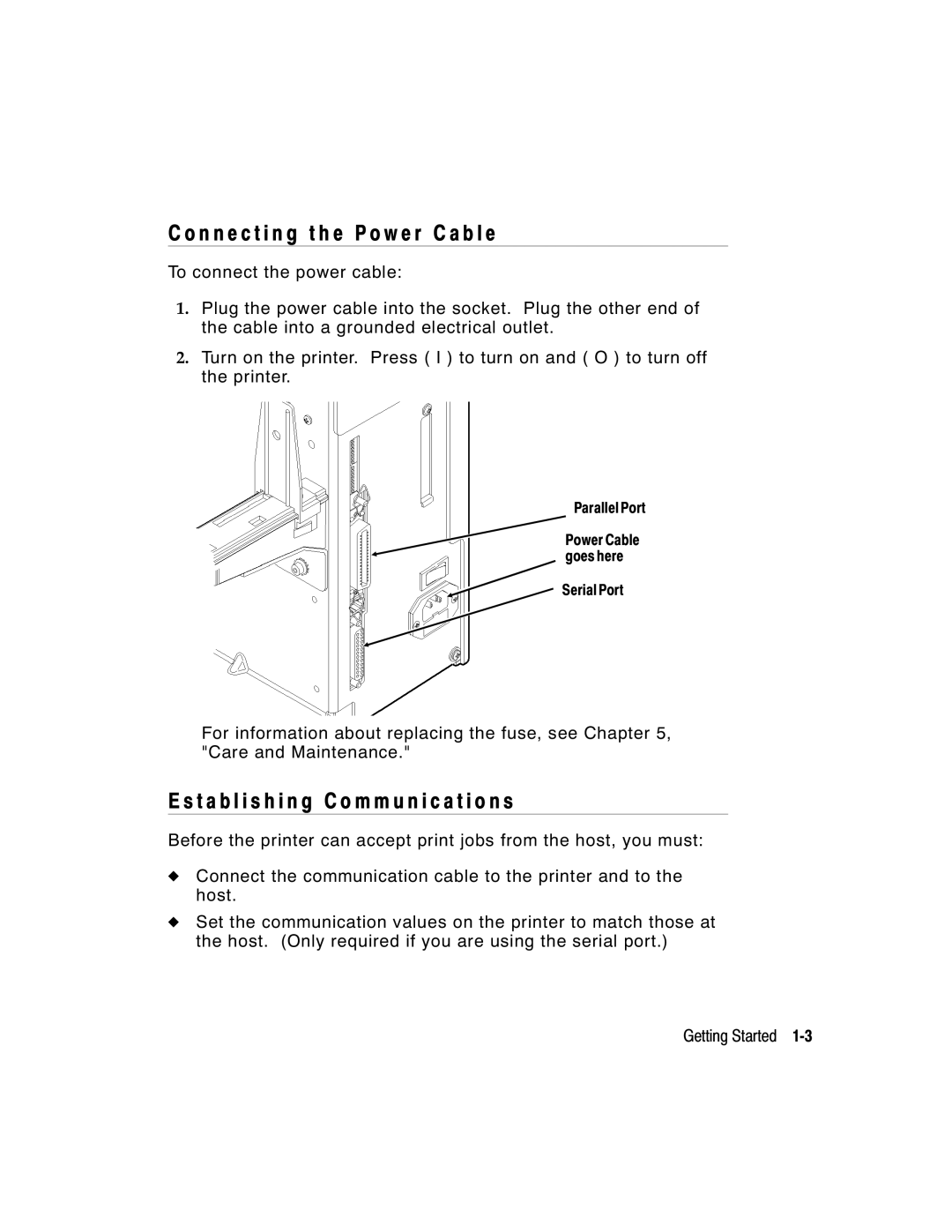C o n n e c t i n g t h e P o w e r C a b l e
To connect the power cable:
1.Plug the power cable into the socket. Plug the other end of the cable into a grounded electrical outlet.
2.Turn on the printer. Press ( I ) to turn on and ( O ) to turn off the printer.
Parallel Port
Power Cable goes here
Serial Port
For information about replacing the fuse, see Chapter 5, "Care and Maintenance."
E s t a b l i s h i n g C o m m u n i c a t i o n s
Before the printer can accept print jobs from the host, you must:
uConnect the communication cable to the printer and to the host.
uSet the communication values on the printer to match those at the host. (Only required if you are using the serial port.)
Getting Started