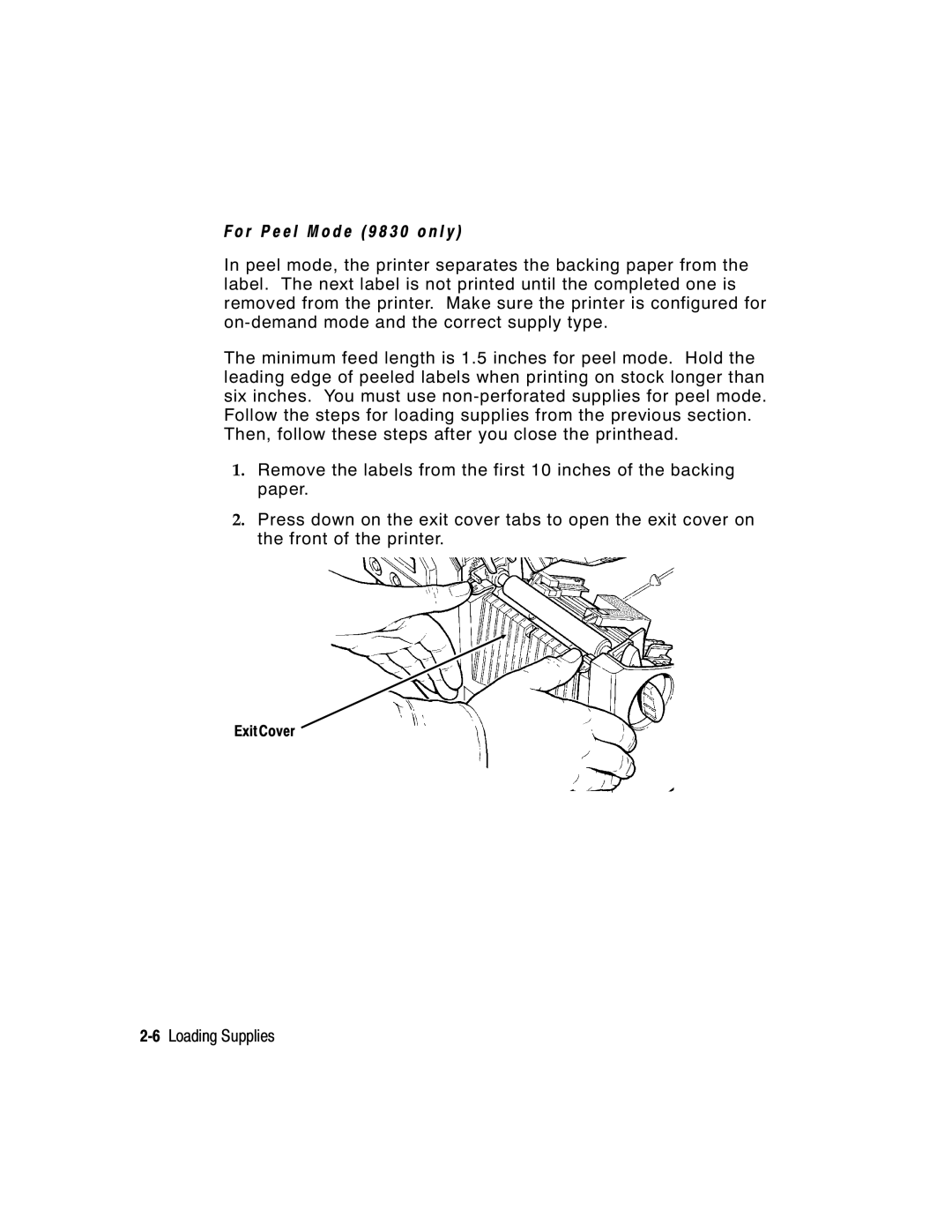F o r P e e l M o d e ( 9 8 3 0 o n l y )
In peel mode, the printer separates the backing paper from the label. The next label is not printed until the completed one is removed from the printer. Make sure the printer is configured for
The minimum feed length is 1.5 inches for peel mode. Hold the leading edge of peeled labels when printing on stock longer than six inches. You must use
1.Remove the labels from the first 10 inches of the backing paper.
2.Press down on the exit cover tabs to open the exit cover on the front of the printer.
Exit Cover