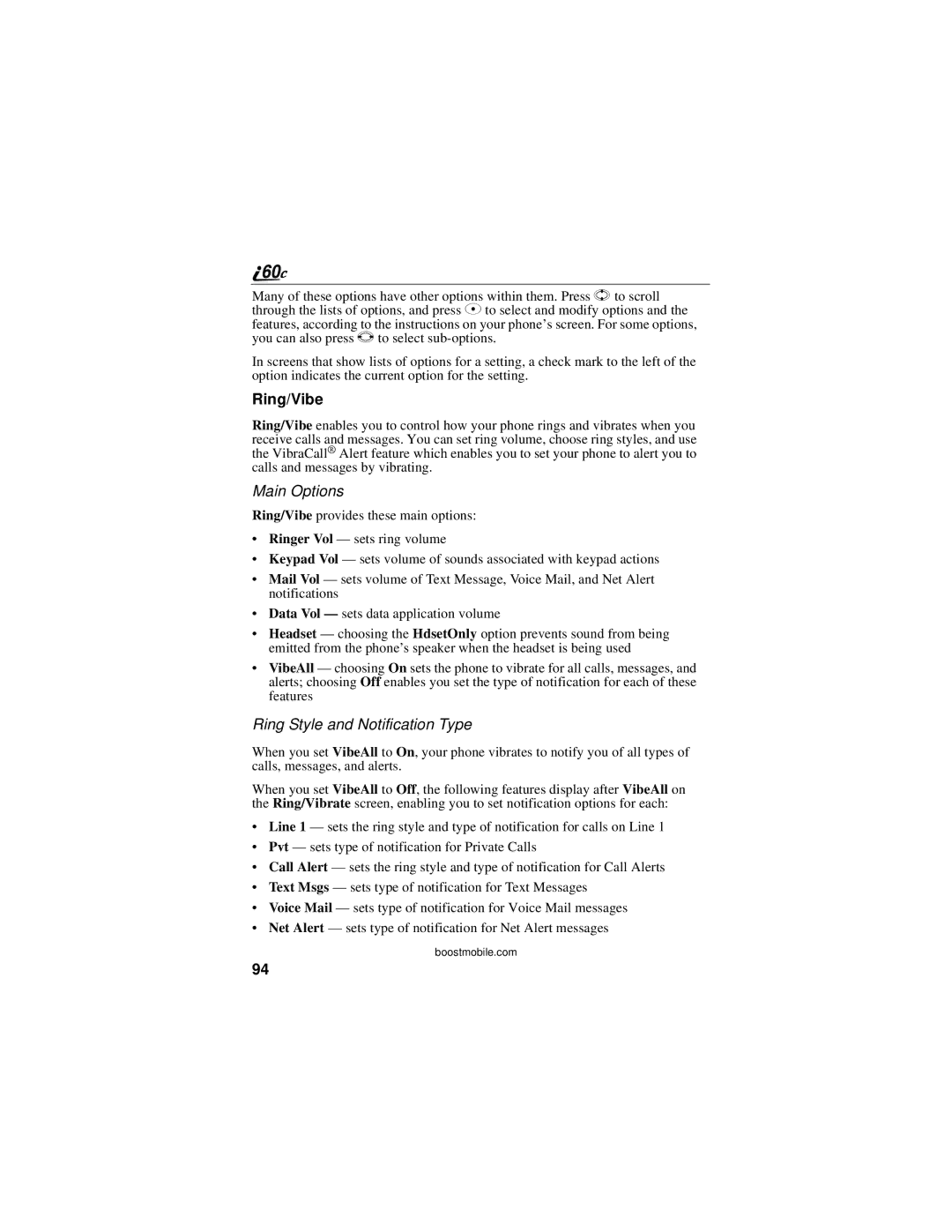Many of these options have other options within them. Press S to scroll through the lists of options, and press C to select and modify options and the features, according to the instructions on your phone’s screen. For some options, you can also press T to select
In screens that show lists of options for a setting, a check mark to the left of the option indicates the current option for the setting.
Ring/Vibe
Ring/Vibe enables you to control how your phone rings and vibrates when you receive calls and messages. You can set ring volume, choose ring styles, and use the VibraCall® Alert feature which enables you to set your phone to alert you to calls and messages by vibrating.
Main Options
Ring/Vibe provides these main options:
•Ringer Vol — sets ring volume
•Keypad Vol — sets volume of sounds associated with keypad actions
•Mail Vol — sets volume of Text Message, Voice Mail, and Net Alert notifications
•Data Vol — sets data application volume
•Headset — choosing the HdsetOnly option prevents sound from being emitted from the phone’s speaker when the headset is being used
•VibeAll — choosing On sets the phone to vibrate for all calls, messages, and alerts; choosing Off enables you set the type of notification for each of these features
Ring Style and Notification Type
When you set VibeAll to On, your phone vibrates to notify you of all types of calls, messages, and alerts.
When you set VibeAll to Off, the following features display after VibeAll on the Ring/Vibrate screen, enabling you to set notification options for each:
•Line 1 — sets the ring style and type of notification for calls on Line 1
•Pvt — sets type of notification for Private Calls
•Call Alert — sets the ring style and type of notification for Call Alerts
•Text Msgs — sets type of notification for Text Messages
•Voice Mail — sets type of notification for Voice Mail messages
•Net Alert — sets type of notification for Net Alert messages
boostmobile.com
94