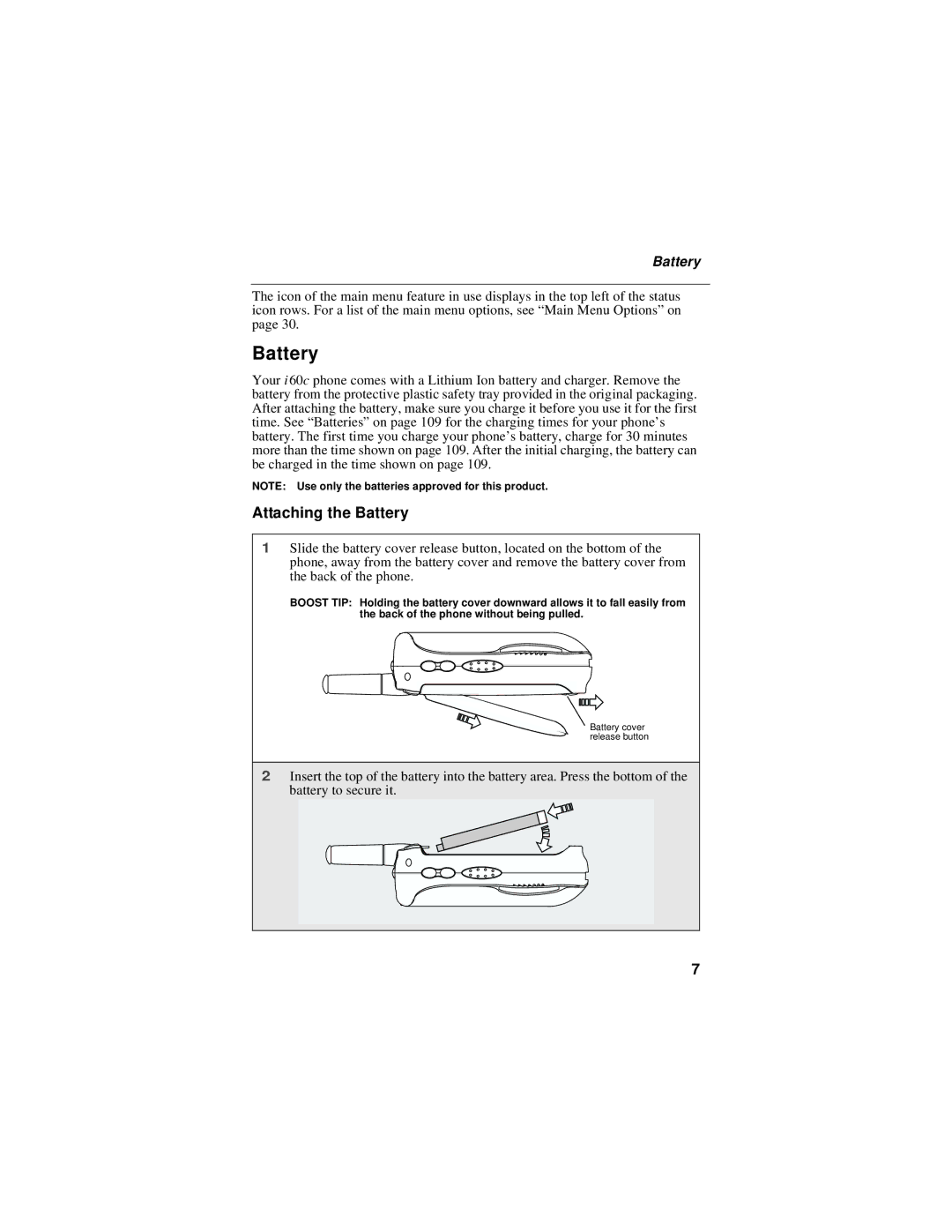Battery
The icon of the main menu feature in use displays in the top left of the status icon rows. For a list of the main menu options, see “Main Menu Options” on page 30.
Battery
Your i 60c phone comes with a Lithium Ion battery and charger. Remove the battery from the protective plastic safety tray provided in the original packaging. After attaching the battery, make sure you charge it before you use it for the first time. See “Batteries” on page 109 for the charging times for your phone’s battery. The first time you charge your phone’s battery, charge for 30 minutes more than the time shown on page 109. After the initial charging, the battery can be charged in the time shown on page 109.
NOTE: Use only the batteries approved for this product.
Attaching the Battery
1Slide the battery cover release button, located on the bottom of the phone, away from the battery cover and remove the battery cover from the back of the phone.
BOOST TIP: Holding the battery cover downward allows it to fall easily from the back of the phone without being pulled.
![]() Battery cover release button
Battery cover release button
2Insert the top of the battery into the battery area. Press the bottom of the battery to secure it.
7