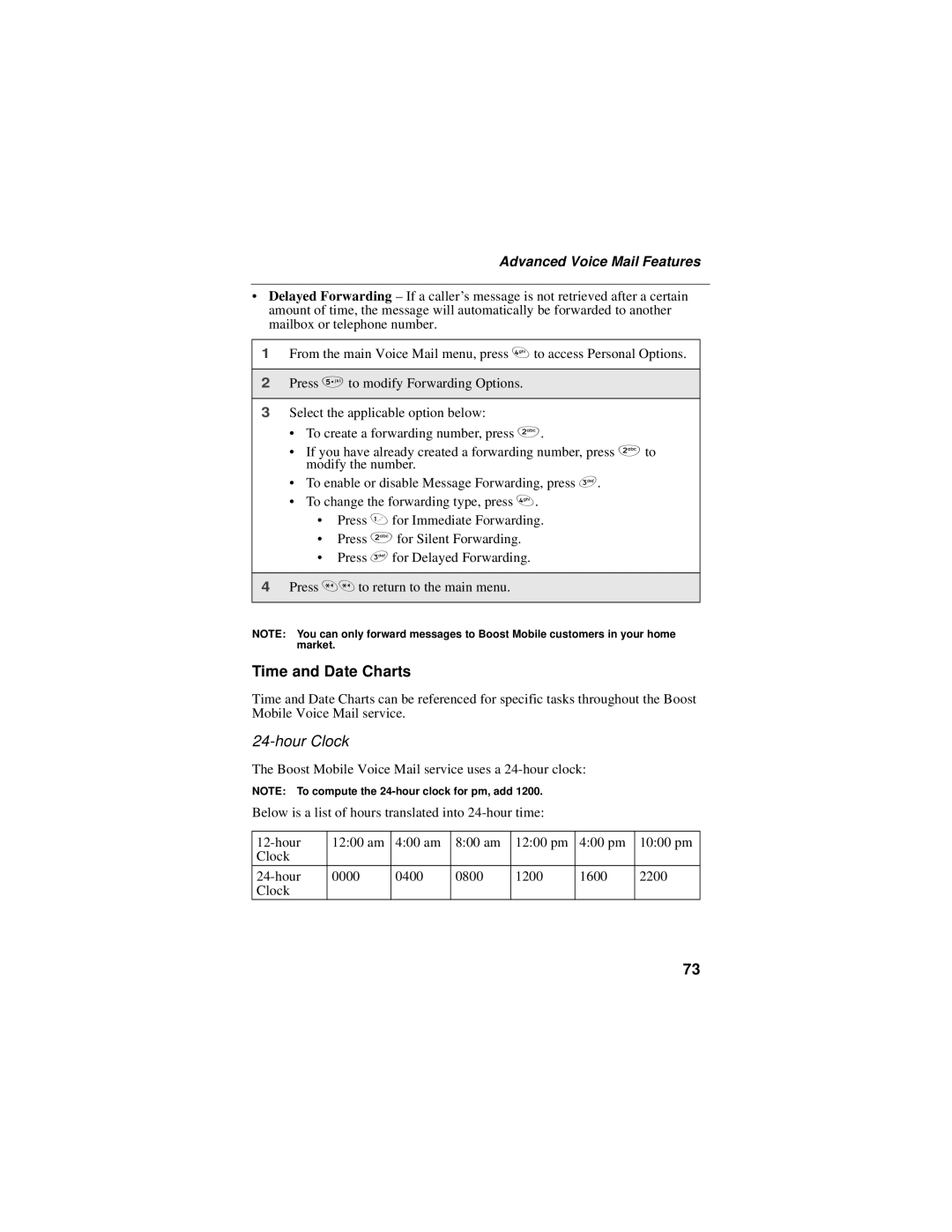Advanced Voice Mail Features
•Delayed Forwarding – If a caller’s message is not retrieved after a certain amount of time, the message will automatically be forwarded to another mailbox or telephone number.
1From the main Voice Mail menu, press 4 to access Personal Options.
2Press 5 to modify Forwarding Options.
3Select the applicable option below:
•To create a forwarding number, press 2.
•If you have already created a forwarding number, press 2 to modify the number.
•To enable or disable Message Forwarding, press 3.
•To change the forwarding type, press 4.
•Press 1 for Immediate Forwarding.
•Press 2 for Silent Forwarding.
•Press 3 for Delayed Forwarding.
4Press ** to return to the main menu.
NOTE: You can only forward messages to Boost Mobile customers in your home market.
Time and Date Charts
Time and Date Charts can be referenced for specific tasks throughout the Boost Mobile Voice Mail service.
24-hour Clock
The Boost Mobile Voice Mail service uses a
NOTE: To compute the
Below is a list of hours translated into
12:00 am | 4:00 am | 8:00 am | 12:00 pm | 4:00 pm | 10:00 pm | |
Clock |
|
|
|
|
|
|
0000 | 0400 | 0800 | 1200 | 1600 | 2200 | |
Clock |
|
|
|
|
|
|
73