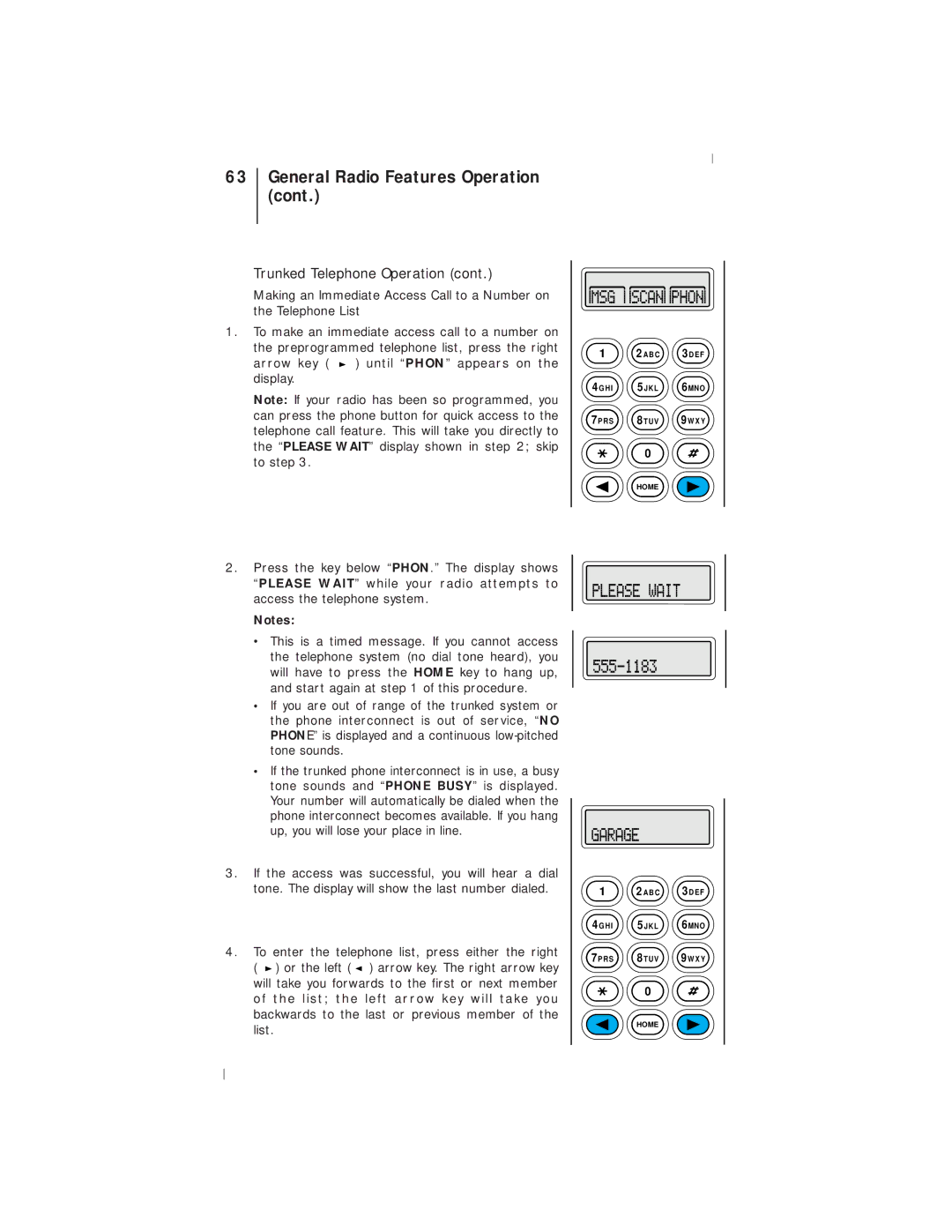63General Radio Features Operation (cont.)
Trunked Telephone Operation (cont.)
Making an Immediate Access Call to a Number on the Telephone List
1.To make an immediate access call to a number on the preprogrammed telephone list, press the right arrow key ( ![]() ) until “PHON” appears on the display.
) until “PHON” appears on the display.
Note: If your radio has been so programmed, you can press the phone button for quick access to the telephone call feature. This will take you directly to the “PLEASE WAIT” display shown in step 2; skip to step 3.
2.Press the key below “PHON.” The display shows “PLEASE WAIT” while your radio attempts to access the telephone system.
Notes:
•This is a timed message. If you cannot access the telephone system (no dial tone heard), you will have to press the HOME key to hang up, and start again at step 1 of this procedure.
•If you are out of range of the trunked system or the phone interconnect is out of service, “NO PHONE” is displayed and a continuous
•If the trunked phone interconnect is in use, a busy tone sounds and “PHONE BUSY” is displayed. Your number will automatically be dialed when the phone interconnect becomes available. If you hang up, you will lose your place in line.
3.If the access was successful, you will hear a dial tone. The display will show the last number dialed.
4.To enter the telephone list, press either the right ( ![]() ) or the left (
) or the left ( ![]() ) arrow key. The right arrow key will take you forwards to the first or next member of the list; the left arrow key will take you backwards to the last or previous member of the list.
) arrow key. The right arrow key will take you forwards to the first or next member of the list; the left arrow key will take you backwards to the last or previous member of the list.
1 | 2 A B C | 3 D E F |
4 G H I | 5 JKL | 6MNO |
7P R S 8TUV 9 W X Y
0
HOME
1 | 2 A B C | 3 D E F |
4 G H I | 5 JKL | 6MNO |
7P R S 8TUV 9 W X Y
0
HOME