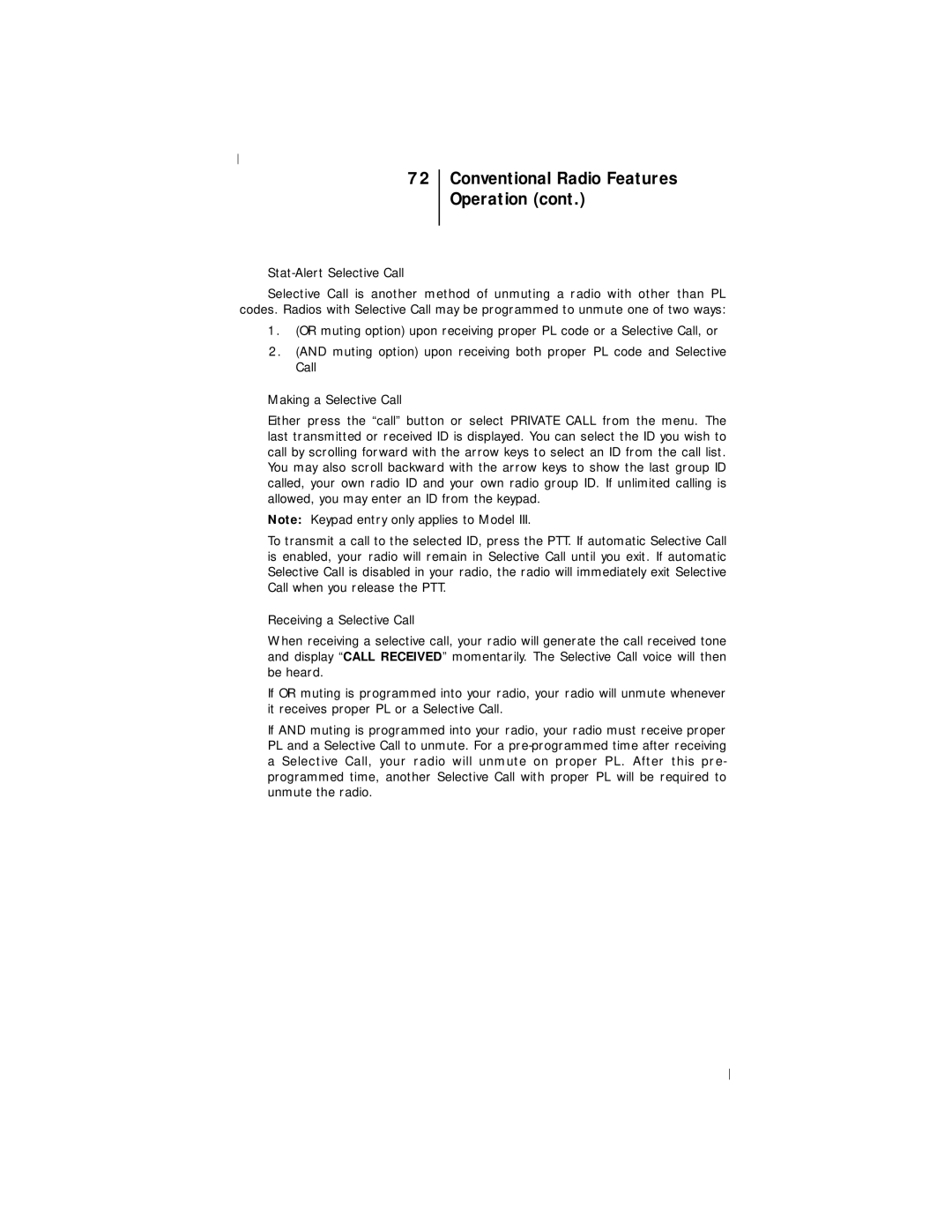72Conventional Radio Features Operation (cont.)
Selective Call is another method of unmuting a radio with other than PL codes. Radios with Selective Call may be programmed to unmute one of two ways:
1.(OR muting option) upon receiving proper PL code or a Selective Call, or
2.(AND muting option) upon receiving both proper PL code and Selective Call
Making a Selective Call
Either press the “call” button or select PRIVATE CALL from the menu. The last transmitted or received ID is displayed. You can select the ID you wish to call by scrolling forward with the arrow keys to select an ID from the call list. You may also scroll backward with the arrow keys to show the last group ID called, your own radio ID and your own radio group ID. If unlimited calling is allowed, you may enter an ID from the keypad.
Note: Keypad entry only applies to Model III.
To transmit a call to the selected ID, press the PTT. If automatic Selective Call is enabled, your radio will remain in Selective Call until you exit. If automatic Selective Call is disabled in your radio, the radio will immediately exit Selective Call when you release the PTT.
Receiving a Selective Call
When receiving a selective call, your radio will generate the call received tone and display “CALL RECEIVED” momentarily. The Selective Call voice will then be heard.
If OR muting is programmed into your radio, your radio will unmute whenever it receives proper PL or a Selective Call.
If AND muting is programmed into your radio, your radio must receive proper PL and a Selective Call to unmute. For a