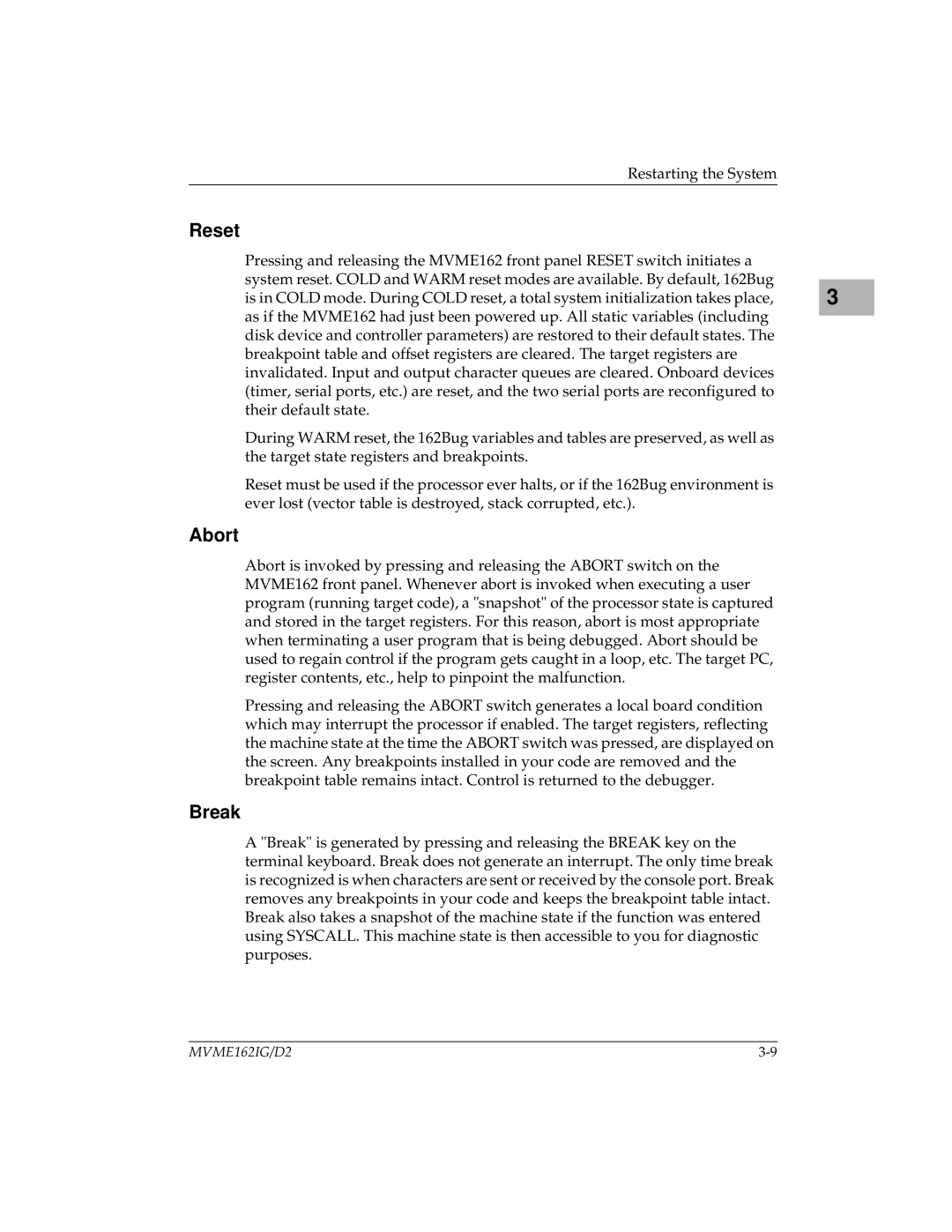Restarting the System
Reset
Pressing and releasing the MVME162 front panel RESET switch initiates a system reset. COLD and WARM reset modes are available. By default, 162Bug is in COLD mode. During COLD reset, a total system initialization takes place, as if the MVME162 had just been powered up. All static variables (including disk device and controller parameters) are restored to their default states. The breakpoint table and offset registers are cleared. The target registers are invalidated. Input and output character queues are cleared. Onboard devices (timer, serial ports, etc.) are reset, and the two serial ports are reconfigured to their default state.
3 |
During WARM reset, the 162Bug variables and tables are preserved, as well as the target state registers and breakpoints.
Reset must be used if the processor ever halts, or if the 162Bug environment is ever lost (vector table is destroyed, stack corrupted, etc.).
Abort
Abort is invoked by pressing and releasing the ABORT switch on the MVME162 front panel. Whenever abort is invoked when executing a user program (running target code), a "snapshot" of the processor state is captured and stored in the target registers. For this reason, abort is most appropriate when terminating a user program that is being debugged. Abort should be used to regain control if the program gets caught in a loop, etc. The target PC, register contents, etc., help to pinpoint the malfunction.
Pressing and releasing the ABORT switch generates a local board condition which may interrupt the processor if enabled. The target registers, reflecting the machine state at the time the ABORT switch was pressed, are displayed on the screen. Any breakpoints installed in your code are removed and the breakpoint table remains intact. Control is returned to the debugger.
Break
A "Break" is generated by pressing and releasing the BREAK key on the terminal keyboard. Break does not generate an interrupt. The only time break is recognized is when characters are sent or received by the console port. Break removes any breakpoints in your code and keeps the breakpoint table intact. Break also takes a snapshot of the machine state if the function was entered using SYSCALL. This machine state is then accessible to you for diagnostic purposes.
MVME162IG/D2 |