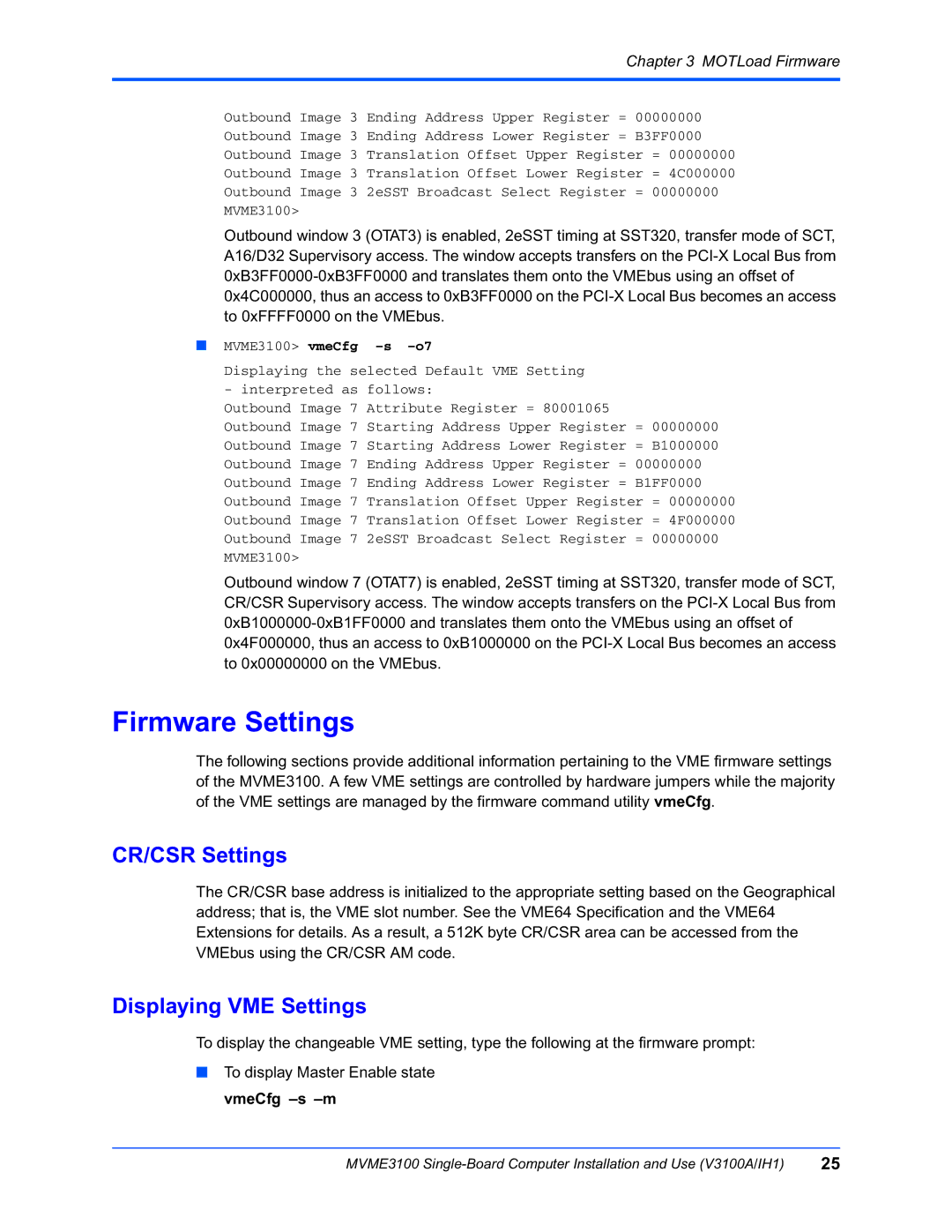Chapter 3 MOTLoad Firmware
Outbound Image 3 Ending Address Upper Register = 00000000
Outbound Image 3 Ending Address Lower Register = B3FF0000
Outbound Image 3 Translation Offset Upper Register = 00000000
Outbound Image 3 Translation Offset Lower Register = 4C000000
Outbound Image 3 2eSST Broadcast Select Register = 00000000
MVME3100>
Outbound window 3 (OTAT3) is enabled, 2eSST timing at SST320, transfer mode of SCT, A16/D32 Supervisory access. The window accepts transfers on the
■MVME3100> vmeCfg –s –o7
Displaying the | selected Default VME | Setting |
|
| |
- interpreted as | follows: |
|
|
| |
Outbound Image | 7 | Attribute Register | = 80001065 |
|
|
Outbound Image | 7 | Starting Address Upper Register | = | 00000000 | |
Outbound Image | 7 | Starting Address Lower Register | = | B1000000 | |
Outbound Image | 7 | Ending Address Upper Register = | 00000000 | ||
Outbound Image | 7 | Ending Address Lower Register = | B1FF0000 | ||
Outbound Image | 7 | Translation Offset | Upper Register | = 00000000 | |
Outbound Image | 7 | Translation Offset | Lower Register | = 4F000000 | |
Outbound Image | 7 | 2eSST Broadcast Select Register | = | 00000000 | |
MVME3100> |
|
|
|
|
|
Outbound window 7 (OTAT7) is enabled, 2eSST timing at SST320, transfer mode of SCT, CR/CSR Supervisory access. The window accepts transfers on the
Firmware Settings
The following sections provide additional information pertaining to the VME firmware settings of the MVME3100. A few VME settings are controlled by hardware jumpers while the majority of the VME settings are managed by the firmware command utility vmeCfg.
CR/CSR Settings
The CR/CSR base address is initialized to the appropriate setting based on the Geographical address; that is, the VME slot number. See the VME64 Specification and the VME64 Extensions for details. As a result, a 512K byte CR/CSR area can be accessed from the VMEbus using the CR/CSR AM code.
Displaying VME Settings
To display the changeable VME setting, type the following at the firmware prompt:
■To display Master Enable state vmeCfg
MVME3100 | 25 |