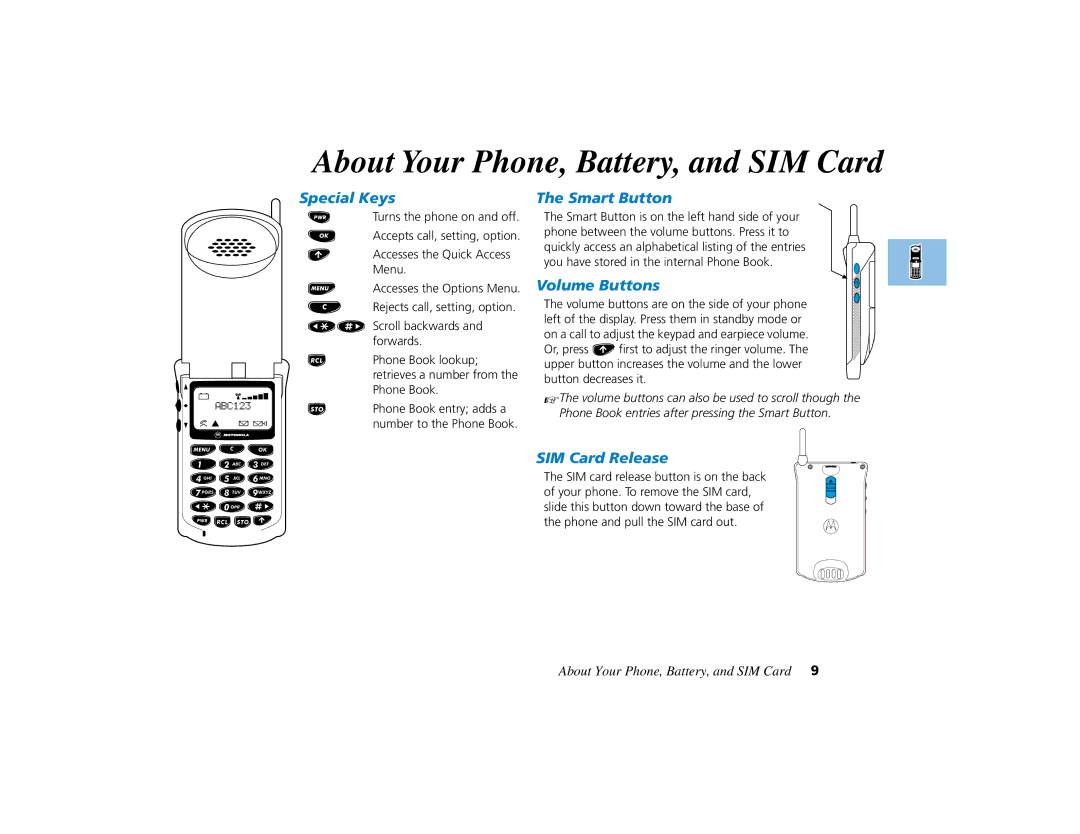About Your Phone, Battery, and SIM Card
Special Keys
STurns the phone on and off.
OAccepts call, setting, option.
EAccesses the Quick Access Menu.
MAccesses the Options Menu.
CRejects call, setting, option.
<# Scroll backwards and forwards.
QPhone Book lookup; retrieves a number from the Phone Book.
IPhone Book entry; adds a number to the Phone Book.
The Smart Button
The Smart Button is on the left hand side of your phone between the volume buttons. Press it to quickly access an alphabetical listing of the entries you have stored in the internal Phone Book.
Volume Buttons
The volume buttons are on the side of your phone left of the display. Press them in standby mode or on a call to adjust the keypad and earpiece volume. Or, press Efirst to adjust the ringer volume. The upper button increases the volume and the lower button decreases it.
AThe volume buttons can also be used to scroll though the Phone Book entries after pressing the Smart Button.
SIM Card Release
The SIM card release button is on the back of your phone. To remove the SIM card, slide this button down toward the base of the phone and pull the SIM card out.
About Your Phone, Battery, and SIM Card 9