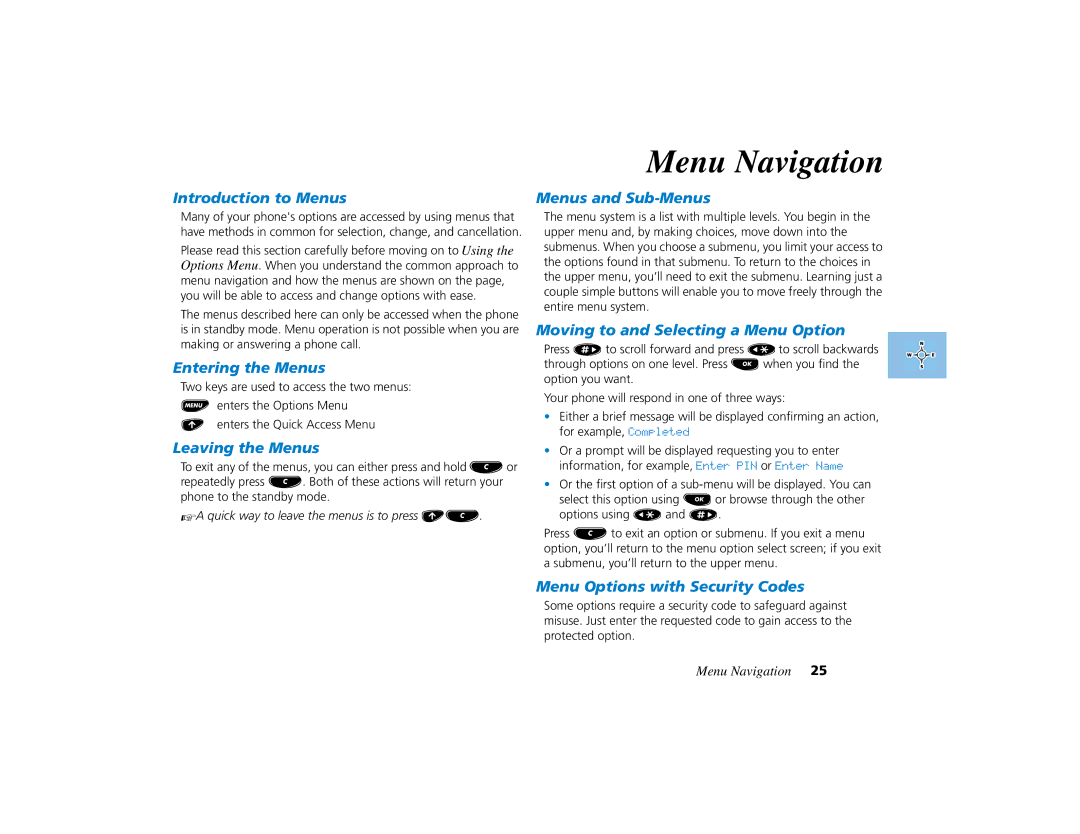Introduction to Menus
Many of your phone's options are accessed by using menus that have methods in common for selection, change, and cancellation.
Please read this section carefully before moving on to Using the Options Menu. When you understand the common approach to menu navigation and how the menus are shown on the page, you will be able to access and change options with ease.
The menus described here can only be accessed when the phone is in standby mode. Menu operation is not possible when you are making or answering a phone call.
Entering the Menus
Two keys are used to access the two menus:
Menters the Options Menu
Eenters the Quick Access Menu
Leaving the Menus
To exit any of the menus, you can either press and hold Cor repeatedly press C. Both of these actions will return your phone to the standby mode.
AA quick way to leave the menus is to press EC.
Menu Navigation
Menus and Sub-Menus
The menu system is a list with multiple levels. You begin in the upper menu and, by making choices, move down into the submenus. When you choose a submenu, you limit your access to the options found in that submenu. To return to the choices in the upper menu, you’ll need to exit the submenu. Learning just a couple simple buttons will enable you to move freely through the entire menu system.
Moving to and Selecting a Menu Option
Press #to scroll forward and press <to scroll backwards through options on one level. Press Owhen you find the option you want.
Your phone will respond in one of three ways:
•Either a brief message will be displayed confirming an action, for example, Completed
•Or a prompt will be displayed requesting you to enter information, for example, Enter PIN or Enter Name
•Or the first option of a
Press Cto exit an option or submenu. If you exit a menu option, you’ll return to the menu option select screen; if you exit a submenu, you’ll return to the upper menu.
Menu Options with Security Codes
Some options require a security code to safeguard against misuse. Just enter the requested code to gain access to the protected option.
Menu Navigation 25