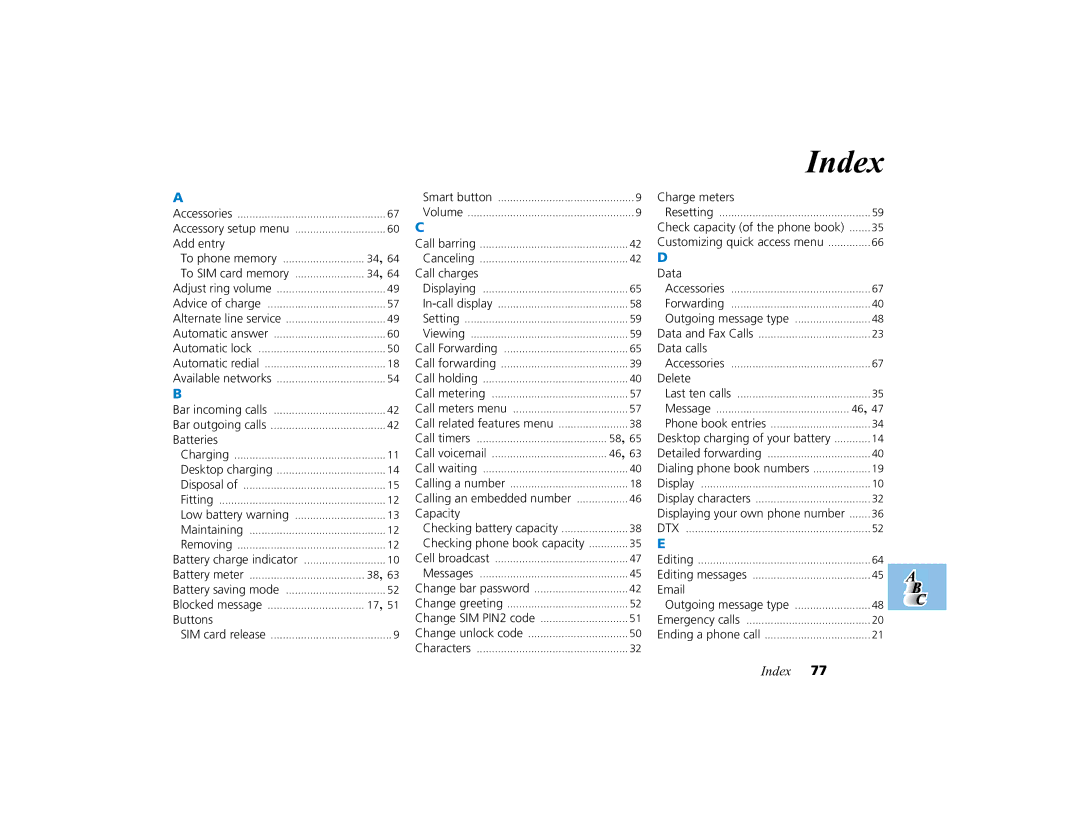A |
|
Accessories | 67 |
Accessory setup menu | 60 |
Add entry |
|
To phone memory | 34, 64 |
To SIM card memory | 34, 64 |
Adjust ring volume | 49 |
Advice of charge | 57 |
Alternate line service | 49 |
Automatic answer | 60 |
Automatic lock | 50 |
Automatic redial | 18 |
Available networks | 54 |
B |
|
Bar incoming calls | 42 |
Bar outgoing calls | 42 |
Batteries |
|
Charging | 11 |
Desktop charging | 14 |
Disposal of | 15 |
Fitting | 12 |
Low battery warning | 13 |
Maintaining | 12 |
Removing | 12 |
Battery charge indicator | 10 |
Battery meter | 38, 63 |
Battery saving mode | 52 |
Blocked message | 17, 51 |
Buttons |
|
SIM card release | 9 |
Smart button | 9 |
Volume | 9 |
C |
|
Call barring | 42 |
Canceling | 42 |
Call charges |
|
Displaying | 65 |
58 | |
Setting | 59 |
Viewing | 59 |
Call Forwarding | 65 |
Call forwarding | 39 |
Call holding | 40 |
Call metering | 57 |
Call meters menu | 57 |
Call related features menu | 38 |
Call timers | 58, 65 |
Call voicemail | 46, 63 |
Call waiting | 40 |
Calling a number | 18 |
Calling an embedded number | 46 |
Capacity |
|
Checking battery capacity | 38 |
Checking phone book capacity | 35 |
Cell broadcast | 47 |
Messages | 45 |
Change bar password | 42 |
Change greeting | 52 |
Change SIM PIN2 code | 51 |
Change unlock code | 50 |
Characters | 32 |
Index | |
Charge meters |
|
Resetting | 59 |
Check capacity (of the phone book) | 35 |
Customizing quick access menu | 66 |
D |
|
Data |
|
Accessories | 67 |
Forwarding | 40 |
Outgoing message type | 48 |
Data and Fax Calls | 23 |
Data calls |
|
Accessories | 67 |
Delete |
|
Last ten calls | 35 |
Message | 46, 47 |
Phone book entries | 34 |
Desktop charging of your battery | 14 |
Detailed forwarding | 40 |
Dialing phone book numbers | 19 |
Display | 10 |
Display characters | 32 |
Displaying your own phone number | 36 |
DTX | 52 |
E |
|
Editing | 64 |
Editing messages | 45 |
| |
Outgoing message type | 48 |
Emergency calls | 20 |
Ending a phone call | 21 |