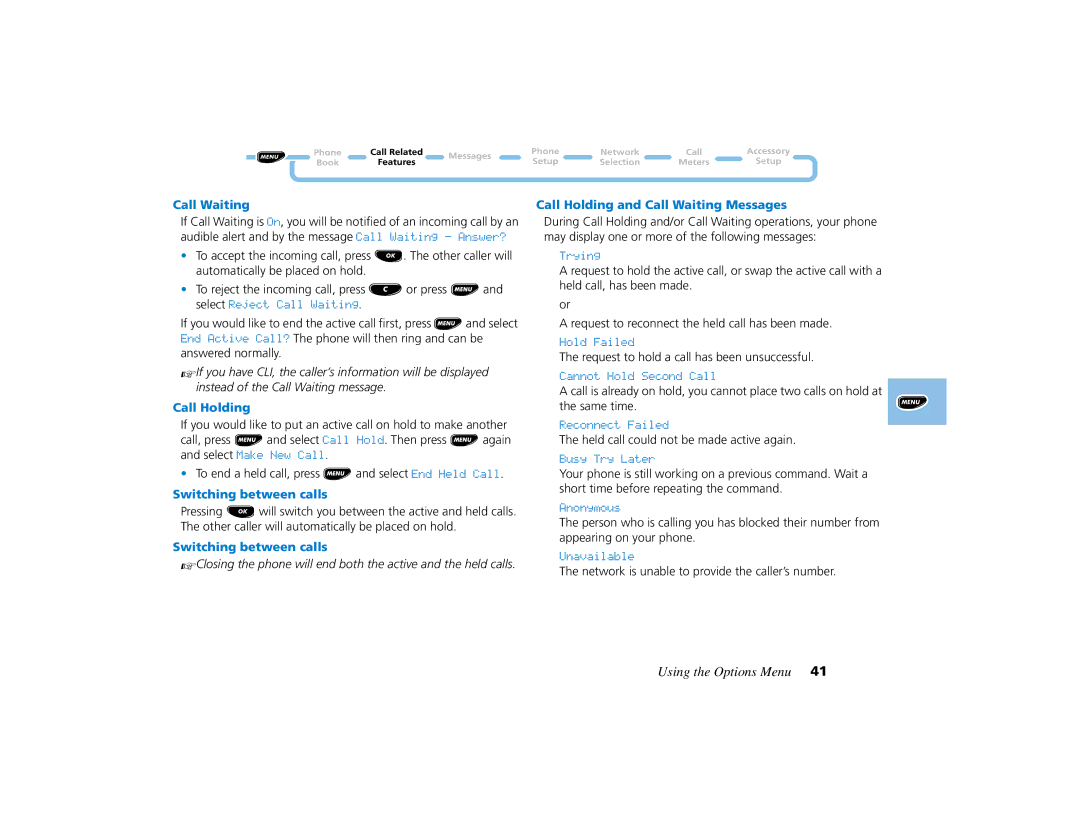Call Waiting
If Call Waiting is On, you will be notified of an incoming call by an audible alert and by the message Call Waiting - Answer?
•To accept the incoming call, press O. The other caller will automatically be placed on hold.
•To reject the incoming call, press Cor press Mand
select Reject Call Waiting.
If you would like to end the active call first, press Mand select End Active Call? The phone will then ring and can be answered normally.
AIf you have CLI, the caller’s information will be displayed instead of the Call Waiting message.
Call Holding
If you would like to put an active call on hold to make another call, press Mand select Call Hold. Then press Magain
and select Make New Call.
•To end a held call, press Mand select End Held Call.
Switching between calls
Pressing Owill switch you between the active and held calls. The other caller will automatically be placed on hold.
Switching between calls
AClosing the phone will end both the active and the held calls.
Call Holding and Call Waiting Messages
During Call Holding and/or Call Waiting operations, your phone may display one or more of the following messages:
Trying
A request to hold the active call, or swap the active call with a held call, has been made.
or
A request to reconnect the held call has been made.
Hold Failed
The request to hold a call has been unsuccessful.
Cannot Hold Second Call
A call is already on hold, you cannot place two calls on hold at the same time.
Reconnect Failed
The held call could not be made active again.
Busy Try Later
Your phone is still working on a previous command. Wait a short time before repeating the command.
Anonymous
The person who is calling you has blocked their number from appearing on your phone.
Unavailable
The network is unable to provide the caller’s number.
Using the Options Menu 41