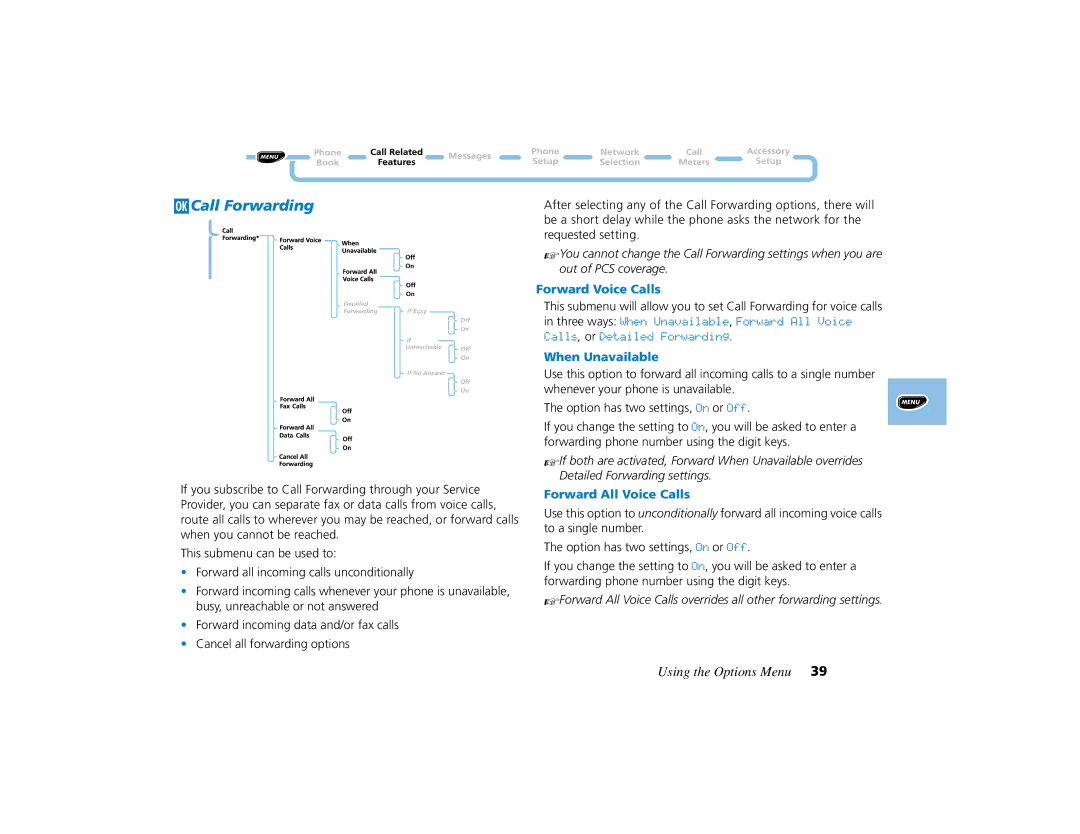jCall Forwarding
If you subscribe to Call Forwarding through your Service Provider, you can separate fax or data calls from voice calls, route all calls to wherever you may be reached, or forward calls when you cannot be reached.
This submenu can be used to:
•Forward all incoming calls unconditionally
•Forward incoming calls whenever your phone is unavailable, busy, unreachable or not answered
•Forward incoming data and/or fax calls
•Cancel all forwarding options
After selecting any of the Call Forwarding options, there will be a short delay while the phone asks the network for the requested setting.
AYou cannot change the Call Forwarding settings when you are out of PCS coverage.
Forward Voice Calls
This submenu will allow you to set Call Forwarding for voice calls
in three ways: When Unavailable, Forward All Voice Calls, or Detailed Forwarding.
When Unavailable
Use this option to forward all incoming calls to a single number whenever your phone is unavailable.
The option has two settings, On or Off.
If you change the setting to On, you will be asked to enter a forwarding phone number using the digit keys.
AIf both are activated, Forward When Unavailable overrides Detailed Forwarding settings.
Forward All Voice Calls
Use this option to unconditionally forward all incoming voice calls to a single number.
The option has two settings, On or Off.
If you change the setting to On, you will be asked to enter a forwarding phone number using the digit keys.
AForward All Voice Calls overrides all other forwarding settings.
Using the Options Menu 39