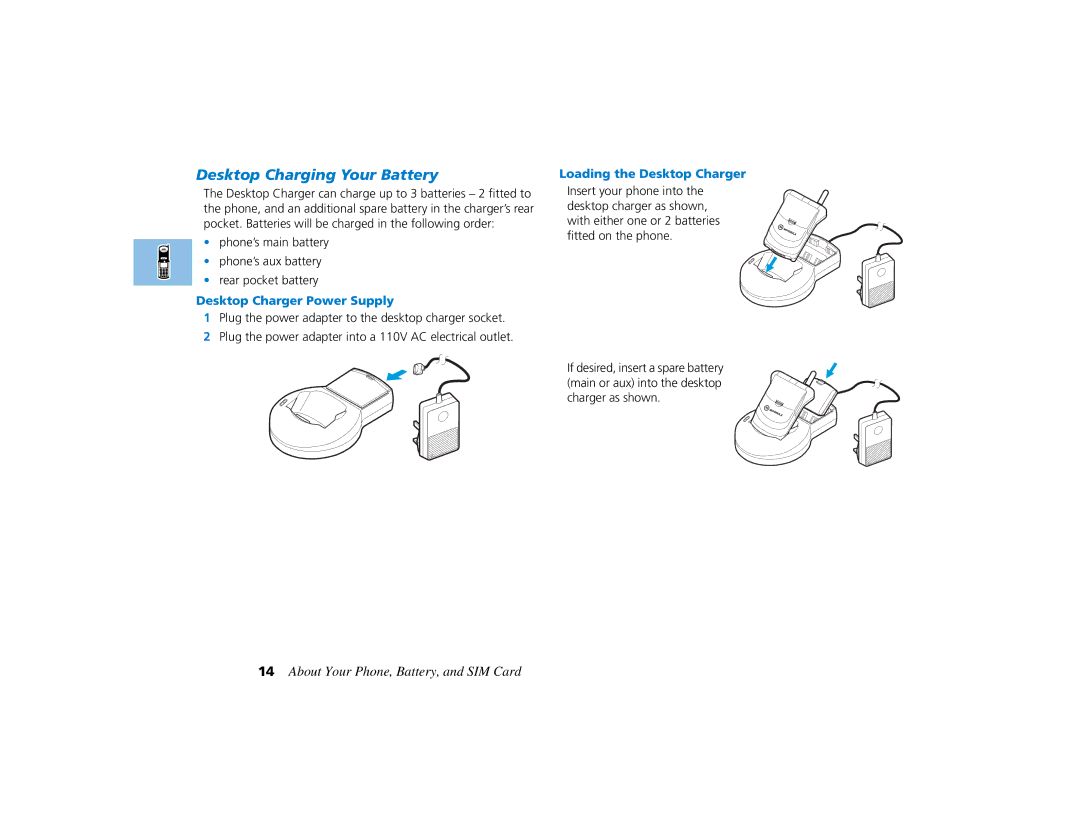Desktop Charging Your Battery
The Desktop Charger can charge up to 3 batteries – 2 fitted to the phone, and an additional spare battery in the charger’s rear pocket. Batteries will be charged in the following order:
•phone’s main battery
•phone’s aux battery
•rear pocket battery
Desktop Charger Power Supply
1Plug the power adapter to the desktop charger socket.
2Plug the power adapter into a 110V AC electrical outlet.
Loading the Desktop Charger
Insert your phone into the desktop charger as shown, with either one or 2 batteries fitted on the phone.
If desired, insert a spare battery (main or aux) into the desktop charger as shown.
14About Your Phone, Battery, and SIM Card