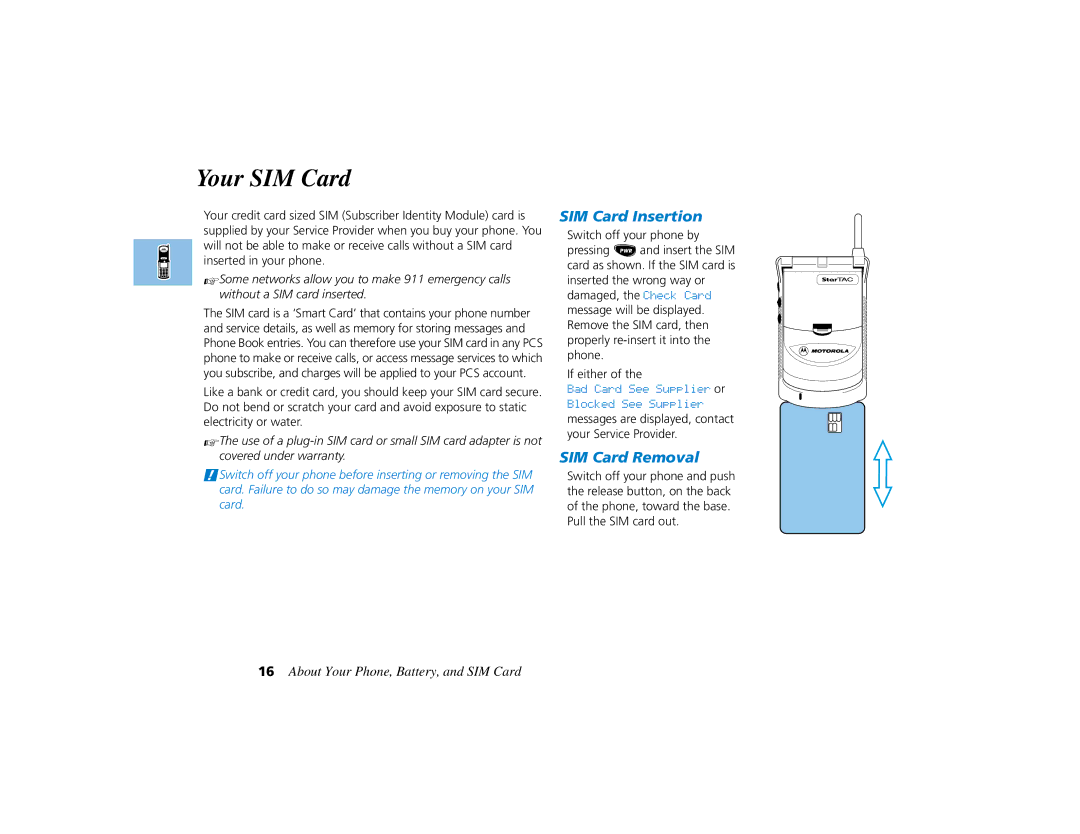Your SIM Card
Your credit card sized SIM (Subscriber Identity Module) card is supplied by your Service Provider when you buy your phone. You will not be able to make or receive calls without a SIM card inserted in your phone.
ASome networks allow you to make 911 emergency calls without a SIM card inserted.
The SIM card is a ‘Smart Card’ that contains your phone number and service details, as well as memory for storing messages and Phone Book entries. You can therefore use your SIM card in any PCS phone to make or receive calls, or access message services to which you subscribe, and charges will be applied to your PCS account.
Like a bank or credit card, you should keep your SIM card secure. Do not bend or scratch your card and avoid exposure to static electricity or water.
AThe use of a
!Switch off your phone before inserting or removing the SIM card. Failure to do so may damage the memory on your SIM card.
SIM Card Insertion
Switch off your phone by pressing Sand insert the SIM card as shown. If the SIM card is inserted the wrong way or damaged, the Check Card message will be displayed. Remove the SIM card, then properly
If either of the
Bad Card See Supplier or Blocked See Supplier
messages are displayed, contact your Service Provider.
SIM Card Removal
Switch off your phone and push the release button, on the back of the phone, toward the base. Pull the SIM card out.
16About Your Phone, Battery, and SIM Card