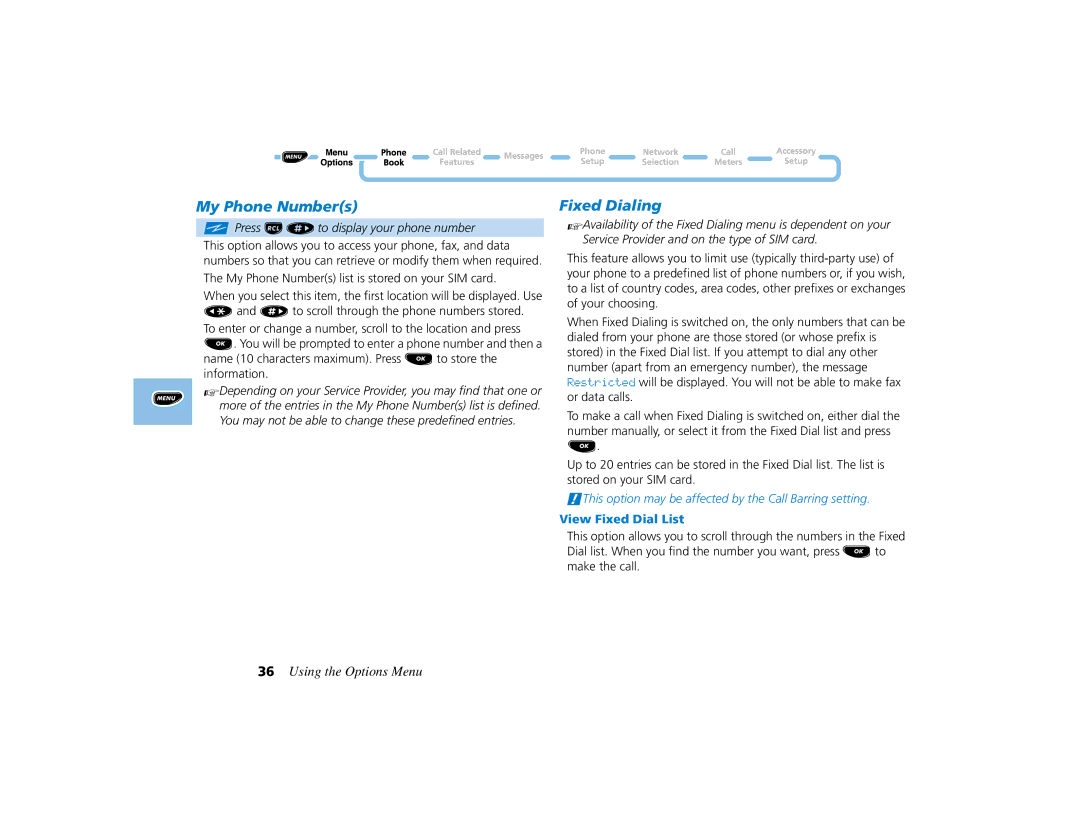My Phone Number(s)
iPress Q>to display your phone number
This option allows you to access your phone, fax, and data numbers so that you can retrieve or modify them when required. The My Phone Number(s) list is stored on your SIM card.
When you select this item, the first location will be displayed. Use
<and >to scroll through the phone numbers stored.
To enter or change a number, scroll to the location and press O. You will be prompted to enter a phone number and then a name (10 characters maximum). Press Oto store the information.
ADepending on your Service Provider, you may find that one or more of the entries in the My Phone Number(s) list is defined. You may not be able to change these predefined entries.
Fixed Dialing
AAvailability of the Fixed Dialing menu is dependent on your Service Provider and on the type of SIM card.
This feature allows you to limit use (typically
When Fixed Dialing is switched on, the only numbers that can be dialed from your phone are those stored (or whose prefix is stored) in the Fixed Dial list. If you attempt to dial any other number (apart from an emergency number), the message Restricted will be displayed. You will not be able to make fax or data calls.
To make a call when Fixed Dialing is switched on, either dial the number manually, or select it from the Fixed Dial list and press O.
Up to 20 entries can be stored in the Fixed Dial list. The list is stored on your SIM card.
!This option may be affected by the Call Barring setting.
View Fixed Dial List
This option allows you to scroll through the numbers in the Fixed Dial list. When you find the number you want, press Oto make the call.
36Using the Options Menu