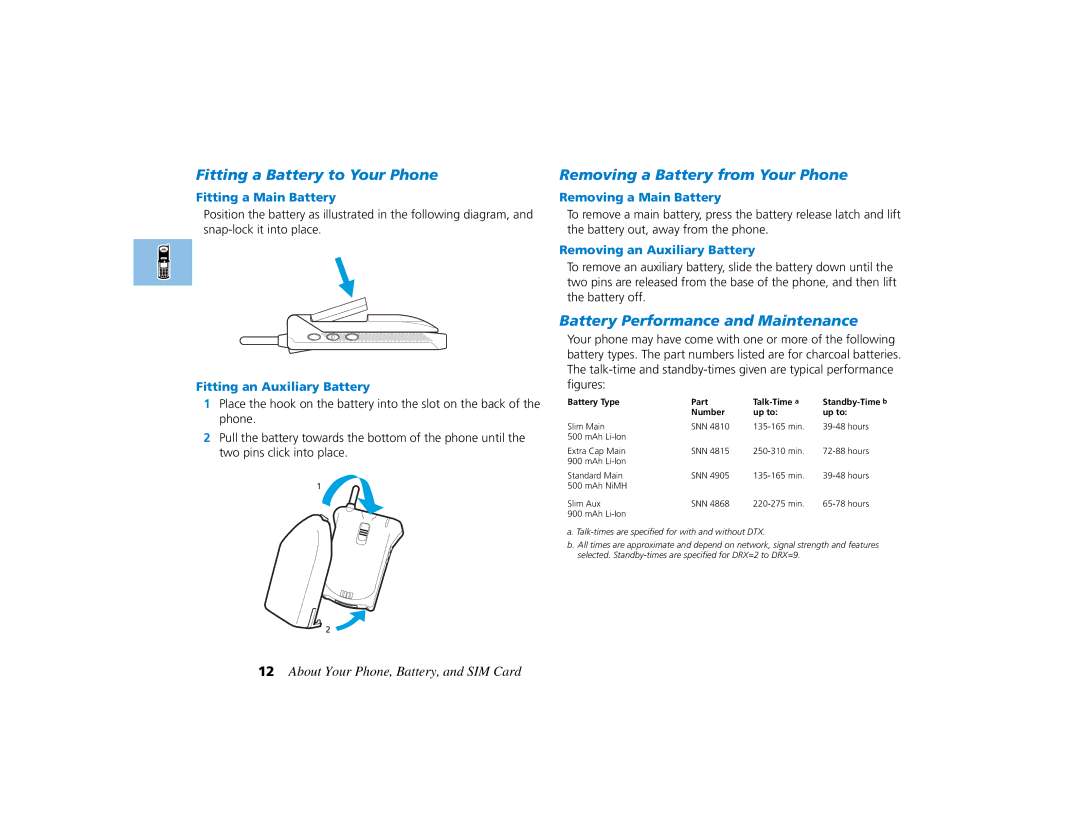Fitting a Battery to Your Phone
Fitting a Main Battery
Position the battery as illustrated in the following diagram, and
Fitting an Auxiliary Battery
1Place the hook on the battery into the slot on the back of the phone.
2Pull the battery towards the bottom of the phone until the two pins click into place.
Removing a Battery from Your Phone
Removing a Main Battery
To remove a main battery, press the battery release latch and lift the battery out, away from the phone.
Removing an Auxiliary Battery
To remove an auxiliary battery, slide the battery down until the two pins are released from the base of the phone, and then lift the battery off.
Battery Performance and Maintenance
Your phone may have come with one or more of the following battery types. The part numbers listed are for charcoal batteries. The
Battery Type | Part | ||
| Number | up to: | up to: |
Slim Main | SNN 4810 | ||
500 mAh |
|
|
|
Extra Cap Main | SNN 4815 | ||
900 mAh |
|
|
|
Standard Main | SNN 4905 | ||
500 mAh NiMH |
|
|
|
Slim Aux | SNN 4868 | ||
900 mAh |
|
|
|
a.
b.All times are approximate and depend on network, signal strength and features selected.
12About Your Phone, Battery, and SIM Card