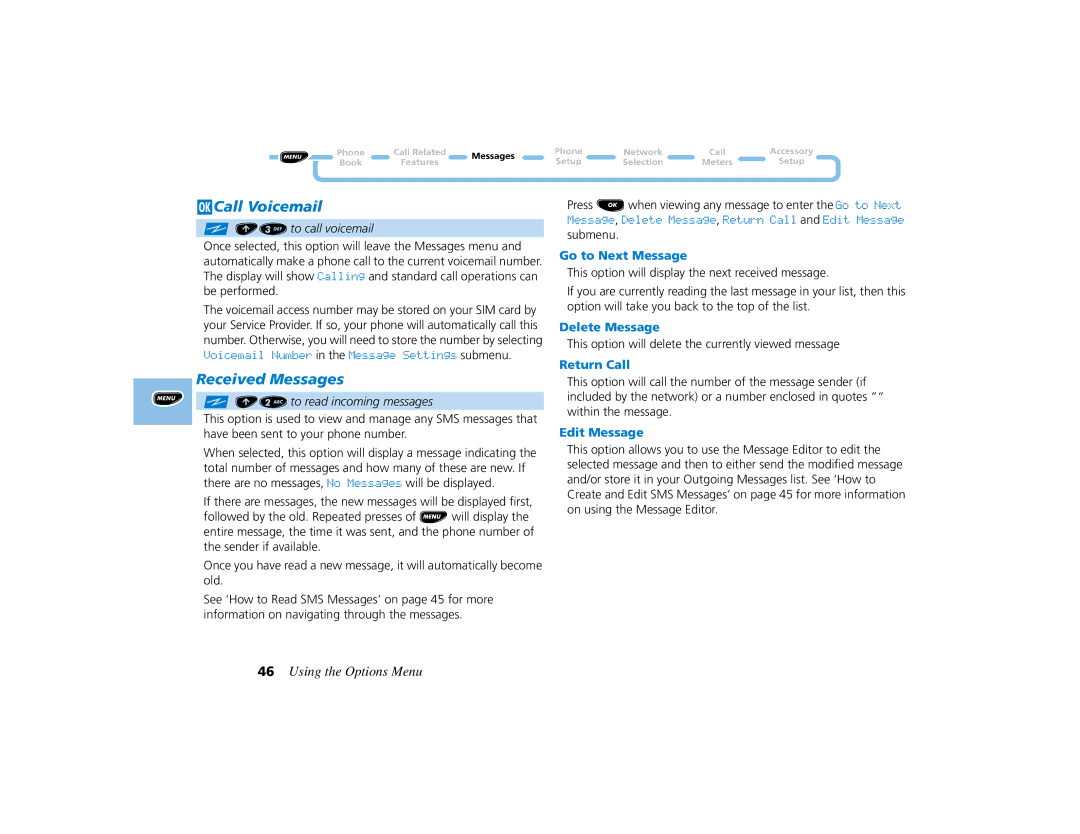jCall Voicemail
iE3to call voicemail
Once selected, this option will leave the Messages menu and automatically make a phone call to the current voicemail number. The display will show Calling and standard call operations can be performed.
The voicemail access number may be stored on your SIM card by your Service Provider. If so, your phone will automatically call this number. Otherwise, you will need to store the number by selecting
Voicemail Number in the Message Settings submenu.
Received Messages
iE2to read incoming messages
This option is used to view and manage any SMS messages that have been sent to your phone number.
When selected, this option will display a message indicating the total number of messages and how many of these are new. If there are no messages, No Messages will be displayed.
If there are messages, the new messages will be displayed first, followed by the old. Repeated presses of Mwill display the entire message, the time it was sent, and the phone number of the sender if available.
Once you have read a new message, it will automatically become old.
See ‘How to Read SMS Messages’ on page 45 for more information on navigating through the messages.
Press Owhen viewing any message to enter the Go to Next
Message, Delete Message, Return Call and Edit Message
submenu.
Go to Next Message
This option will display the next received message.
If you are currently reading the last message in your list, then this option will take you back to the top of the list.
Delete Message
This option will delete the currently viewed message
Return Call
This option will call the number of the message sender (if included by the network) or a number enclosed in quotes ““ within the message.
Edit Message
This option allows you to use the Message Editor to edit the selected message and then to either send the modified message and/or store it in your Outgoing Messages list. See ‘How to Create and Edit SMS Messages’ on page 45 for more information on using the Message Editor.
46Using the Options Menu