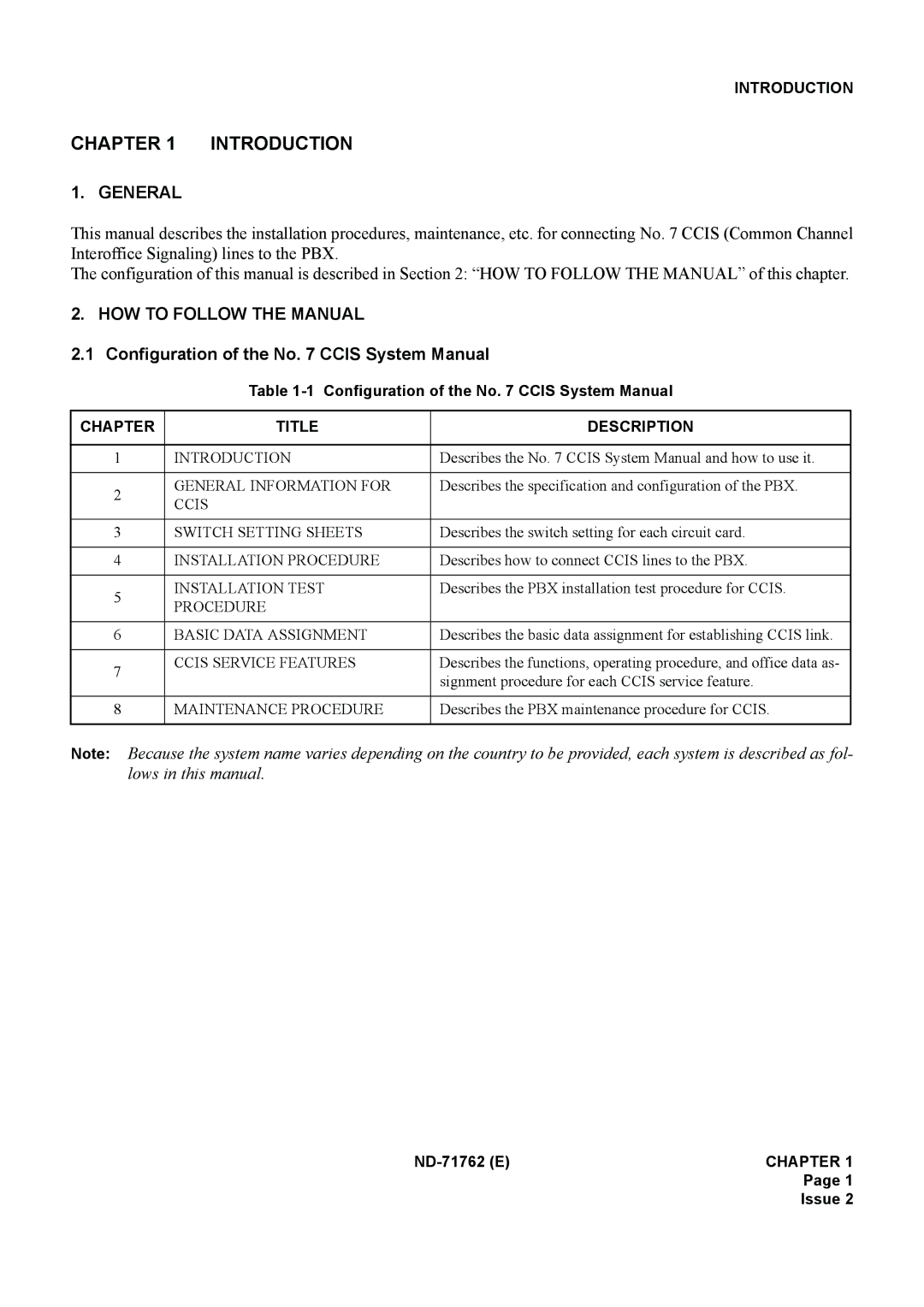INTRODUCTION
CHAPTER 1 INTRODUCTION
1. GENERAL
This manual describes the installation procedures, maintenance, etc. for connecting No. 7 CCIS (Common Channel Interoffice Signaling) lines to the PBX.
The configuration of this manual is described in Section 2: “HOW TO FOLLOW THE MANUAL” of this chapter.
2. HOW TO FOLLOW THE MANUAL
2.1 Configuration of the No. 7 CCIS System Manual
Table
CHAPTER | TITLE | DESCRIPTION |
|
|
|
1 | INTRODUCTION | Describes the No. 7 CCIS System Manual and how to use it. |
|
|
|
2 | GENERAL INFORMATION FOR | Describes the specification and configuration of the PBX. |
CCIS |
| |
|
| |
|
|
|
3 | SWITCH SETTING SHEETS | Describes the switch setting for each circuit card. |
|
|
|
4 | INSTALLATION PROCEDURE | Describes how to connect CCIS lines to the PBX. |
|
|
|
5 | INSTALLATION TEST | Describes the PBX installation test procedure for CCIS. |
PROCEDURE |
| |
|
| |
|
|
|
6 | BASIC DATA ASSIGNMENT | Describes the basic data assignment for establishing CCIS link. |
|
|
|
7 | CCIS SERVICE FEATURES | Describes the functions, operating procedure, and office data as- |
| signment procedure for each CCIS service feature. | |
|
| |
|
|
|
8 | MAINTENANCE PROCEDURE | Describes the PBX maintenance procedure for CCIS. |
|
|
|
Note: Because the system name varies depending on the country to be provided, each system is described as fol- lows in this manual.
Page 1
Issue 2