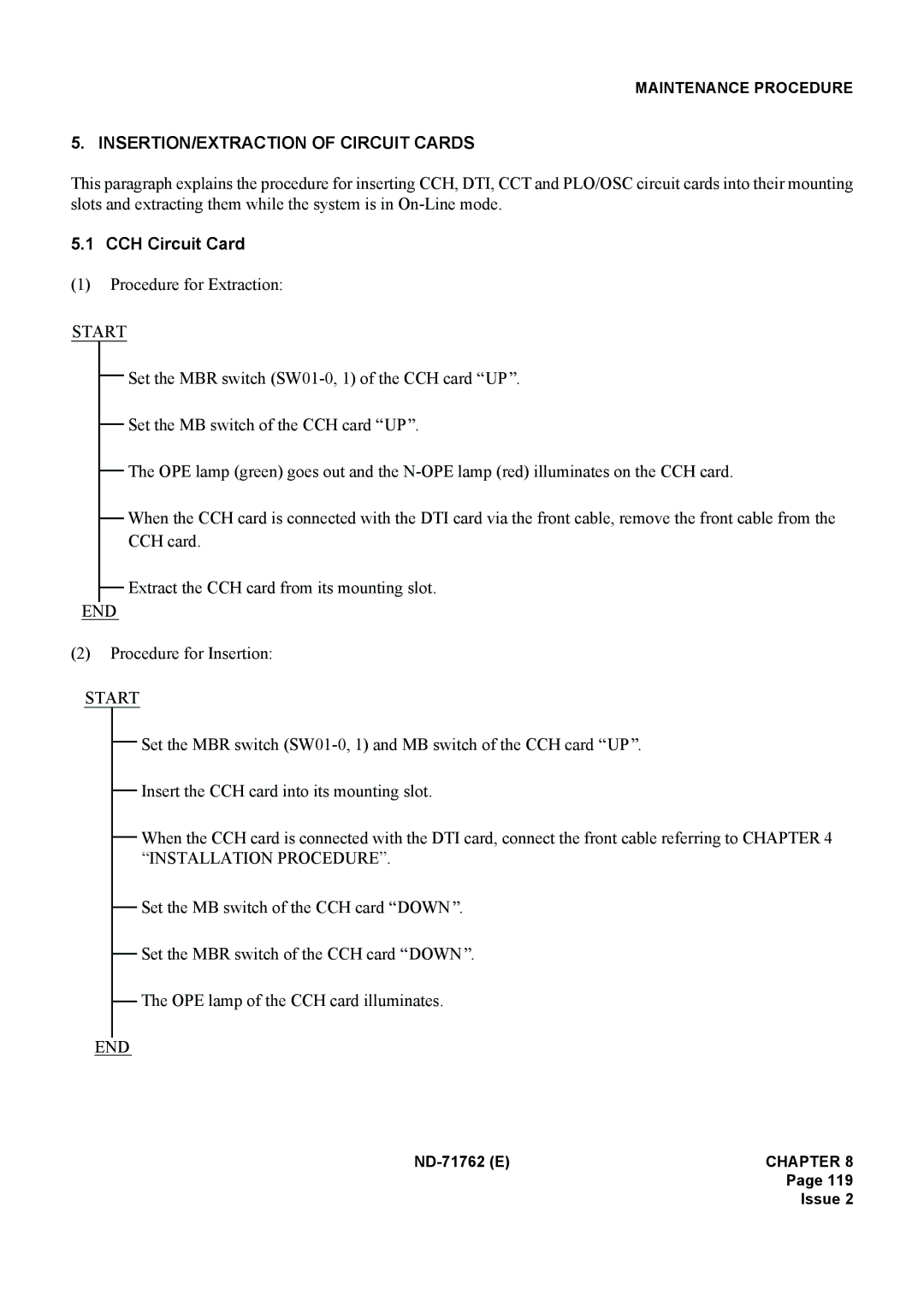MAINTENANCE PROCEDURE
5. INSERTION/EXTRACTION OF CIRCUIT CARDS
This paragraph explains the procedure for inserting CCH, DTI, CCT and PLO/OSC circuit cards into their mounting slots and extracting them while the system is in
5.1 CCH Circuit Card
(1)Procedure for Extraction:
START
Set the MBR switch ![]() UP
UP![]() .
.
Set the MB switch of the CCH card ![]() UP
UP![]() .
.
The OPE lamp (green) goes out and the
When the CCH card is connected with the DTI card via the front cable, remove the front cable from the CCH card.
Extract the CCH card from its mounting slot.
END
(2)Procedure for Insertion:
START
Set the MBR switch ![]() UP
UP![]() .
.
Insert the CCH card into its mounting slot.
When the CCH card is connected with the DTI card, connect the front cable referring to CHAPTER 4 “INSTALLATION PROCEDURE”.
Set the MB switch of the CCH card ![]() DOWN
DOWN![]() .
.
Set the MBR switch of the CCH card ![]() DOWN
DOWN![]() .
.
The OPE lamp of the CCH card illuminates.
END
Page 119
Issue 2