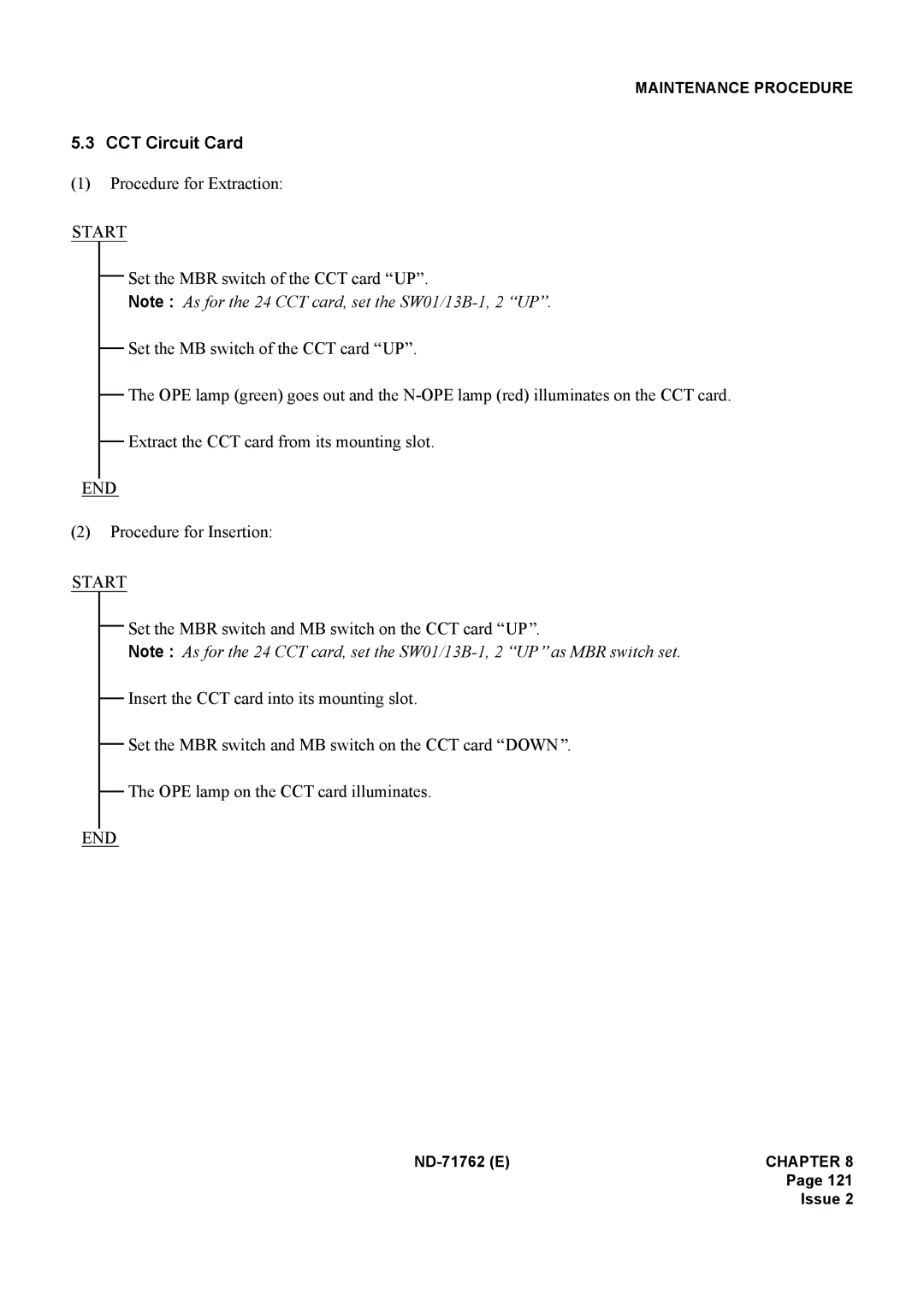MAINTENANCE PROCEDURE
5.3 CCT Circuit Card
(1)Procedure for Extraction:
START
Set the MBR switch of the CCT card ![]() UP
UP![]() .
.
Note : As for the 24 CCT card, set the ![]() UP
UP![]() .
.
Set the MB switch of the CCT card ![]() UP
UP![]() .
.
The OPE lamp (green) goes out and the
Extract the CCT card from its mounting slot.
END
(2)Procedure for Insertion:
START
Set the MBR switch and MB switch on the CCT card ![]() UP
UP![]() .
.
Note : As for the 24 CCT card, set the ![]() UP
UP ![]() as MBR switch set.
as MBR switch set.
Insert the CCT card into its mounting slot.
Set the MBR switch and MB switch on the CCT card ![]() DOWN
DOWN![]() .
.
The OPE lamp on the CCT card illuminates.
END
Page 121
Issue 2