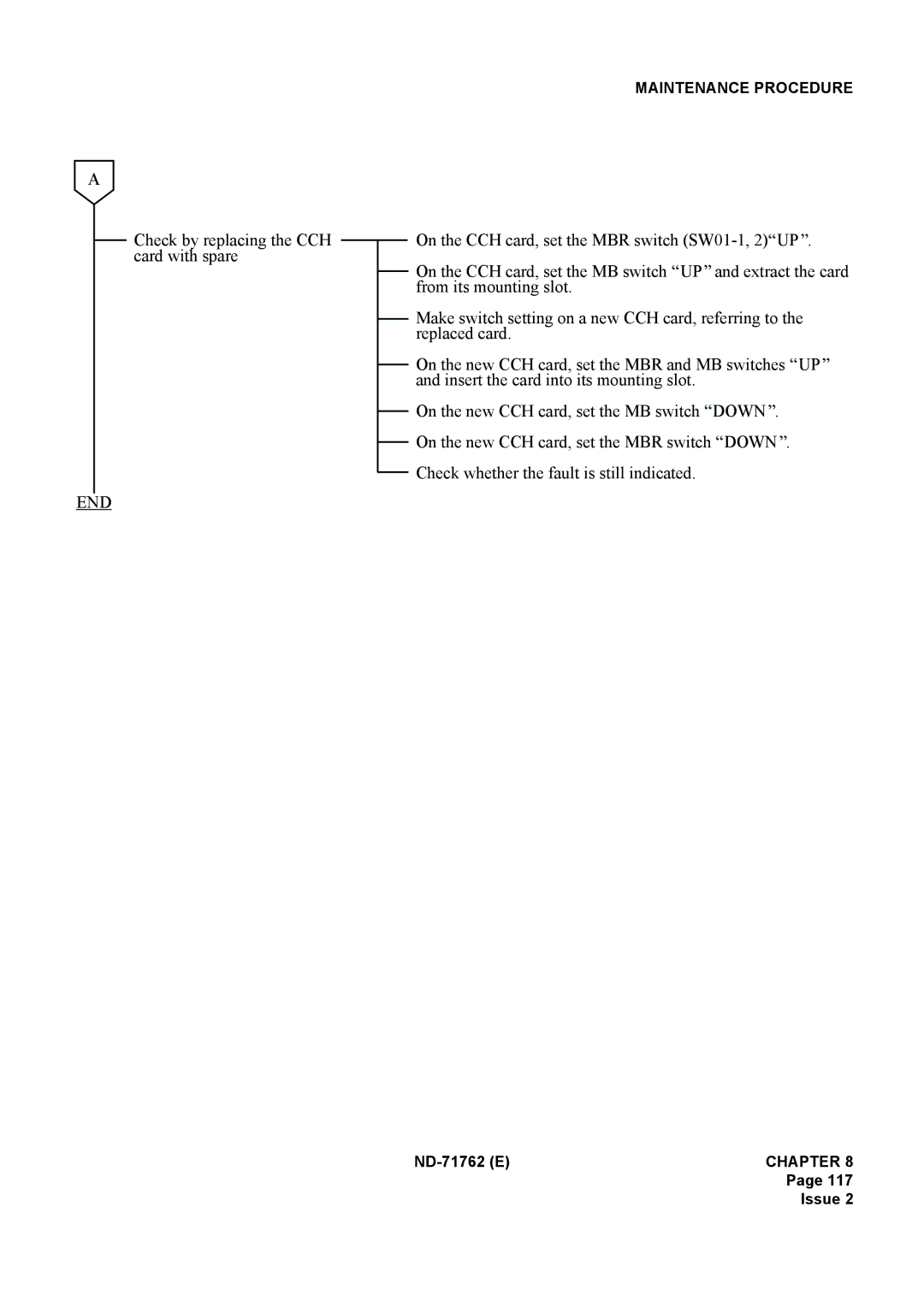A
Check by replacing the CCH card with spare
END
MAINTENANCE PROCEDURE
On the CCH card, set the MBR switch ![]() UP
UP![]() .
.
On the CCH card, set the MB switch ![]() UP
UP![]() and extract the card from its mounting slot.
and extract the card from its mounting slot.
Make switch setting on a new CCH card, referring to the replaced card.
On the new CCH card, set the MBR and MB switches ![]() UP
UP![]() and insert the card into its mounting slot.
and insert the card into its mounting slot.
On the new CCH card, set the MB switch ![]() DOWN
DOWN![]() .
.
On the new CCH card, set the MBR switch ![]() DOWN
DOWN![]() .
.
Check whether the fault is still indicated.
Page 117
Issue 2