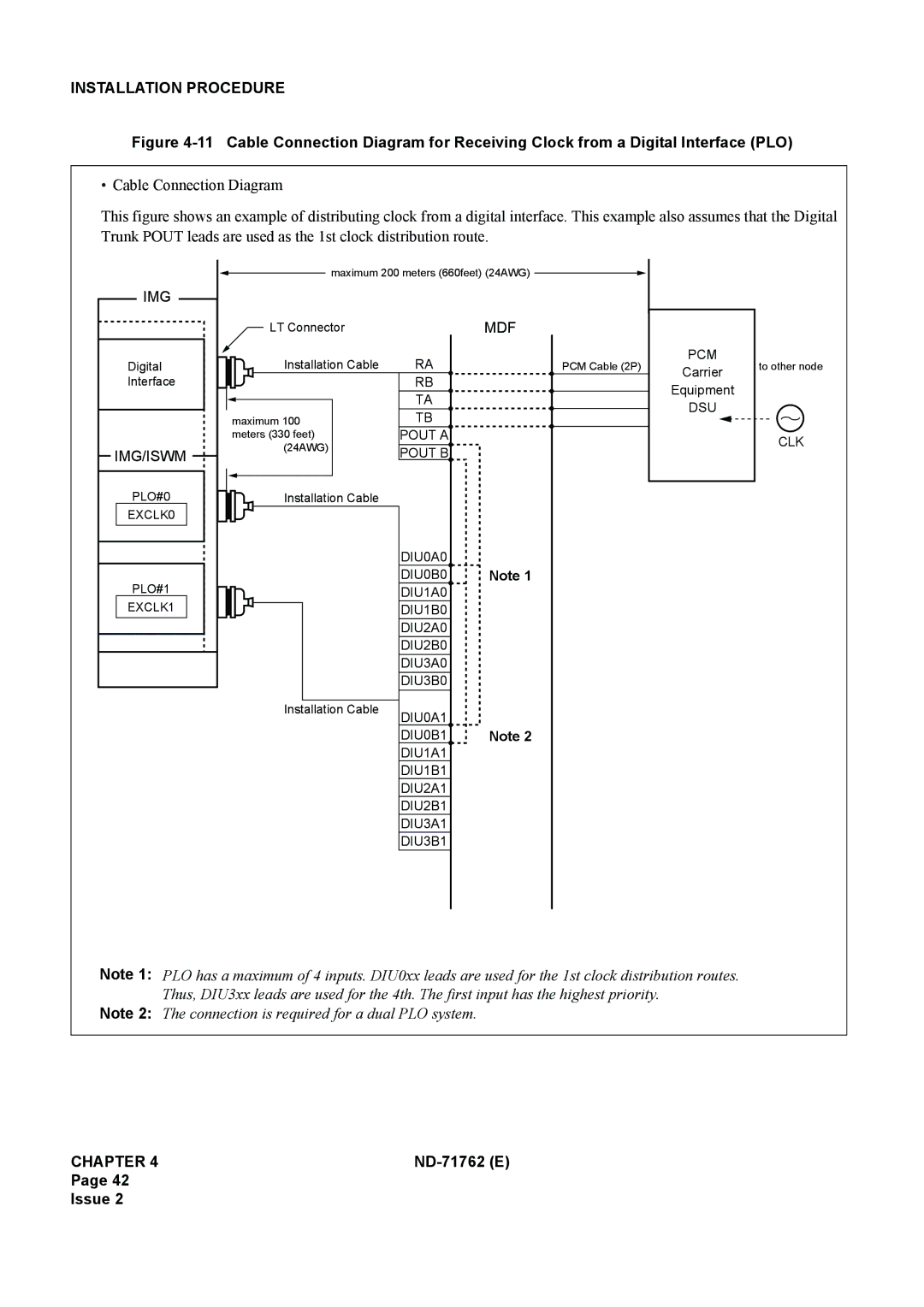INSTALLATION PROCEDURE
Figure 4-11 Cable Connection Diagram for Receiving Clock from a Digital Interface (PLO)
![]() Cable Connection Diagram
Cable Connection Diagram
This figure shows an example of distributing clock from a digital interface. This example also assumes that the Digital Trunk POUT leads are used as the 1st clock distribution route.
IMG
![]() maximum 200 meters (660feet) (24AWG)
maximum 200 meters (660feet) (24AWG) ![]()
Digital
Interface
IMG/ISWM
PLO#0
EXCLK0
PLO#1
EXCLK1
LT Connector |
| MDF |
Installation Cable | RA |
|
| RB |
|
| TA |
|
maximum 100 | TB |
|
meters (330 feet) | POUT A |
|
(24AWG) | POUT B |
|
|
| |
Installation Cable |
|
|
| DIU0A0 |
|
| DIU0B0 | Note 1 |
| DIU1A0 |
|
| DIU1B0 |
|
| DIU2A0 |
|
| DIU2B0 |
|
| DIU3A0 |
|
| DIU3B0 |
|
Installation Cable | DIU0A1 |
|
|
| |
| DIU0B1 | Note 2 |
| DIU1A1 |
|
| DIU1B1 |
|
| DIU2A1 |
|
| DIU2B1 |
|
| DIU3A1 |
|
| DIU3B1 |
|
PCM
PCM Cable (2P) Carrier to other node Equipment
DSU
CLK
Note 1: PLO has a maximum of 4 inputs. DIU0xx leads are used for the 1st clock distribution routes. Thus, DIU3xx leads are used for the 4th. The first input has the highest priority.
Note 2: The connection is required for a dual PLO system.
CHAPTER 4 |
|
Page 42
Issue 2