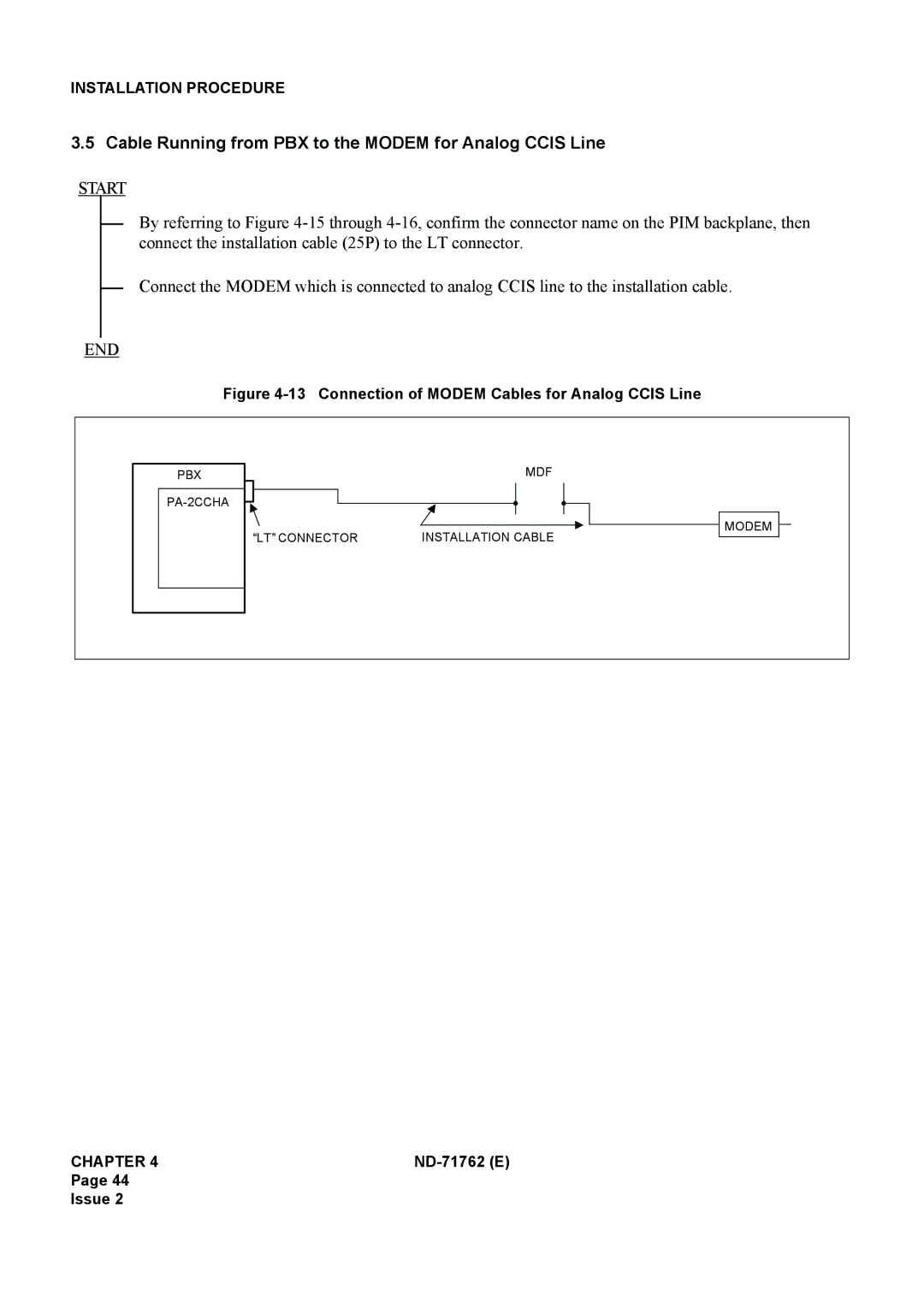INSTALLATION PROCEDURE
3.5 Cable Running from PBX to the MODEM for Analog CCIS Line
START
By referring to Figure
Connect the MODEM which is connected to analog CCIS line to the installation cable.
END
Figure 4-13 Connection of MODEM Cables for Analog CCIS Line
PBX | MDF |
| |
LT CONNECTOR | MODEM |
INSTALLATION CABLE |
CHAPTER 4 |
|
Page 44
Issue 2