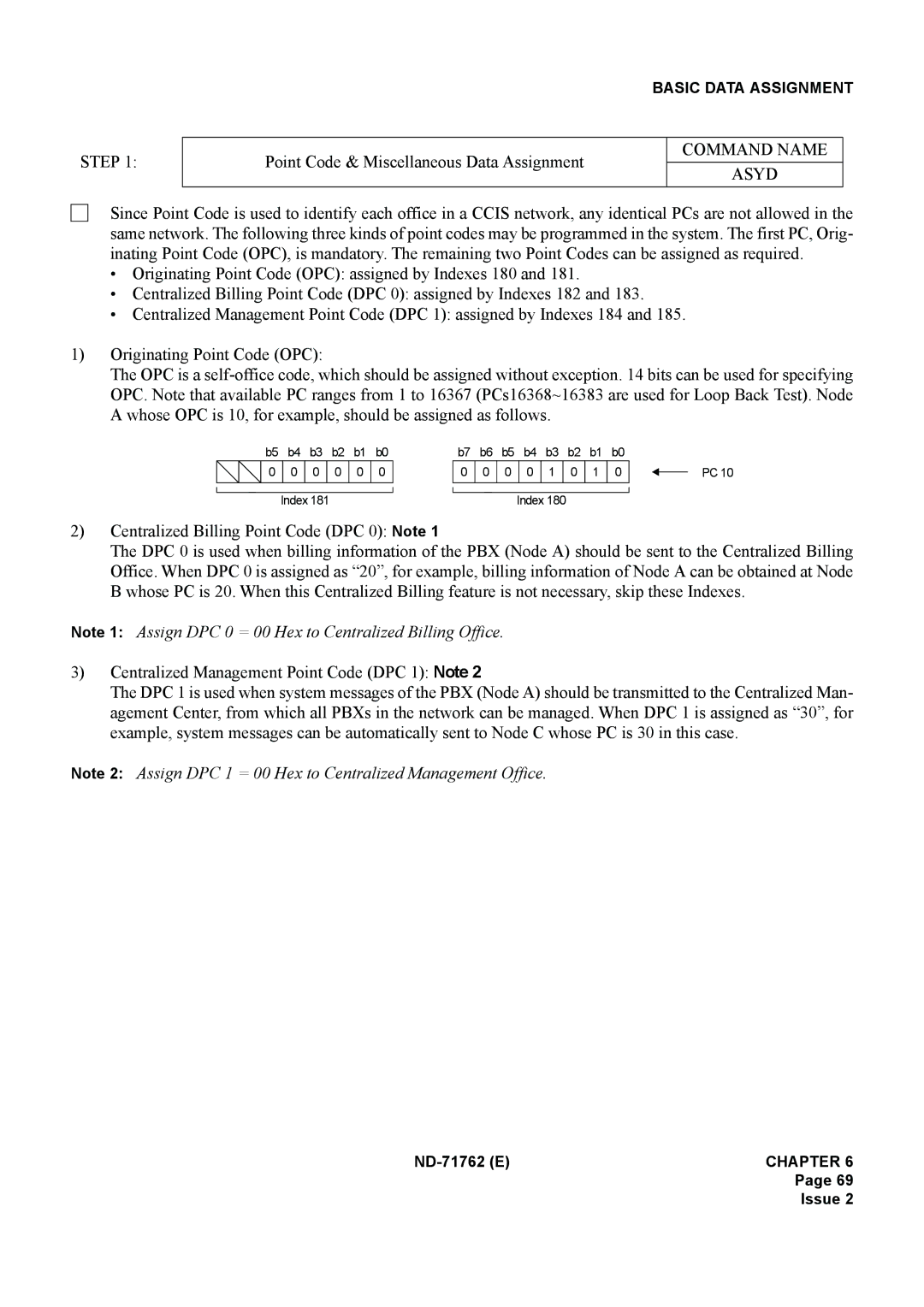BASIC DATA ASSIGNMENT
STEP 1:
Point Code & Miscellaneous Data Assignment
COMMAND NAME
ASYD
Since Point Code is used to identify each office in a CCIS network, any identical PCs are not allowed in the same network. The following three kinds of point codes may be programmed in the system. The first PC, Orig- inating Point Code (OPC), is mandatory. The remaining two Point Codes can be assigned as required.
•Originating Point Code (OPC): assigned by Indexes 180 and 181.
•Centralized Billing Point Code (DPC 0): assigned by Indexes 182 and 183.
•Centralized Management Point Code (DPC 1): assigned by Indexes 184 and 185.
1)Originating Point Code (OPC):
The OPC is a
|
| b5 | b4 | b3 | b2 | b1 | b0 |
|
| 0 | 0 | 0 | 0 | 0 | 0 |
|
|
|
|
|
|
|
|
Index 181
b7 | b6 | b5 | b4 | b3 | b2 | b1 | b0 |
0 | 0 | 0 | 0 | 1 | 0 | 1 | 0 |
|
|
|
|
|
|
|
|
Index 180
PC 10
2)Centralized Billing Point Code (DPC 0): Note 1
The DPC 0 is used when billing information of the PBX (Node A) should be sent to the Centralized Billing Office. When DPC 0 is assigned as “20”, for example, billing information of Node A can be obtained at Node B whose PC is 20. When this Centralized Billing feature is not necessary, skip these Indexes.
Note 1: Assign DPC 0 = 00 Hex to Centralized Billing Office.
3)Centralized Management Point Code (DPC 1): Note 2
The DPC 1 is used when system messages of the PBX (Node A) should be transmitted to the Centralized Man- agement Center, from which all PBXs in the network can be managed. When DPC 1 is assigned as “30”, for example, system messages can be automatically sent to Node C whose PC is 30 in this case.
Note 2: Assign DPC 1 = 00 Hex to Centralized Management Office.
Page 69
Issue 2