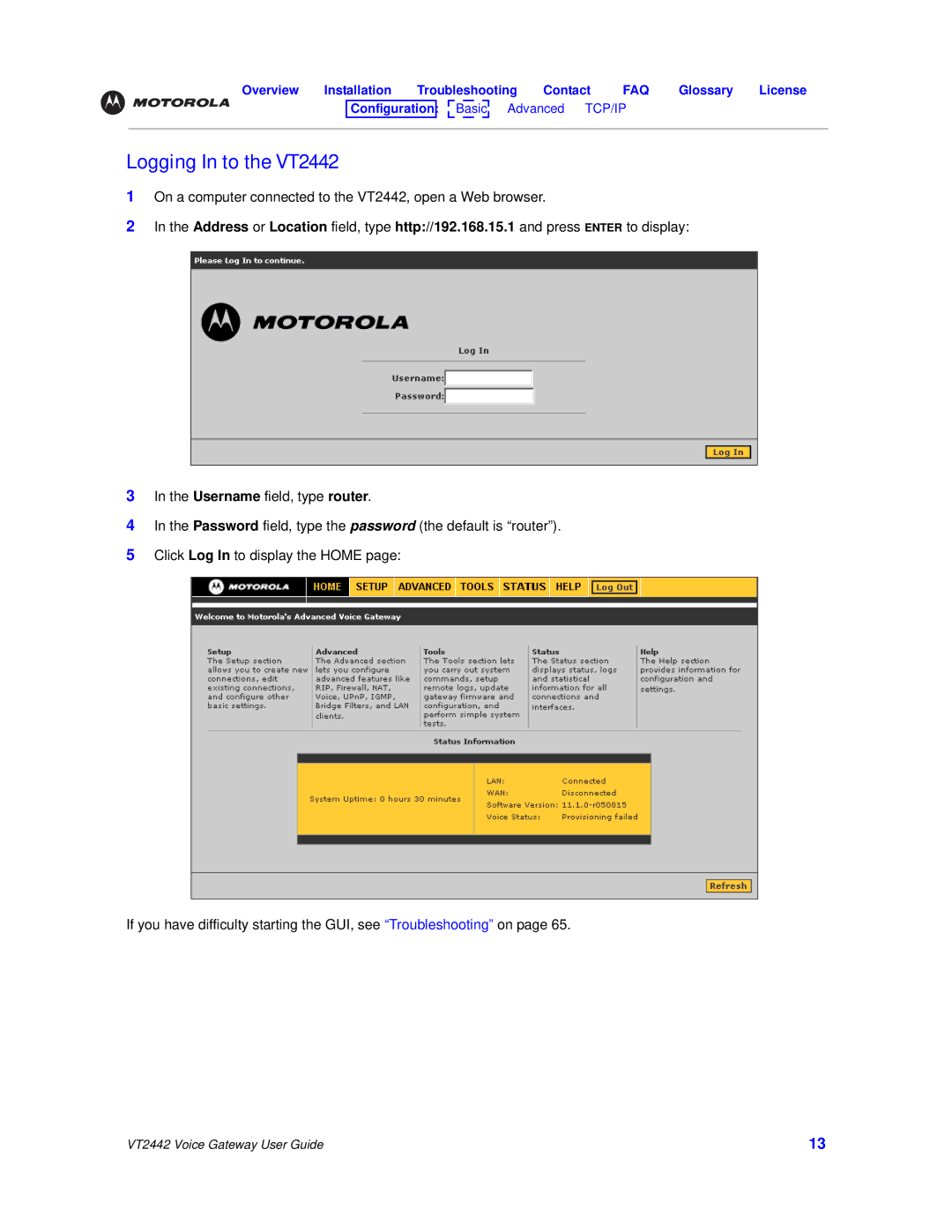Overview Installation Troubleshooting Contact FAQ Glossary License
Configuration: ![]() Basic
Basic![]() Advanced TCP/IP Wireless
Advanced TCP/IP Wireless
Logging In to the VT2442
1On a computer connected to the VT2442, open a Web browser.
2In the Address or Location field, type http://192.168.15.1 and press ENTER to display:
3In the Username field, type router.
4In the Password field, type the password (the default is “router”).
5Click Log In to display the HOME page:
If you have difficulty starting the GUI, see “Troubleshooting” on page 65.
VT2442 Voice Gateway User Guide | 13 |