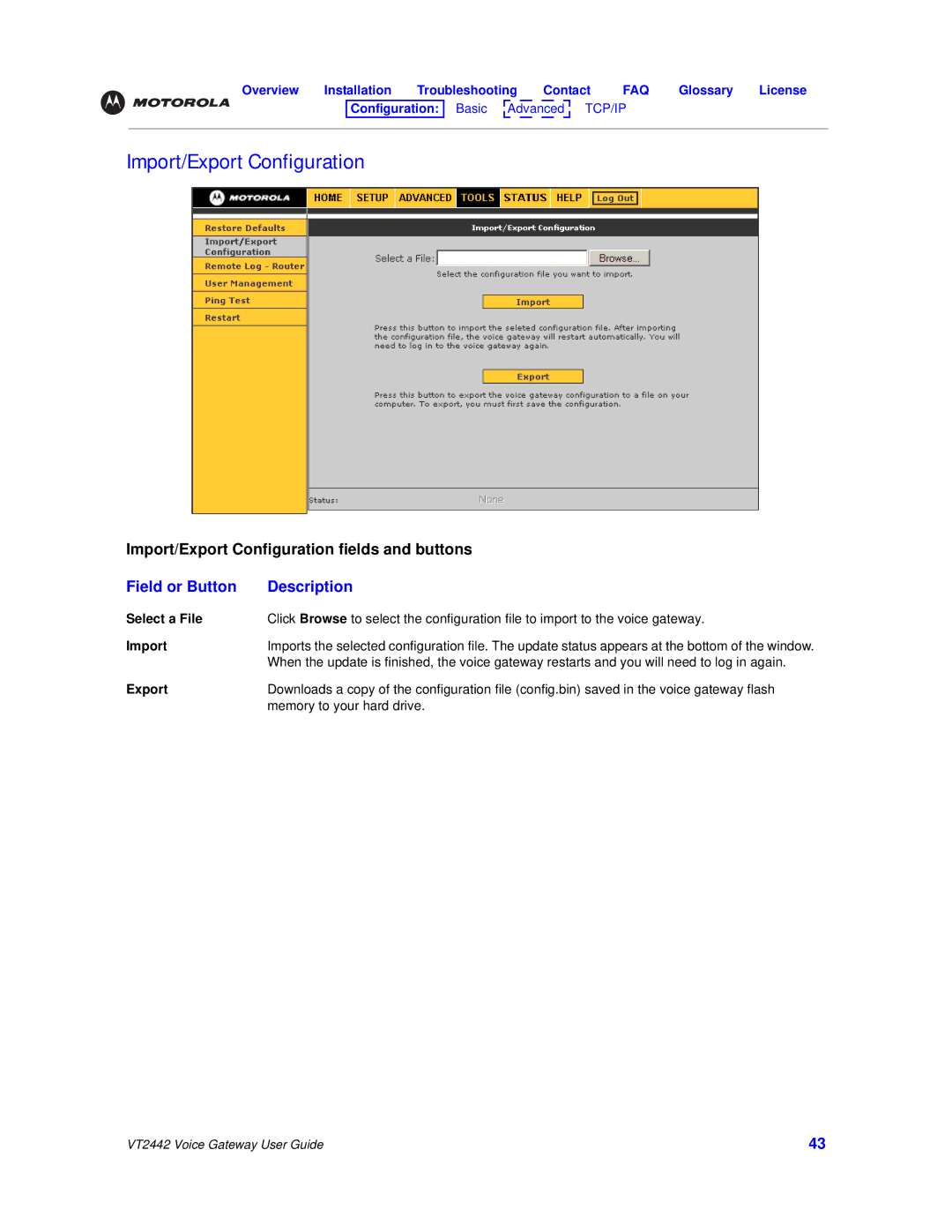Overview Installation Troubleshooting Contact FAQ Glossary License
Configuration: Basic ![]() Advanced
Advanced ![]() TCP/IP Wireless
TCP/IP Wireless
Import/Export Configuration
Import/Export Configuration fields and buttons
Field or Button | Description |
Select a File | Click Browse to select the configuration file to import to the voice gateway. |
Import | Imports the selected configuration file. The update status appears at the bottom of the window. |
| When the update is finished, the voice gateway restarts and you will need to log in again. |
Export | Downloads a copy of the configuration file (config.bin) saved in the voice gateway flash |
| memory to your hard drive. |
VT2442 Voice Gateway User Guide | 43 |