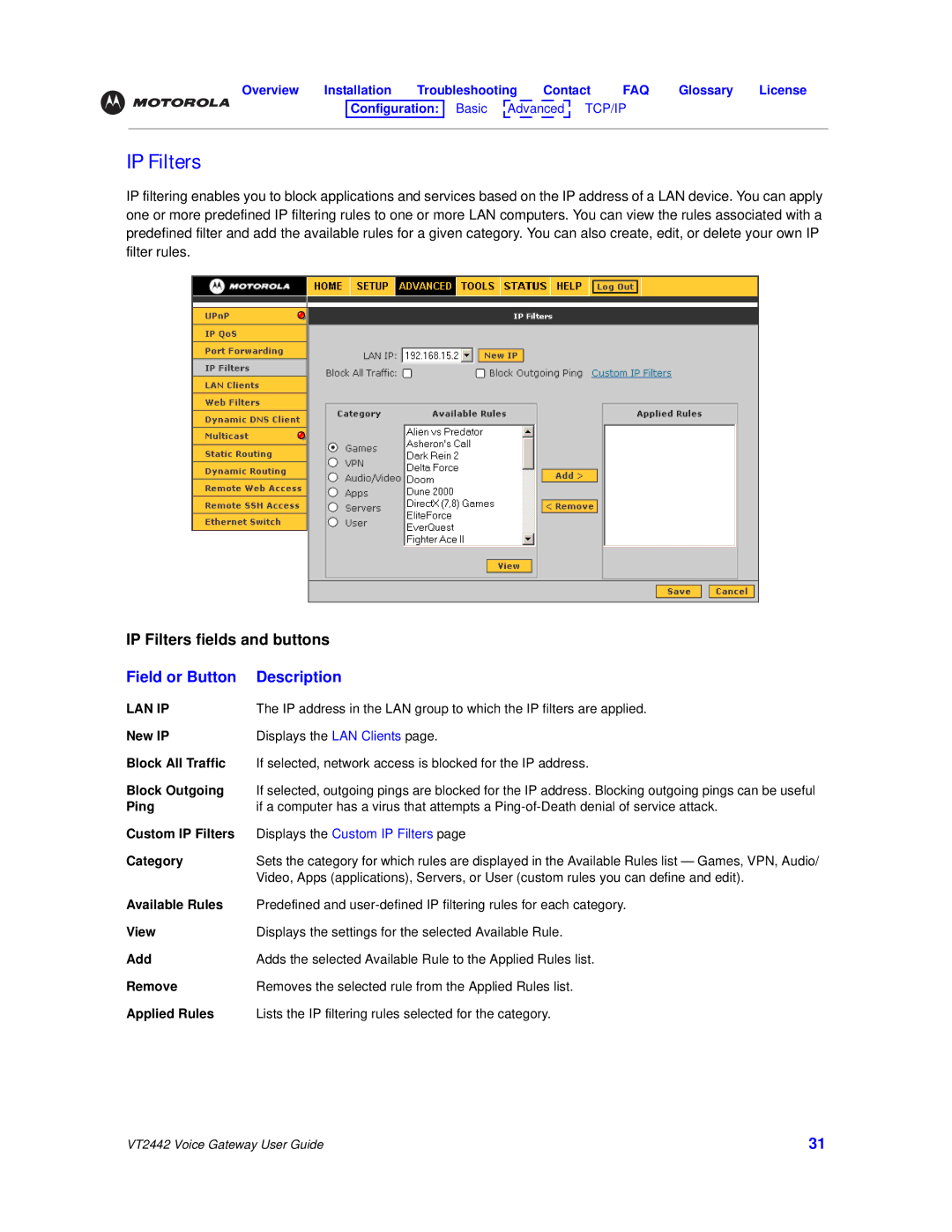Overview Installation Troubleshooting Contact FAQ Glossary License
Configuration: Basic ![]() Advanced
Advanced ![]() TCP/IP Wireless
TCP/IP Wireless
IP Filters
IP filtering enables you to block applications and services based on the IP address of a LAN device. You can apply one or more predefined IP filtering rules to one or more LAN computers. You can view the rules associated with a predefined filter and add the available rules for a given category. You can also create, edit, or delete your own IP filter rules.
IP Filters fields and buttons
Field or Button | Description |
LAN IP | The IP address in the LAN group to which the IP filters are applied. |
New IP | Displays the LAN Clients page. |
Block All Traffic | If selected, network access is blocked for the IP address. |
Block Outgoing | If selected, outgoing pings are blocked for the IP address. Blocking outgoing pings can be useful |
Ping | if a computer has a virus that attempts a |
Custom IP Filters | Displays the Custom IP Filters page |
Category | Sets the category for which rules are displayed in the Available Rules list — Games, VPN, Audio/ |
| Video, Apps (applications), Servers, or User (custom rules you can define and edit). |
Available Rules | Predefined and |
View | Displays the settings for the selected Available Rule. |
Add | Adds the selected Available Rule to the Applied Rules list. |
Remove | Removes the selected rule from the Applied Rules list. |
Applied Rules | Lists the IP filtering rules selected for the category. |
VT2442 Voice Gateway User Guide | 31 |