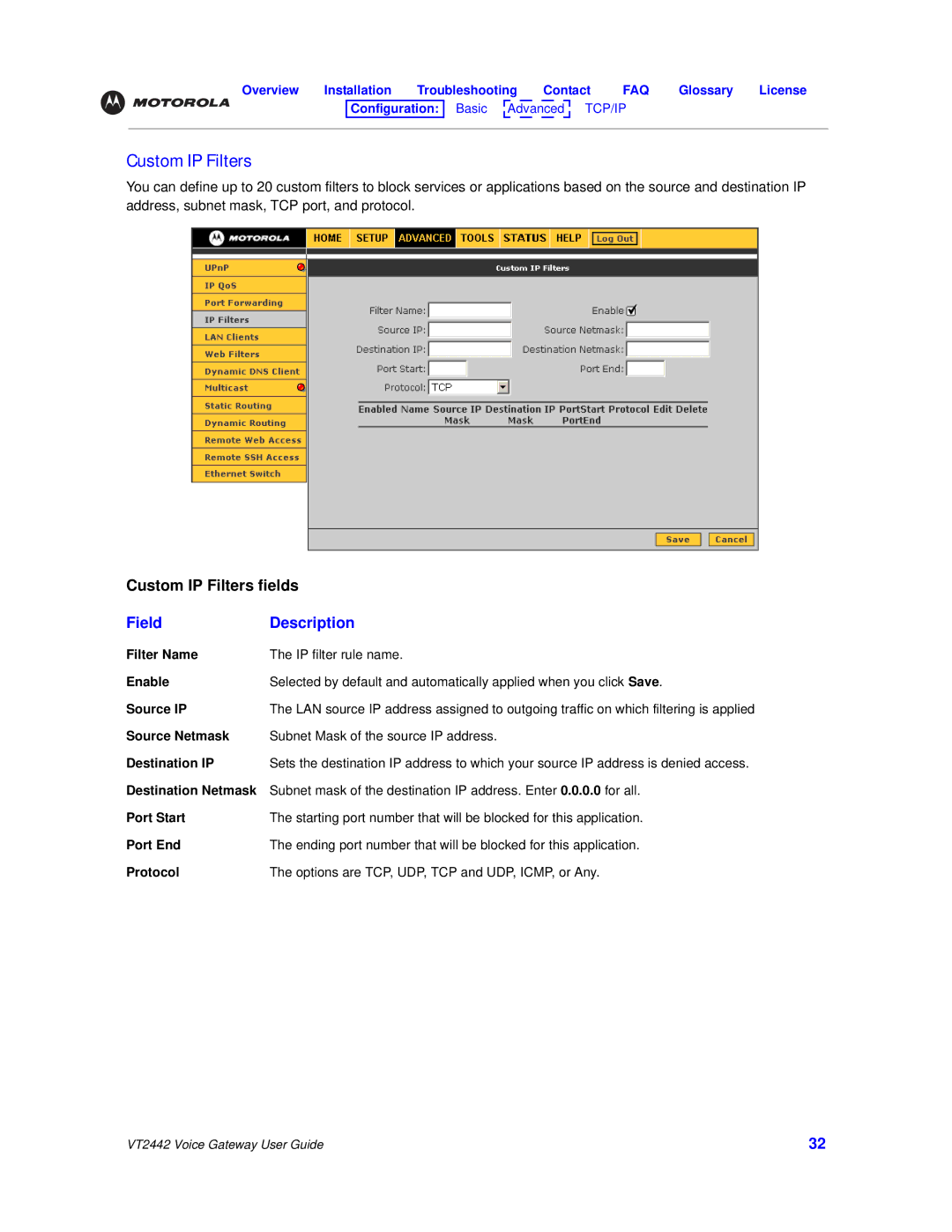Overview Installation Troubleshooting Contact FAQ Glossary License
Configuration: Basic ![]() Advanced
Advanced ![]() TCP/IP Wireless
TCP/IP Wireless
Custom IP Filters
You can define up to 20 custom filters to block services or applications based on the source and destination IP address, subnet mask, TCP port, and protocol.
Custom IP Filters fields
Field | Description |
Filter Name | The IP filter rule name. |
Enable | Selected by default and automatically applied when you click Save. |
Source IP | The LAN source IP address assigned to outgoing traffic on which filtering is applied |
Source Netmask | Subnet Mask of the source IP address. |
Destination IP | Sets the destination IP address to which your source IP address is denied access. |
Destination Netmask | Subnet mask of the destination IP address. Enter 0.0.0.0 for all. |
Port Start | The starting port number that will be blocked for this application. |
Port End | The ending port number that will be blocked for this application. |
Protocol | The options are TCP, UDP, TCP and UDP, ICMP, or Any. |
VT2442 Voice Gateway User Guide | 32 |