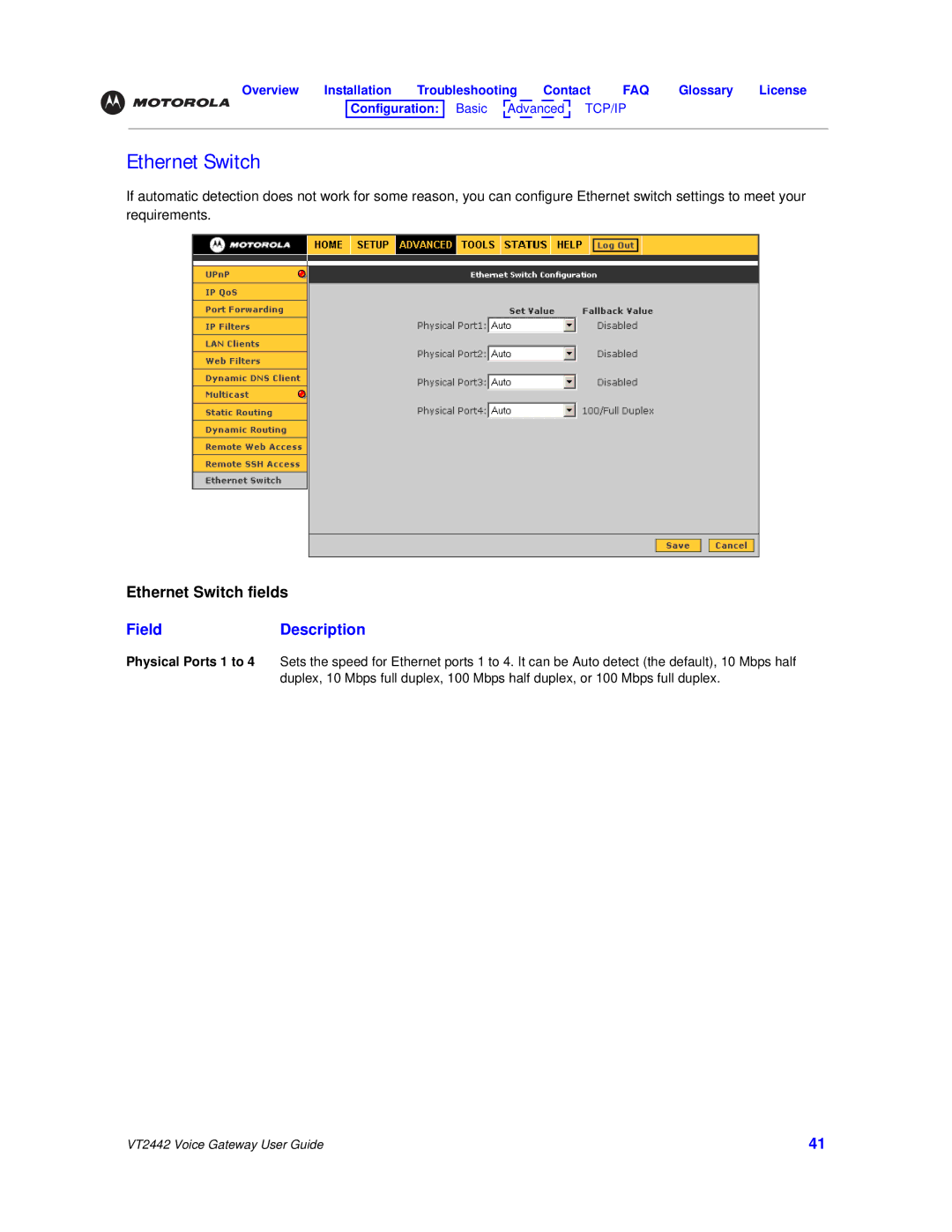Overview Installation Troubleshooting Contact FAQ Glossary License
Configuration: Basic ![]() Advanced
Advanced ![]() TCP/IP Wireless
TCP/IP Wireless
Ethernet Switch
If automatic detection does not work for some reason, you can configure Ethernet switch settings to meet your requirements.
Ethernet Switch fields
FieldDescription
Physical Ports 1 to 4 Sets the speed for Ethernet ports 1 to 4. It can be Auto detect (the default), 10 Mbps half duplex, 10 Mbps full duplex, 100 Mbps half duplex, or 100 Mbps full duplex.
VT2442 Voice Gateway User Guide | 41 |